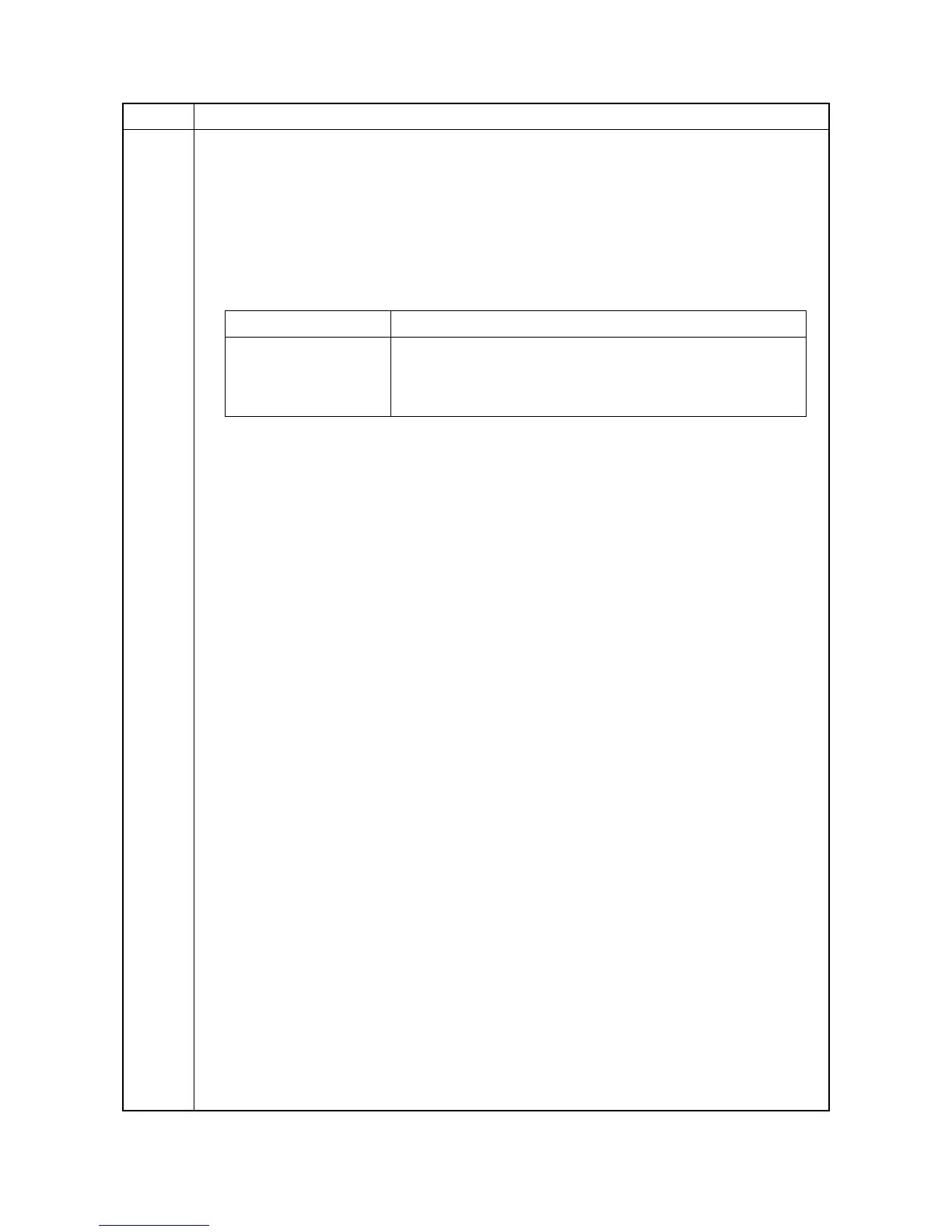2MN/2N1
1-3-24
U010 Setting the maintenance mode ID
Description
Sets the maintenance mode ID.
Purpose
Modify maintenance mode ID for more security.
Method
1. Press the OK key.
Setting
1. Select [New ID].
2. Enter a new 8-digit ID on ten keys (0 – 9, *, #). * and # are mandatory to contain.
3. Select [New ID(Reconfirm)].
4. Enter a new 8-digit ID on ten keys (0 – 9, *, #).
5. Press the OK key. The setting is set.
Method: [Initialize]
1. Select [Initialize].
2. Press the OK key. ID is initialized.
Completion
Press the Back key. The screen for selecting a maintenance item No. is displayed.
Item No. Description
Display Description
New ID Enter a new 8-digit ID
New ID(Reconfirm) Enter a new 8-digit ID (to confirm)
Initialize Initialize the ID
