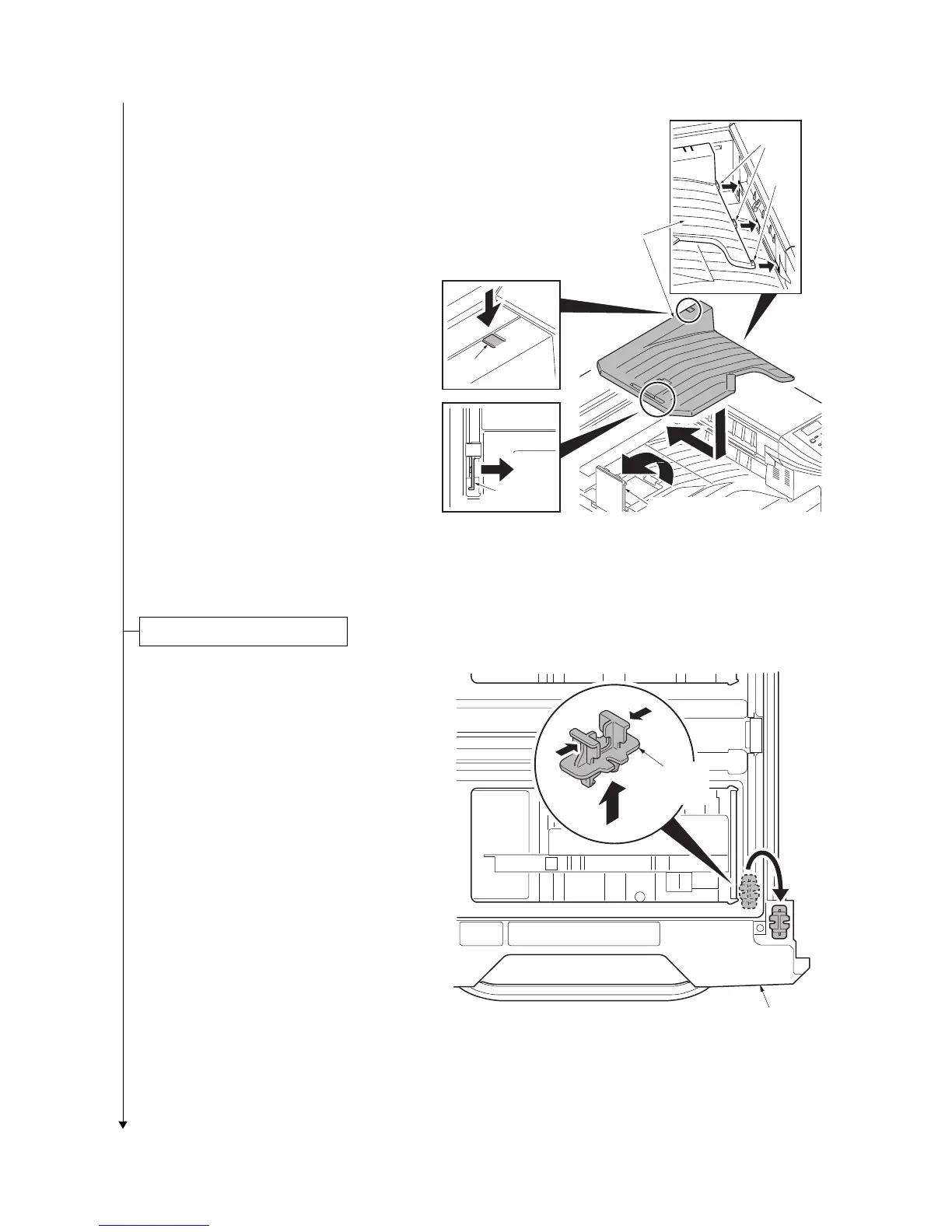2MN/2N1-1
1-2-9
2. Raise the tray fixing plate.
3. Latch the three hooks to the job sepa-
rator tray.
4. Load the tray on the tray fixing board
and slide it to secure.
*: Make sure that the two clicks have been
properly locked.
Figure 1-2-12
1. Pull cassette 1 and 2 out.
2. Remove the lift plate stopper from each
cassette and attach it to the storage
location.
When moving the machine, attach the
lift plate in original position.
Figure 1-2-13
Jobseparator tray
Hook
Hook
Tray fixture plate
Hooks
Hook
Release of lift plate stopper
Lift plate
stopper
Cassette
