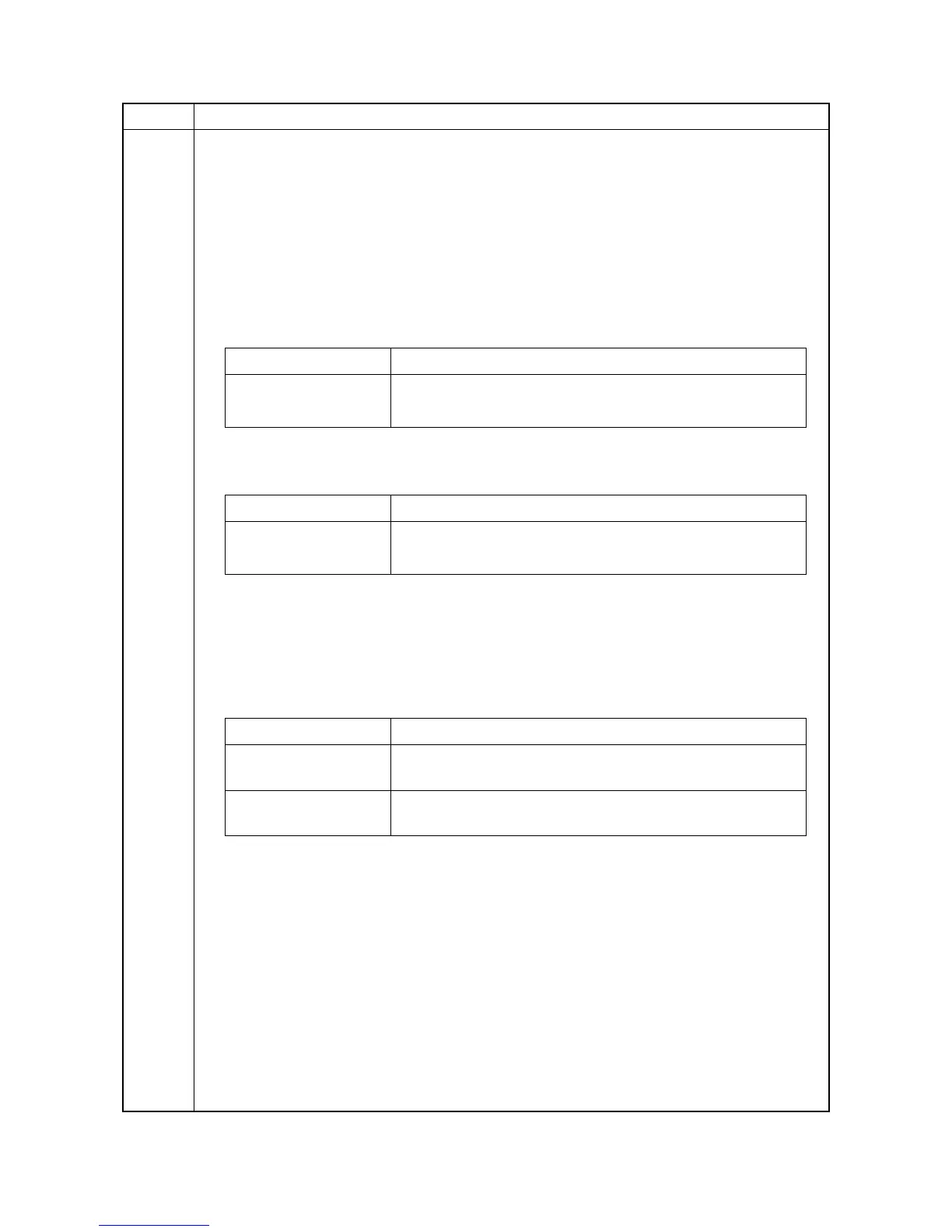2MN/2N1-1
1-3-90
U237 Setting finisher stack quantity
Description
Sets the number of sheets of each stack on the main tray and on the middle tray in 4000-sheet
finisher.
Purpose
To change the setting when a stack malfunction has occurred.
Method
1. Press the OK key.
2. Select the item to be set.
Setting: [Main Tray]
1. Change the setting using the numeric keys.
Initial setting: 0
2. Press the OK key. The setting is set.
3. Exit the maintenance mode, perform shut-down, and turn the main power switch to off and on
again. Allow more than 5 seconds between Off and On.
Setting: [Middle Tray]
1. Change the setting using the numeric keys.
Initial setting: 0
Number of sheets of stack on the internal tray for non-staple printing: 10 sheets
2. Press the OK key. The setting is set.
3. Exit the maintenance mode, perform shut-down, and turn the main power switch to off and on
again. Allow more than 5 seconds between Off and On.
Item No. Description
Display Description
Main Tray Number of sheets of stack on the main tray
Middle Tray Number of sheets of stack on the middle tray for staple mode
Display Description
0 Number of sheets of stack on the main tray: 4000 sheets
1 Number of sheets of stack on the main tray: 2000 sheets
Display Description
0 Number of sheets of stack on the middle tray for staple mode:
65 sheets
1 Number of sheets of stack on the middle tray for staple mode:
30 sheets
