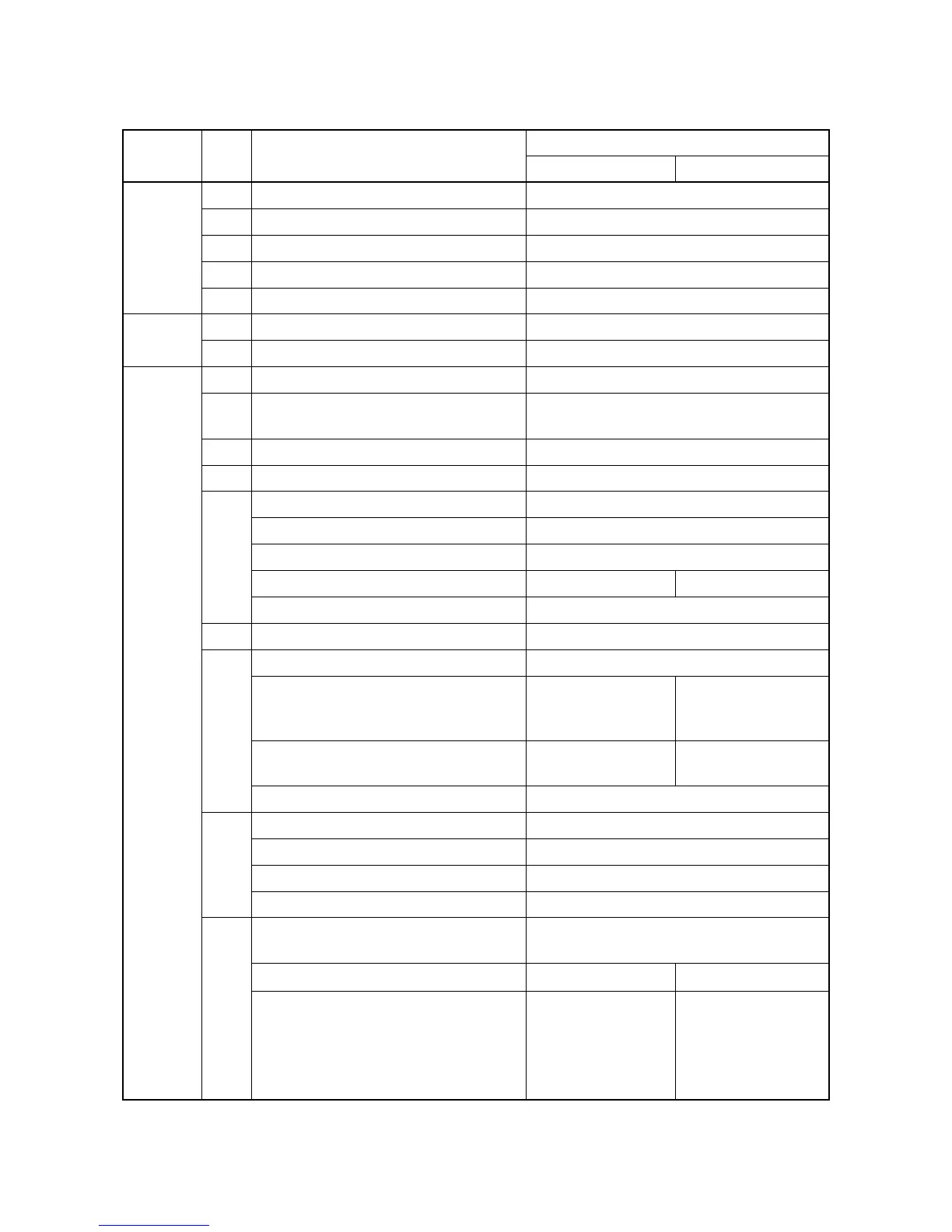2MN/2N1
1-3-2
(2) Maintenance modes item list
Section
Item
No.
Content of maintenance item
Initial setting
45ppm 55ppm
General U000 Outputting an own-status report -
U001 Exiting the maintenance mode -
U002 Setting the factory default data -
U004 Setting the machine number -
U019 Displaying the ROM version -
Initializa-
tion
U021 Memory initializing -
U024 HDD formatting -
Drive,
paper
feed and
paper
convey-
ing sys-
tem
U030 Checking the operation of the motors -
U031 Checking switches and sensors for
paper conveying
-
U032 Checking the operation of the clutches -
U033 Checking the operation of the solenoids -
U034 Adjusting the print start timing -
LSU Out Top 0/0/0/0/0/0/0/0/0/0/0/0
LSU Out Left 0/0/0/0/0/0/0/0/0
LSU Out Top B/W - 0/0/0/0/0/0
LSU Out Top 3/4 0/0/0/0/0/0
U037 Checking the operation of the fan motors -
U051 Adjusting the deflection in the paper
Paper Loop Amount -5/0/-5/0/
-5/0/-5/0
-6/-1/-5/0
-7/-1/-7/-1/
-7/-1/-7/-1/
-8/-2/-7/-1
Paper Loop Amount B/W - -8/-8/-8/
-8/-9/-8
Paper Loop Amount 3/4 -2/-2/-2/-2/-3/-2
U052 Setting the fuser motor control
Set Loop Sensor -
Loop Sensor Control On/On/On/On
Set Loop Sensor Valid On
U053 Setting the adjustment of the motor
speed
Motor1
12 11
Motor2
0/0/0/17/0
0/0/0/15/0
