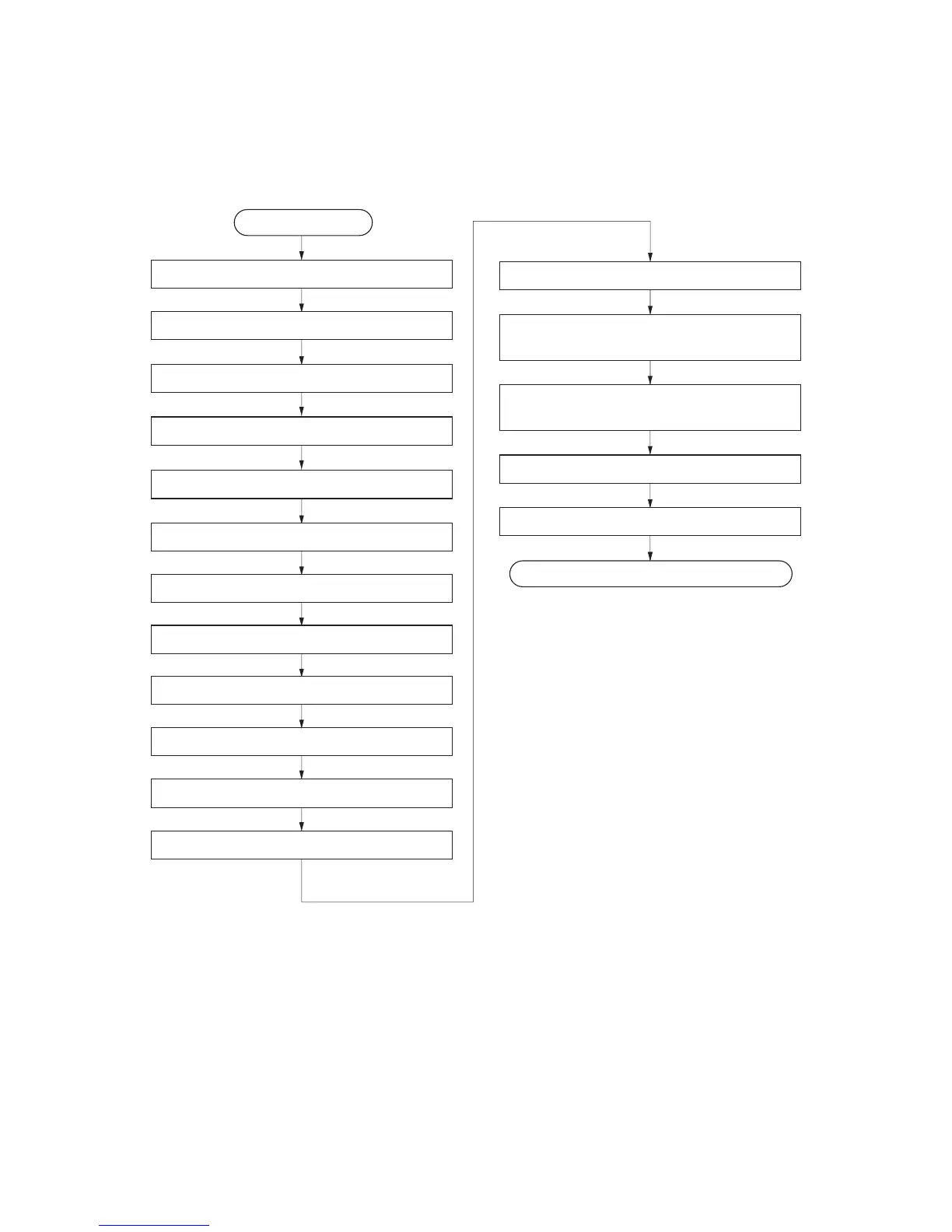2MN/2N1-1
1-2-2
1-2-2 Unpacking and installation
(1) Installation procedure
*: *:When the finisher has been installed, the job separator tray and the main tray are not needed.
Unpacking
Installing the main tray and jobseparator tray
Start
Release of lift plate stopper
Loading paper
Installing the toner containers
Unlocking the developer waste exit
Adjusting the image
Installing optional devices
Installing the waste toner box
Replacing operation panel sheet
Installing the cassette heater (option)
Completion of the machine installation.
Print out the user setting list
Exit maintenance mode
Setting the delivery date
(maintenance item U278)
Output an own-status report
(maintenance item U000)
Removing the tapes and spacers
Connect the power cord
*
