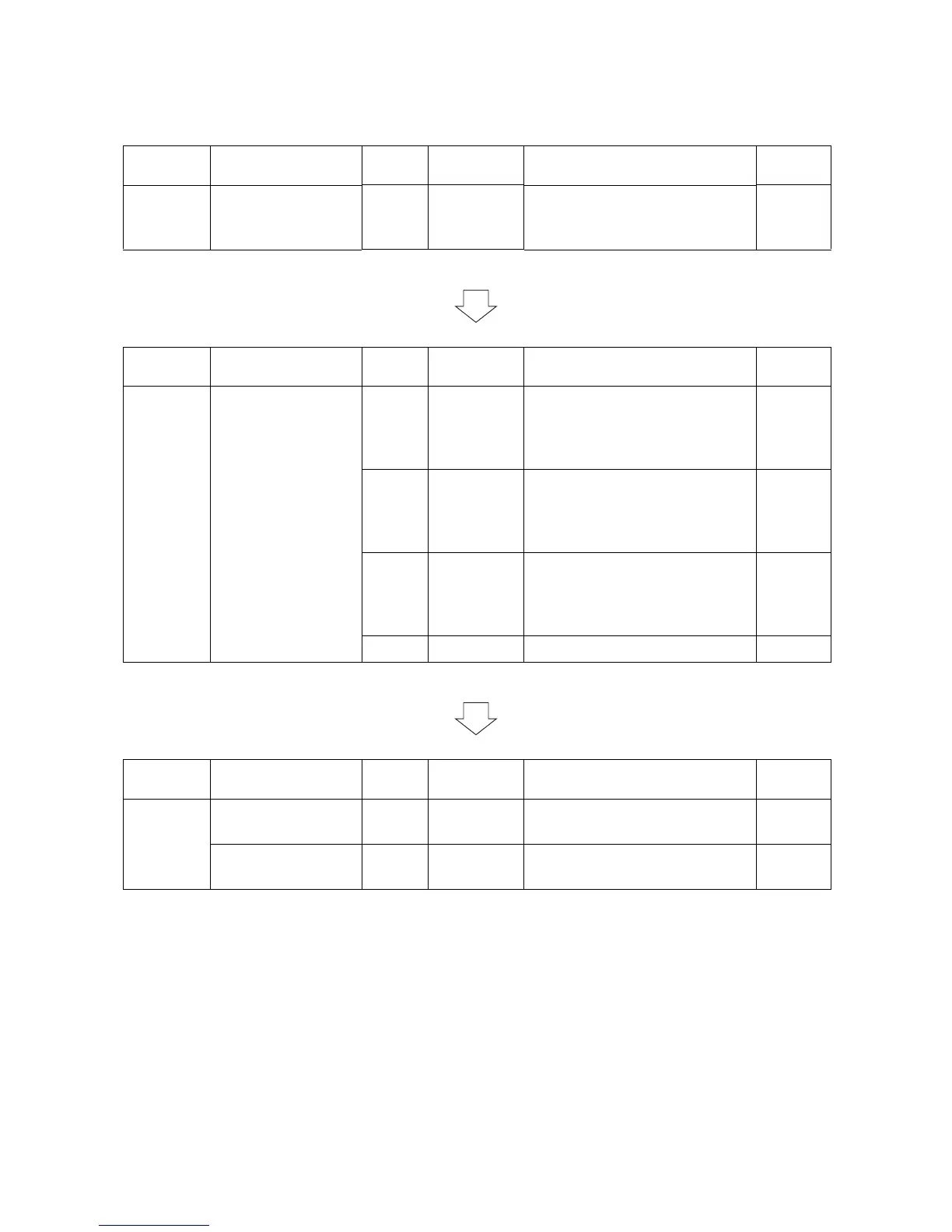2MN/2N1-1
2-4-3
(3) Periodic maintenance procedures
Section
Maintenance
part/location
User
call
300K/600K/
900K/1200K
Points and cautions Page
Test print Perform at the maxi-
mum print size
Tes t
print
Test print
Section
Maintenance
part/location
User
call
300K/600K/
900K/1200K
Points and cautions Page
Paper feed
,conveying-
section
Paper feed pulley Check
Clean
Check
Replace
Clean with alcohol or a dry cloth.
CH:performing U901 and check
feeding count: Target to replace at
150K.
P.1-5-7
Separation pulley Check
Clean
Check
Replace
Clean with alcohol or a dry cloth.
CH:performing U901 and check
feeding count: Target to replace at
150K.
P.1-5-7
Forwarding pulley Check
Clean
Check
Replace
Clean with alcohol or a dry cloth.
CH:performing U901 and check
feeding count: Target to replace at
150K.
P.1-5-7
Guides Clean Clean Clean with alcohol or a dry cloth.
Section
Maintenance
part/location
User
call
300K/600K/
900K/1200K
Points and cautions Page
Transfer
section
Transfer belt unit - Replace Every 600k Replace. P.1-5-34
Transfer roller - Replace Every 600k Replace. P.1-5-38
