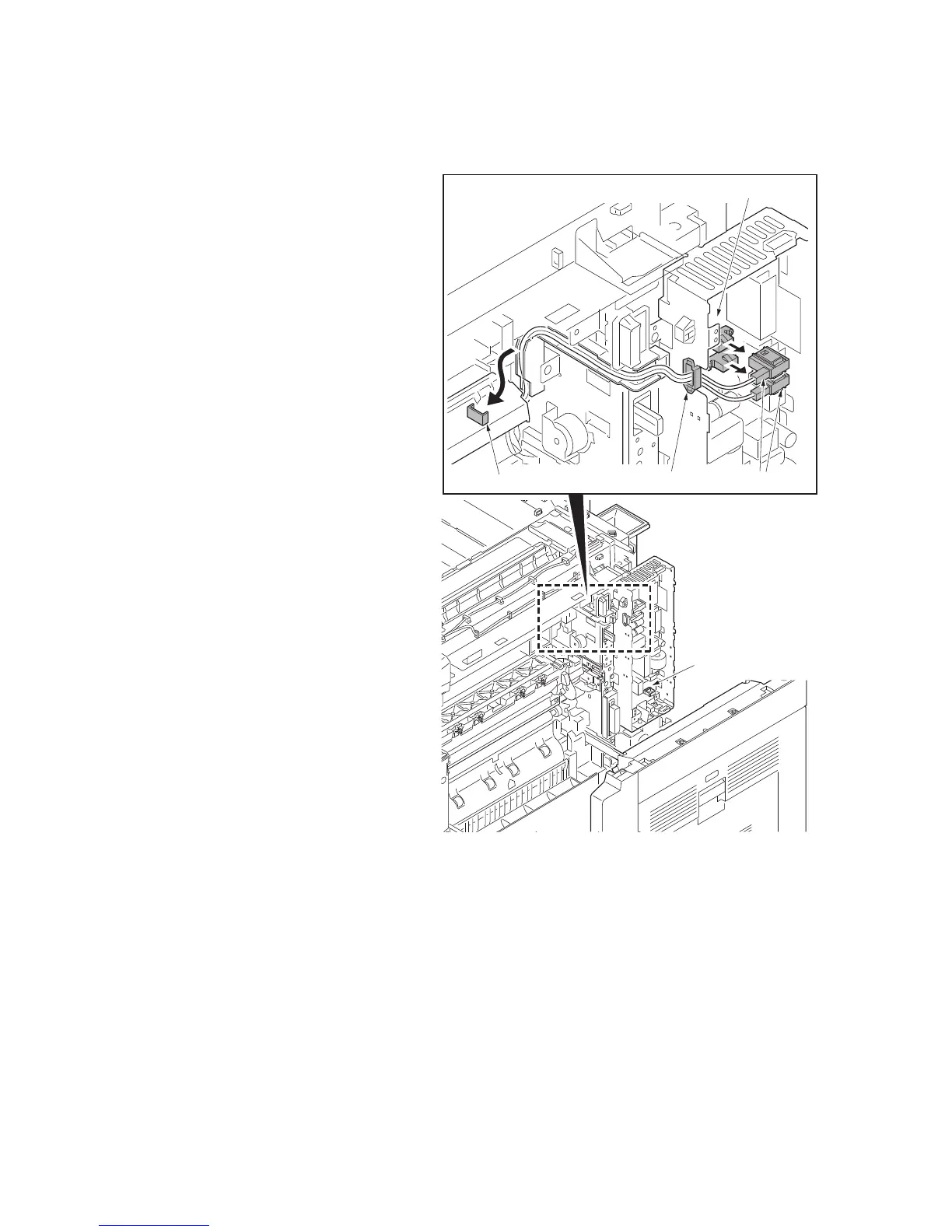2MN/2N1
1-5-42
(2) Detaching and refitting fuser IH unit
Procedure
1. Remove the left upper cover.
2. Remove the rear upper cover and the
rear lower cover (see page 1-5-56).
3. Remove the fuser unit (see page 1-5-
40).
4. Remove the right upper cover (see
page 1-5-56).
5. Remove the tray rear cover.
6. Remove the right middle rear cover
(see page 1-5-56).
7. Remove four screws and then remove
the fuser IH PWB cover (see page 1-5-
56).
8. Remove the IH electric wire cover (see
page 1-5-56).
9. Remove the top cover.
10. Remove the wire holder.
11. Release the wire saddle.
12. Remove two connectors from the fuser
IH PWB according to the following
notes.
*: Confirm the power plug is removed
from the outlet without fail when you
remove the connector because a high
current is supplied to fuser IH unit by
this connector.
*: Confirm the connected connector was
surely locked when you connect this
connector again.
Figure 1-5-63
Wire holder
Wire saddle
Fuser IH PWB
Fuser IH PWB
Connector
