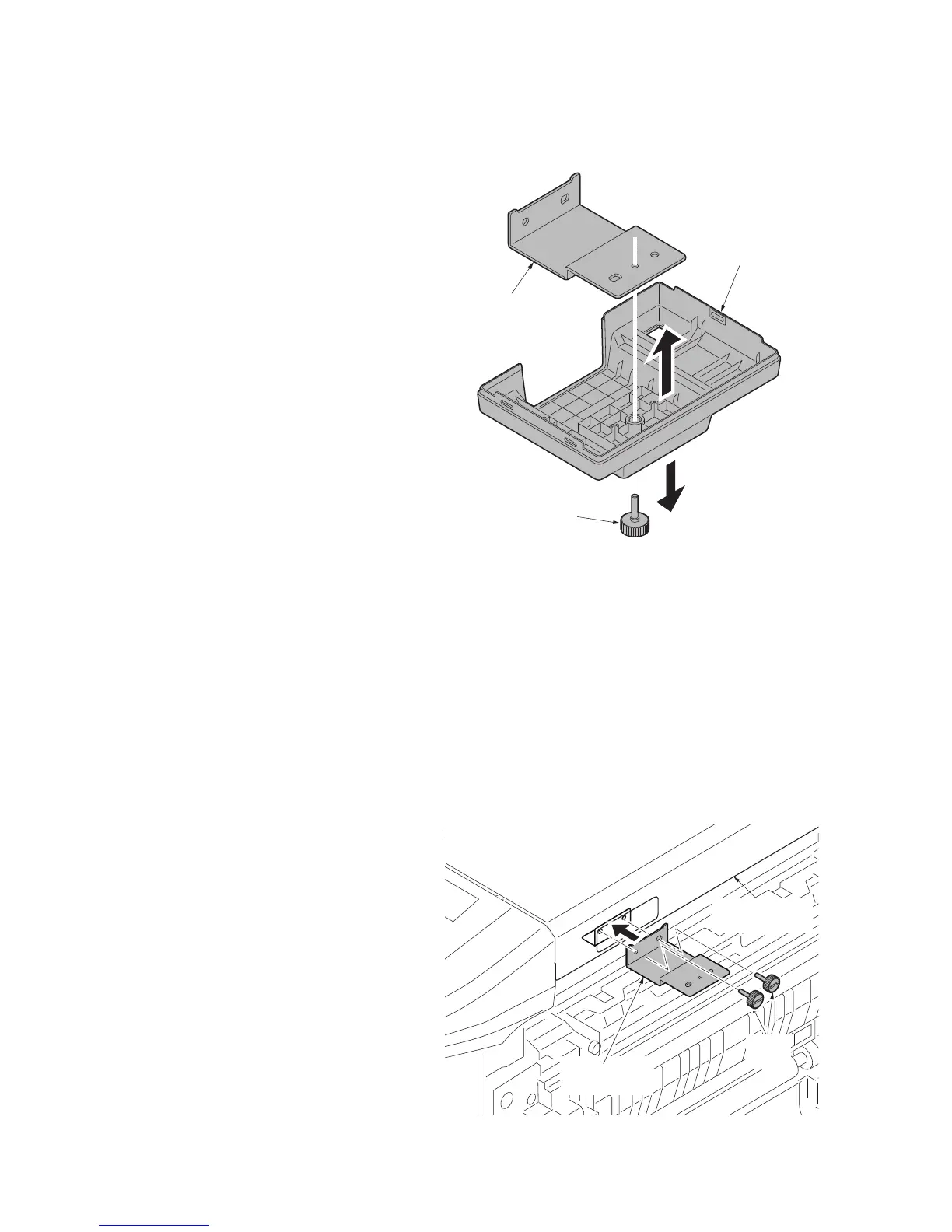2MN/2N1-1
1-2-38
For external wirings
Procedure
1. After confirming the data lamp is turned
off, perform shut-down on the operation
panel, turn power off, and unplug the
power receptacle(see page P.1-2-19).
2. Remove the pin of the card reader base
and then remove the card reader
mount.
Figure 1-2-54
3. Remove the upper right cover
(see page P.1-2-28).
4. Cut out the aperture plate on the upper
right cover using nippers
(see page P.1-2-31).
5. Replace the cover which was removed.
6. Fit the card reader mount to the
machine using two pins.
Card reade
base
Pin
Card reader
mount
Right upper
cover
Pins
Card reader
mount
