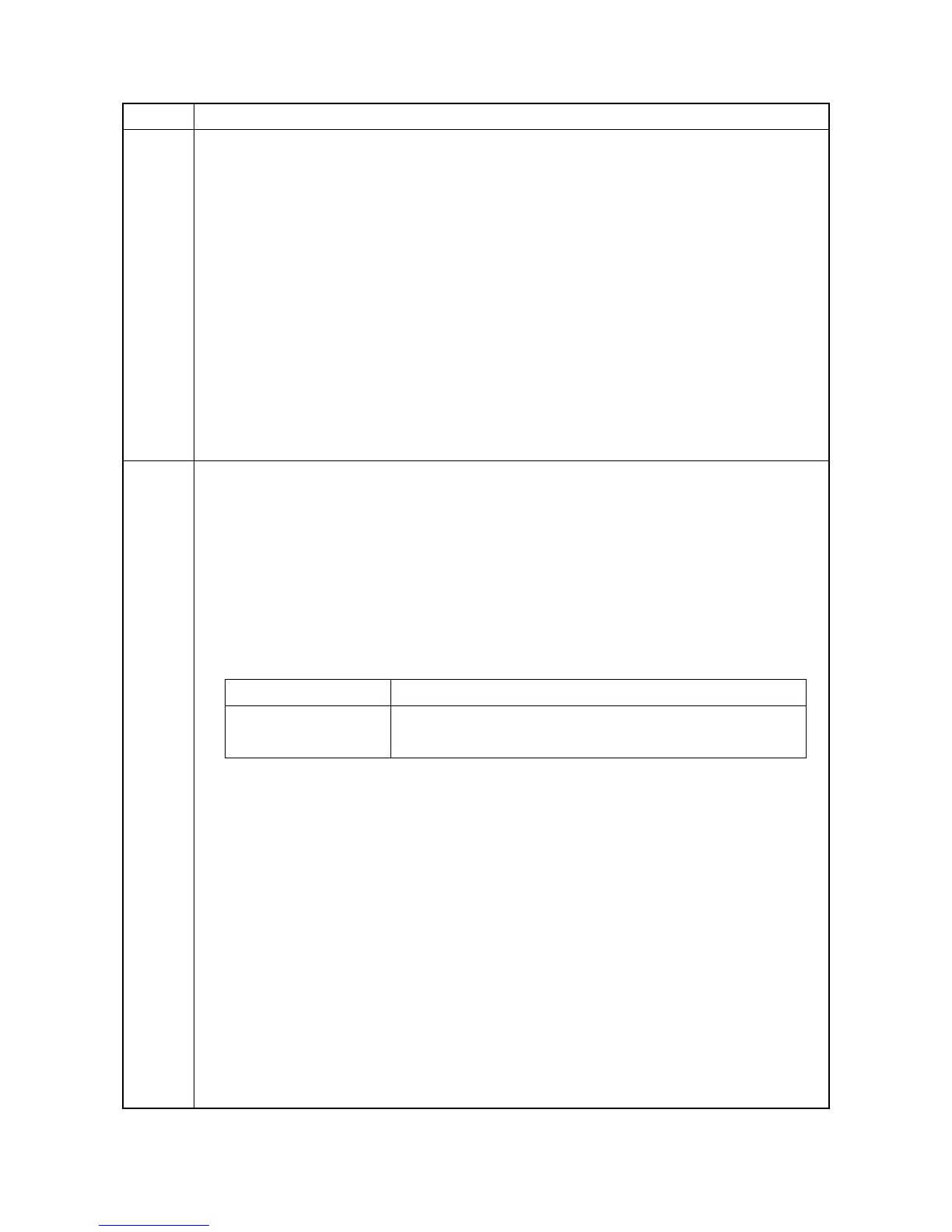2MN/2N1-1
1-3-87
U208 Setting the paper size for the side deck
Description
Sets the size of paper used in side deck.
Purpose
To change the setting when installing the side deck or the size of paper used in the side deck is
changed.
Setting
1. Press the OK key.
2. Select the paper size (A4, B5 or Letter).
Initial setting: Letter (Inch specifications)
A4 (Metric specifications)
3. Press the OK key. The setting is set.
4. Exit the maintenance mode, perform shut-down, and turn the main power switch to off and on
again. Allow more than 5 seconds between Off and On.
U211 Setting the presence or absence of the job separator
Description
Sets the presence or absence of the inner job separator.
Purpose
To run this maintenance item if the inner job separator is installed.
Method
1. Press the OK key.
2. Select [Inner Job Separator].
3. Select On or Off.
Initial setting: Off
4. Press the OK key. The setting is set.
5. Exit the maintenance mode, perform shut-down, and turn the main power switch to off and on
again. Allow more than 5 seconds between Off and On.
Item No. Description
Display Description
On The inner job separator is installed
Off The inner job separator is not installed
