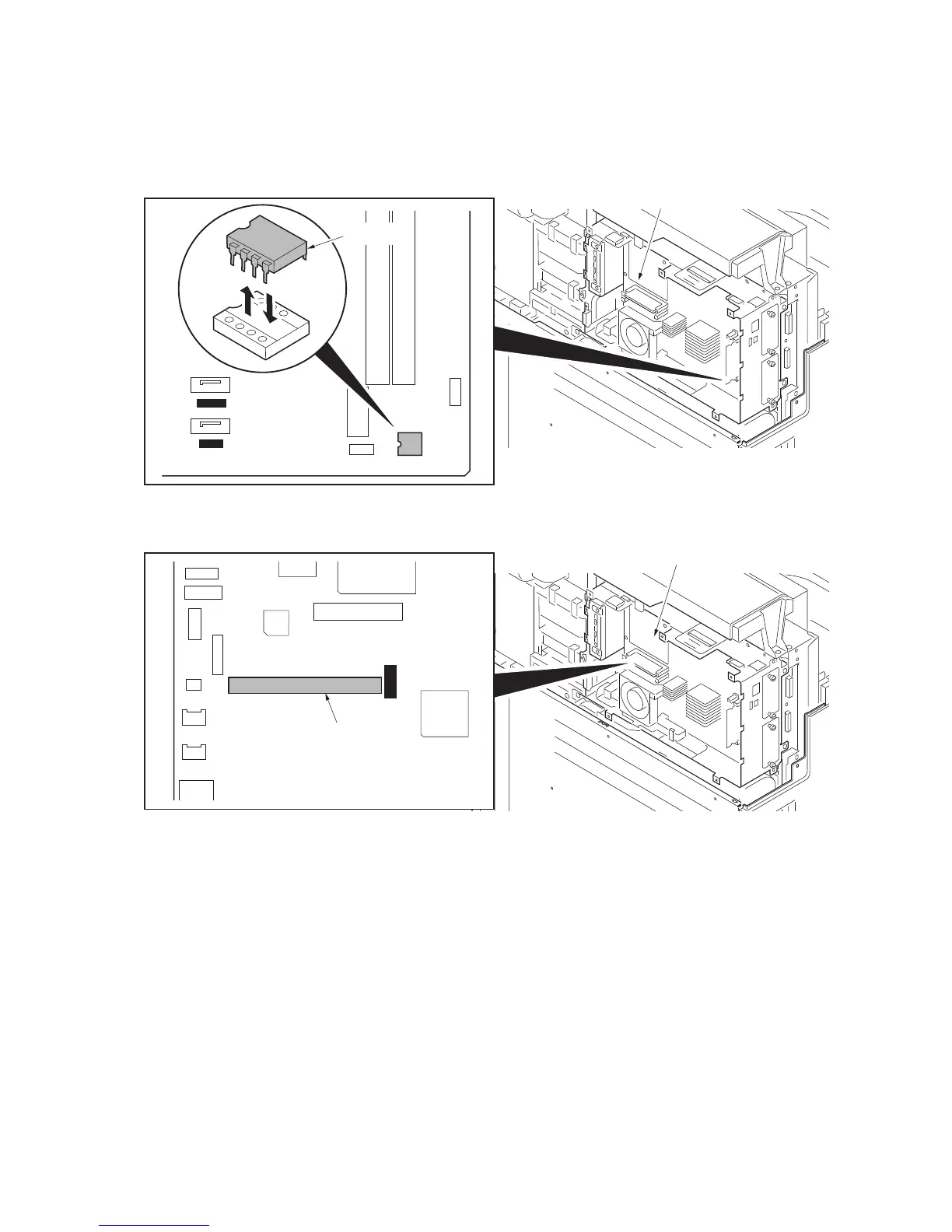2MN/2N1-1
1-6-2
1-6-2 Remarks on main PWB replacement
When replacing the main PWB, remove the EEPROM (YC14) and code DIMM (YS4) from the main PWB that
has been removed and then reattach it to the new main PWB.
Figure 1-6-2
When refitting DIMM, check “CODE” marked on the PWB and refit them to the original position.
Figure 1-6-3
If the code DIMM (YS4) was replaced with a service supplied part, perform the following.
1. Insert the USB flash device in which the latest firmware was copied, into the slot on the machine and turn
power on.(see page P.1-6-1)
2. Referring to the U000 maintenance report printed previously, enter the following values.
U278 Setting the delivery date
U952 Maintenance mode workflow
3. Reset machine settings.(Resets system menu settings modified at setup to their defaults.)
Main items for settings
[Date Setting] - Date and time settings.
[User/Job accounting] - Defaults for user authentication and job accounting only.
Resettings are not required as the data are stored in harddisk.
[Network] - Network settings (IP address)
[Adjustment/Maintenance] - Silent Mode setting
YC14
CODE FLS
YS4
