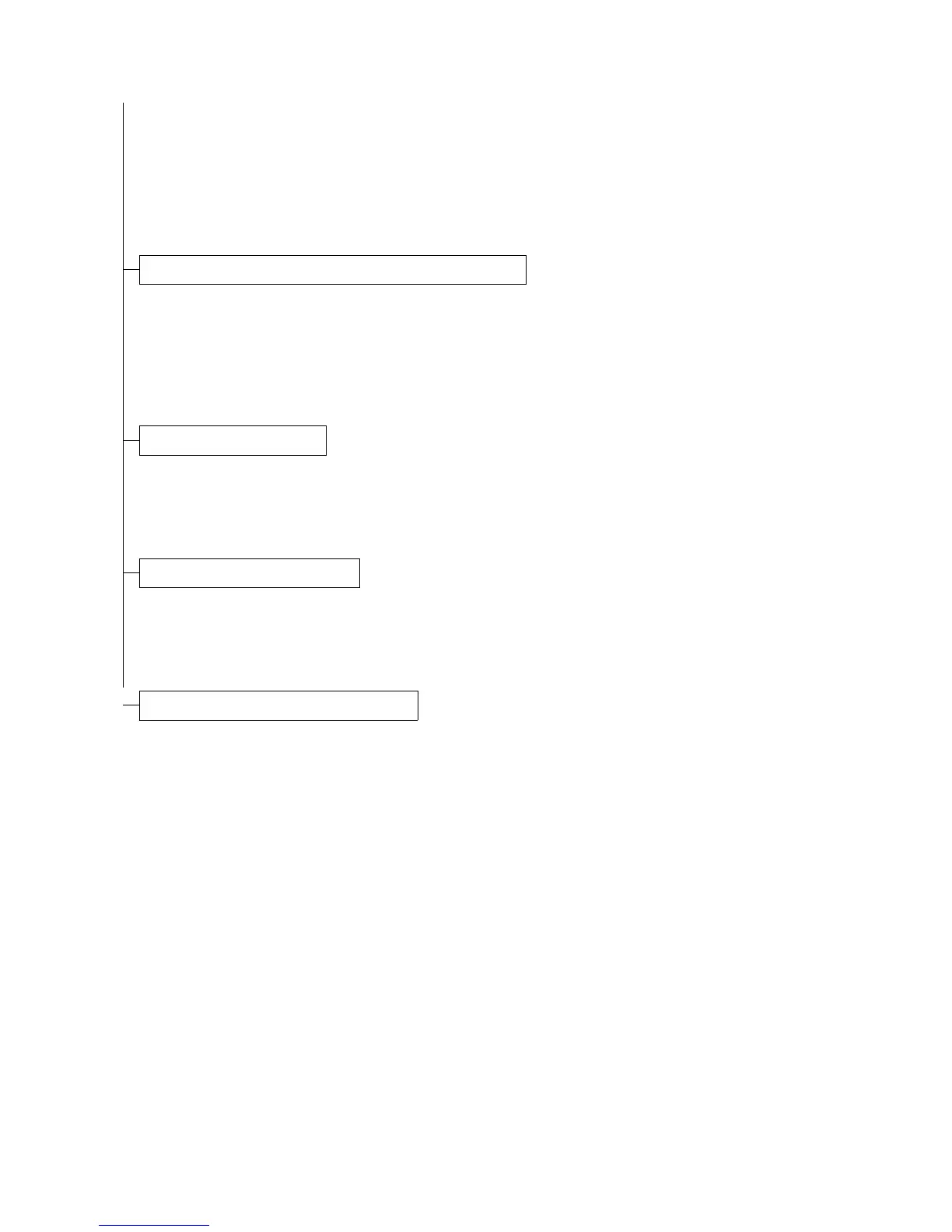2MN/2N1
1-2-18
2. Enter the maintenance mode by entering 10871087 using the numeric keys. (see page P.1-3-1)
3. Enter 278 using the numeric keys and press the Ok key.
4. Select [Today].
5. Press the Ok key. The delivery date is set.
6. Press the Back key to exit.
1. Enter 000 using the numeric keys and press the Ok key.
2. Select [Maintenance] and press the Ok key. A status report is output.
3. Press the back key to exit.
1. Enter 001 using the numeric keys and press the Ok key. The machine exits the maintenance mode.
1. Select [Report Print] to output the user various setting reports.
Output an own-status report (maintenance item U000)
Print out the user setting list
Completion of the machine installation
