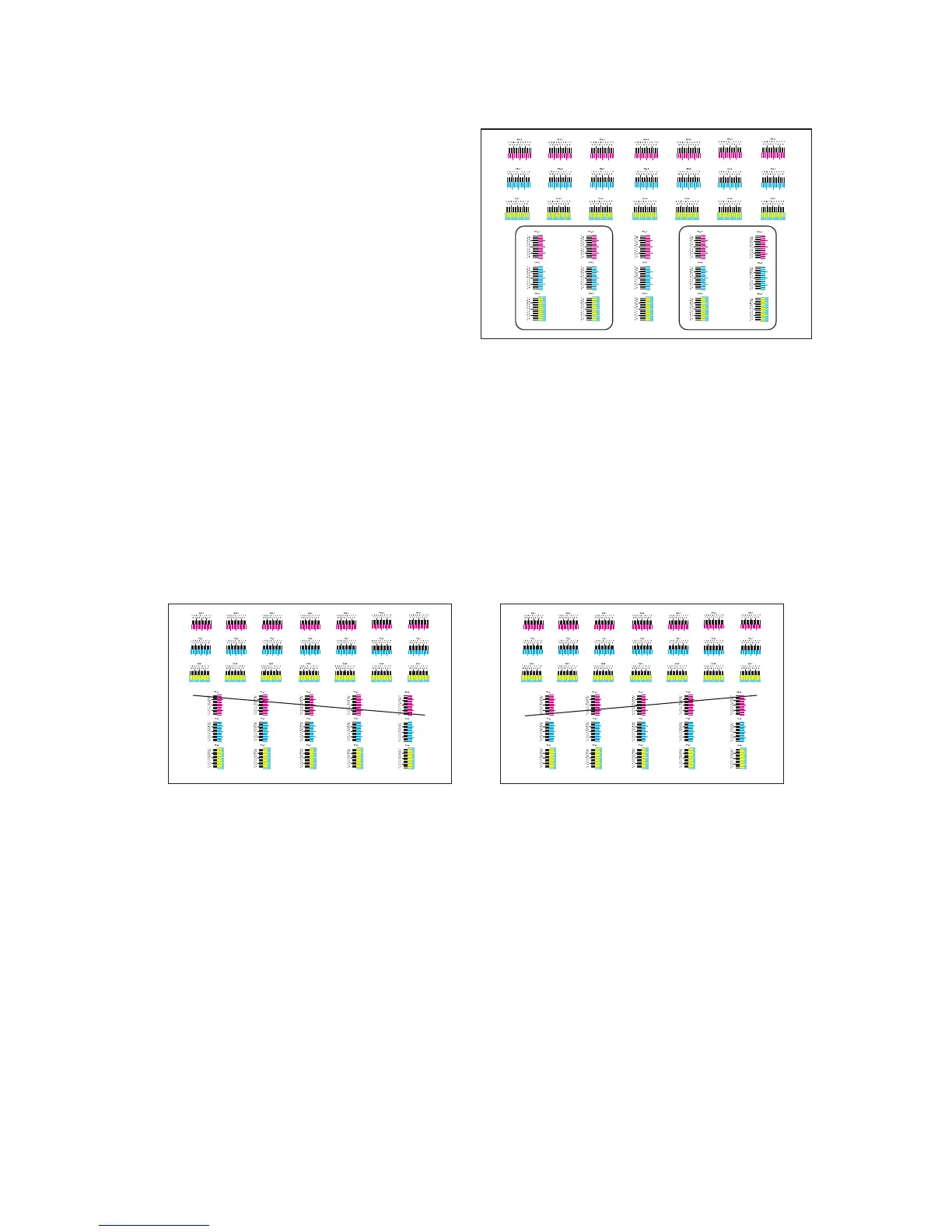2MN/2N1
1-5-25
10. Verify that scales of MV-1,2,4,5/CV-
1,2,4,5/YV-1,2,4,5 coincide within the
range of 1 to A.
If they are within the range, adjustment
is complete.
If they are out of range, proceed to step
10.
Figure 1-5-38
If manual color registration has failed:
11. If the balance between V-1 and V-5 is more than 2 scales (sample 1) or less than -2 scales (sample 2),
perform the following steps:
Figure 1-5-39
Chart for adjustment
V-1
Sample 1
V-2 V-3 V-4 V-5 V-1
Sample 2
V-2 V-3 V-4 V-5
