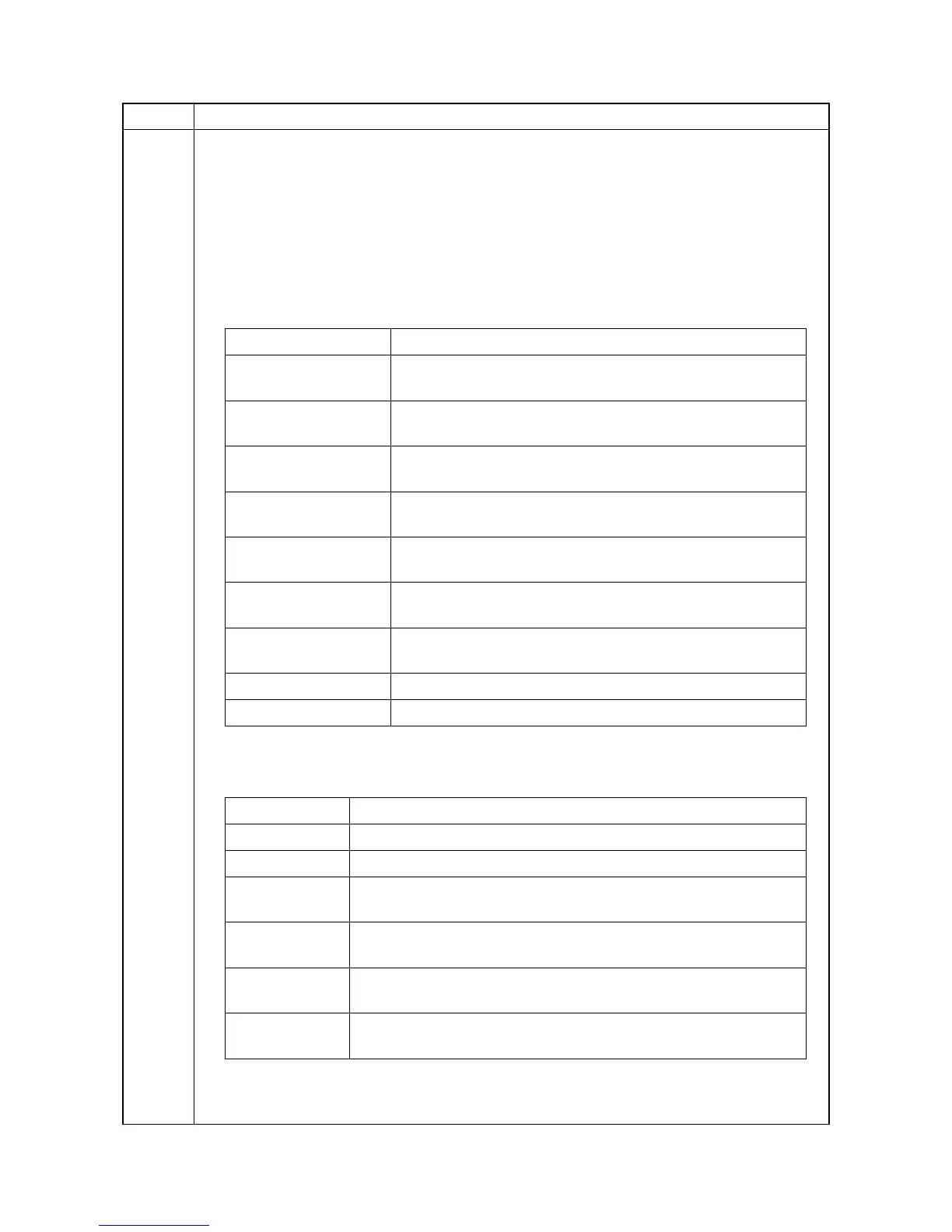2MN/2N1-1
1-3-54
U106 Setting the voltage for the secondary transfer
Description
Sets the control voltage for the secondary transfer depending on each paper type.
Purpose
To change the setting when any density problems, such as too dark or light, occur.
Method
1. Press the OK key.
2. Select the item to be set.
Setting: [Light/Normal1]
1. Select the item to be set.
*: 55 ppm model only.
2. Select the paper width to be set.
3. Change the value using the numeric keys.
Item No. Description
Display Description
Light/Normal1 Control voltage for the transfer bias on paper with thickness
52 g/m
2
to 64 g/m
2
and 65 g/m
2
to 75 g/m
2
Normal2/3 Control voltage for the transfer bias on paper with thickness
76 g/m
2
to 105 g/m
2
Heavy1 Control voltage for the transfer bias on paper with thickness
106 g/m
2
to 135 g/m
2
Heavy2 Control voltage for the transfer bias on paper with thickness
136 g/m
2
to 163 g/m
2
Heavy3 Control voltage for the transfer bias on paper with thickness
164 g/m
2
to 220 g/m
2
Heavy4 Control voltage for the transfer bias on paper with thickness
221 g/m
2
to 256 g/m
2
Heavy5 Control voltage for the transfer bias on paper with thickness
257 g/m
2
to 300 g/m
2
Bias Transfer bias value
OHP Control voltage for the transfer bias for transparencies
Display Description
1st Control voltage for the transfer bias for the first side (full speed)
2nd Control voltage for the transfer bias for the second side (full speed)
1st 3/4(Gloss) Control voltage for the transfer bias for the first side at 3/4 times of
line speed
2nd 3/4(Gloss) Control voltage for the transfer bias for the second side at 3/4 times
of line speed
1st B/W* Control voltage for the transfer bias for the first side in black/white
mode
2nd B/W* Control voltage for the transfer bias for the second side in black/white
mode
