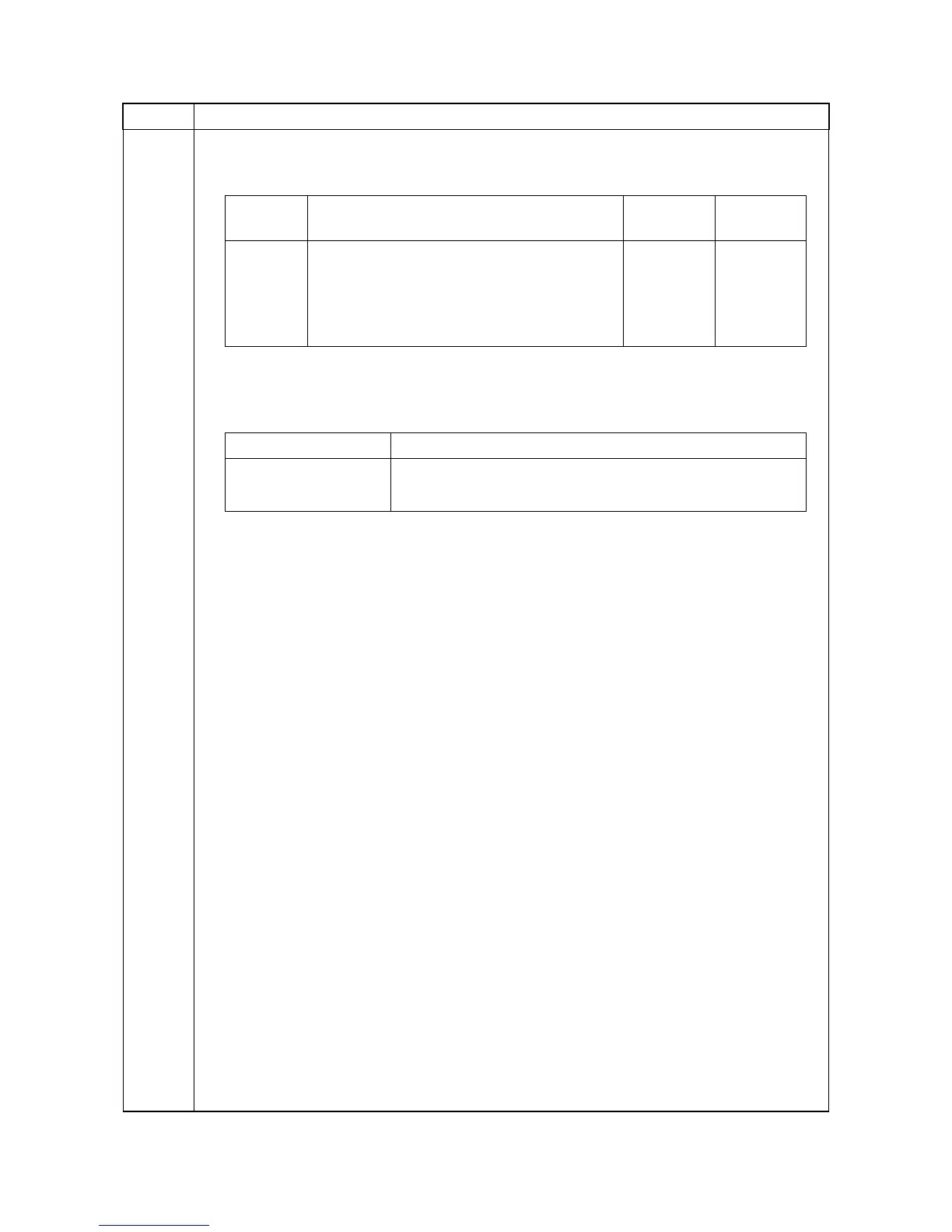2MN/2N1-1
1-3-53
U101 Setting: [Add Color 2nd]
1. Select the item to be set.
2. Change the value using the numeric keys.l
3. Press the OK key. The value is set.
Setting: [Surround Correct]
1. Select On or Off.
Initial setting: Off
2. Press the OK key. The setting is set.
Completion
Press the Back key. The screen for selecting a maintenance item No. is displayed.
Item No. Description
Display Description
Setting
range
Initial
setting
C Addition value for the second side (cyan) -127 to 127 -3
M Addition value for the second side (magenta) -127 to 127 -3
Y Addition value for the second side (yellow) -127 to 127 -2
K Addition value for the second side (black) -127 to 127 -14
Display Description
On Environmental correction is not performed
Off Environmental correction is performed
