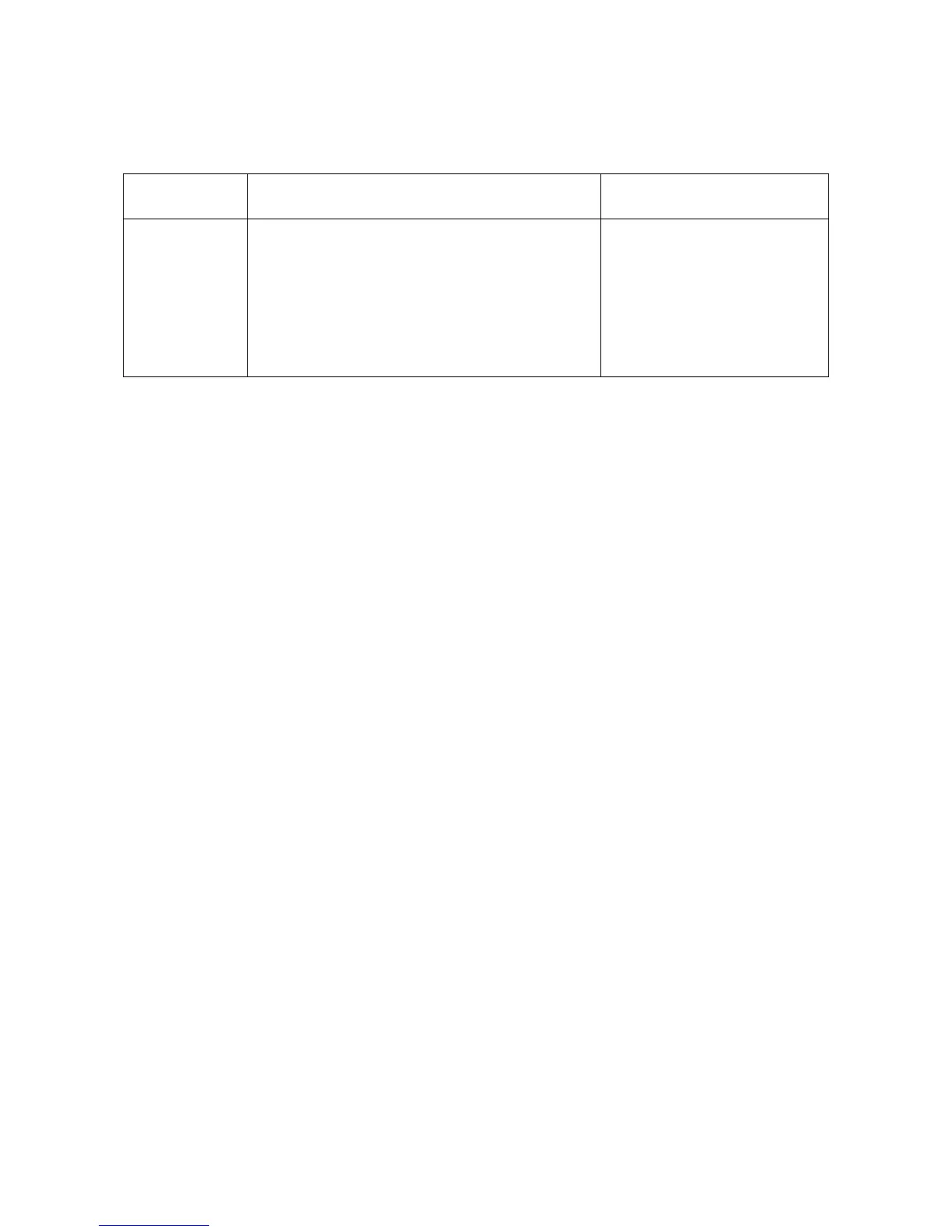2MN/2N1-1
1-2-20
(3) Setting initial print modes
Factory settings are as follows:
Maintenance
item No.
Contents Factory setting
U253 Switching between double and single counts DBL(A3/Ledger)
U260 Selecting the timing for print counting Eject
U285 Setting service status page On
U323 Setting abnormal temperature and humidity warning On
U325 Setting the paper interval Off/1
U327 Setting the cassette heater control Off
