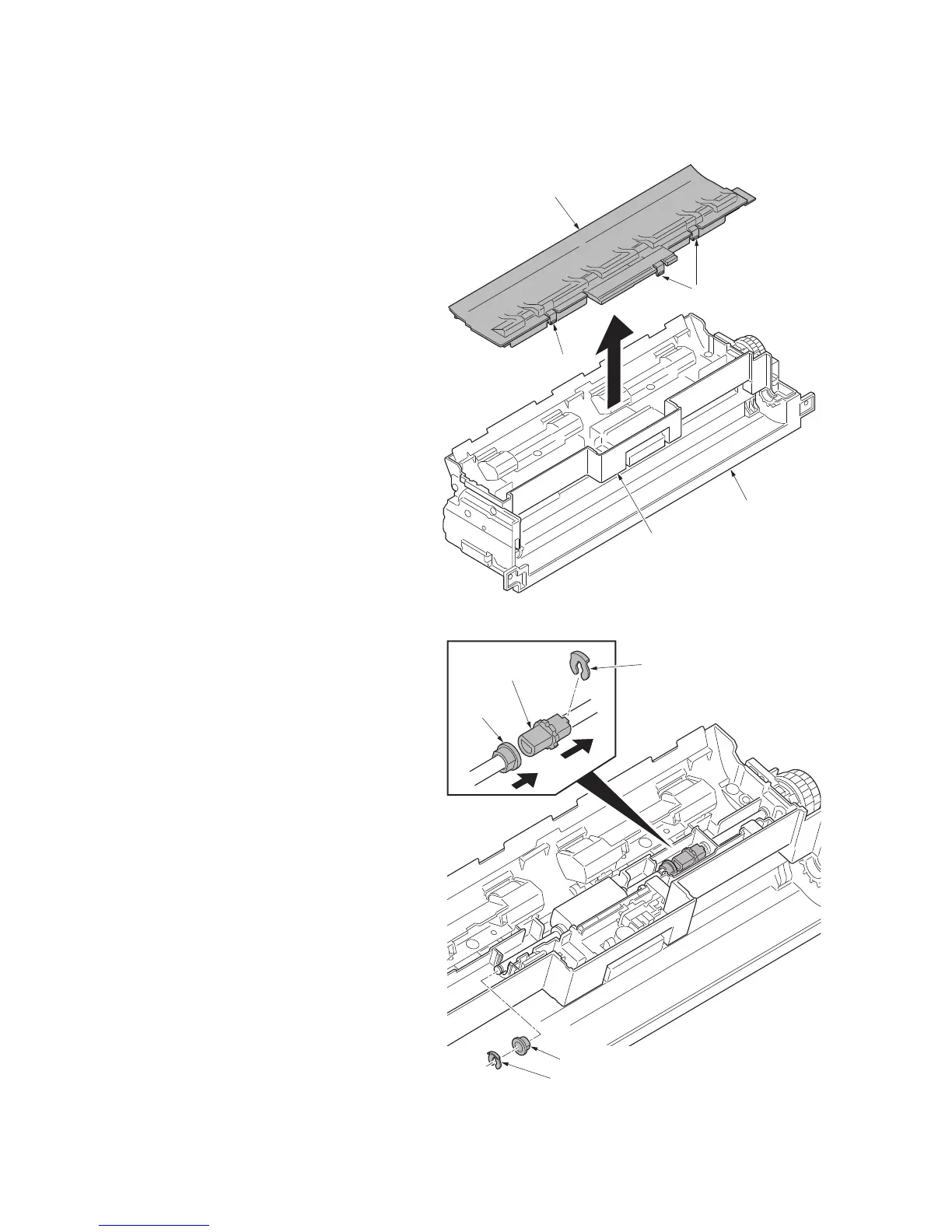2MN/2N1
1-5-12
(4) Detaching and refitting the MP forwarding pulley, MP paper feed pulley and MP
separation pulley
Procedure
1. Remove the MP tray paper feed unit
(see page 1-5-8).
Detaching forwarding pulley and paper feed
pulley
2. Unhook three hooks and then remove
the Du lower guide.
*: Remove the DU lower guide easy by
bending the top base that the hook is
hooking because the hook of the DU
lower guide lacks flexibility.
Figure 1-5-17
3. Remove the stop ring A and then slide
the driving joint.
4. Slide the bush A.
5. Remove the stop ring B and then
remove the bush B.
Figure 1-5-18
DU lower guide
Top base
MP tray
paper feed unit
Hook
Hooks
Stop ring A
Stop ring B
Driving joint
Bush A
Bush B
