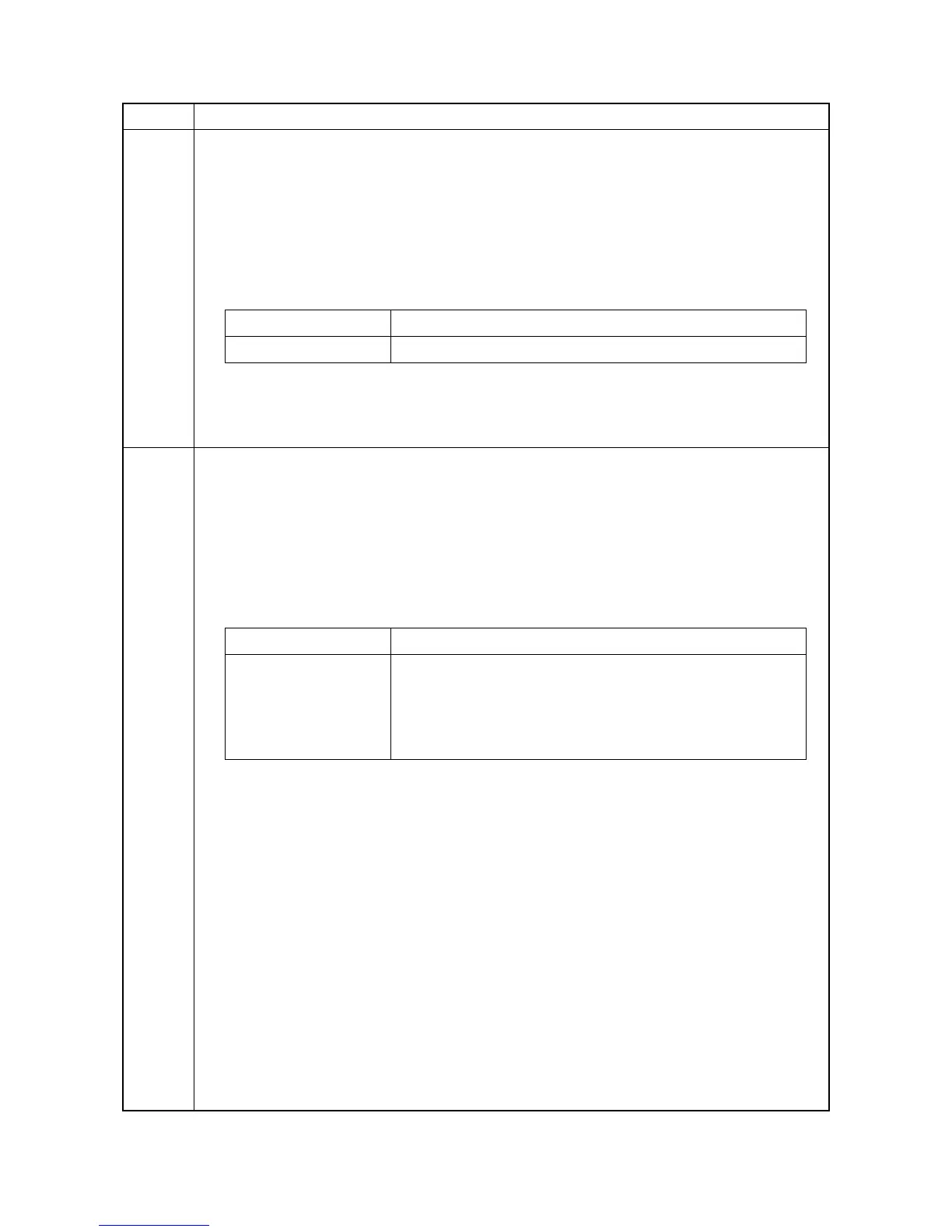2MN/2N1
1-3-145
U928 Checking machine life counts
Description
Displays the machine life counts.
Purpose
To check the machine life counts.
Method
1. Press the OK key. The current machine life counts is displayed.
Completion
Press the Back key. The screen for selecting a maintenance item No. is displayed.
U930 Checking/clearing the charger roller count
Description
Displays the counts of the charger roller counter for checking or clearing.
Purpose
To check the count after replacement of the charger roller unit. To clear the counter value when
replacing the charger roller unit.
Method
1. Press the OK key. The current counts of the charger roller count for each color is displayed.
Clearing
1. Select the counts to be cleared.
2. Select the counts for all and press [Clear].
3. Press the OK key. The counts is cleared.
Completion
Press the Back key. The screen for selecting a maintenance item No. is displayed.
Item No. Description
Display Description
Cnt Machine life counts
Display Description
C Count value of cyan charger roller
M Count value of magenta charger roller
Y Count value of yellow charger roller
K Count value of black charger roller
