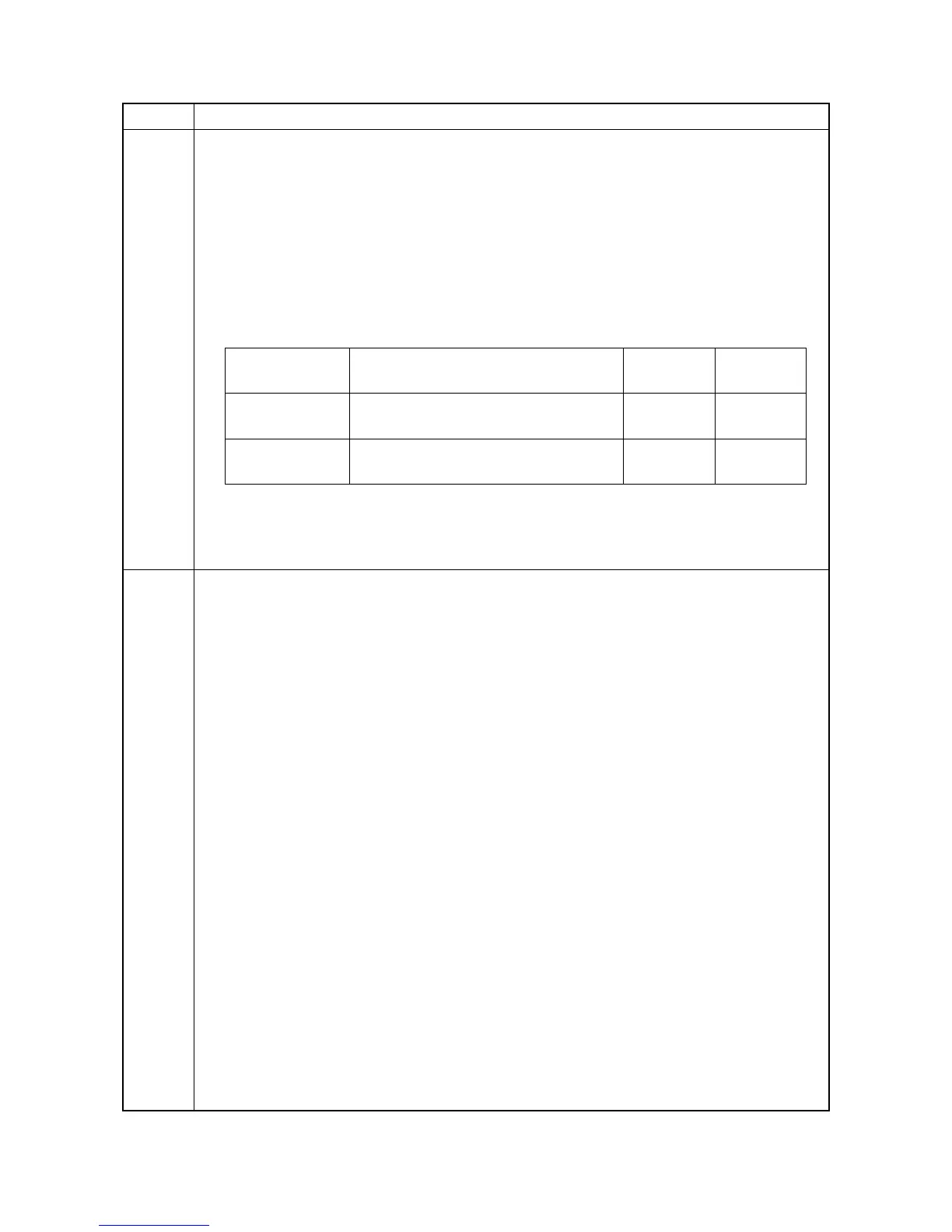2MN/2N1
1-3-109
U271 Setting the page count
Description
Banner counting
Purpose
To change when modifying counting Banner
Setting
1. Press the OK key.
2. Select the item.
3. Change the setting value using the numeric keys.
4. Press the OK key. The value is set.
Completion
Press the Back key. The screen for selecting a maintenance item No. is displayed.
U278 Setting the delivery date
Description
Enter delivery date in month, day, and year.
Purpose
To operate when installing the machine. Perform this to confirm the delivery date.
Method
1. Press the OK key.
2. Select [Today].
3. Press the OK key. The delivery date is set.
Setting
1. Press the OK key.
2. Select [Year], [Month] or [Day].
3. Change the setting using thenumeric keys.
4. Press the OK key. The setting is set.
Clearing
1. Select [Clear].
2. Press the OK key. The delivery date is cleared.
Completion
Press the Back key. The screen for selecting a maintenance item No. is displayed.
Item No. Description
Display Description Setting
range
Initial
setting
Banner A Counting for Banner A (470.1mm to
915mm/18.51” to 36”)
2 to 30 2
Banner B Counting for Banner B (915.1mm to
1,220mm/36.01” to 48”)
2 to 30 3
