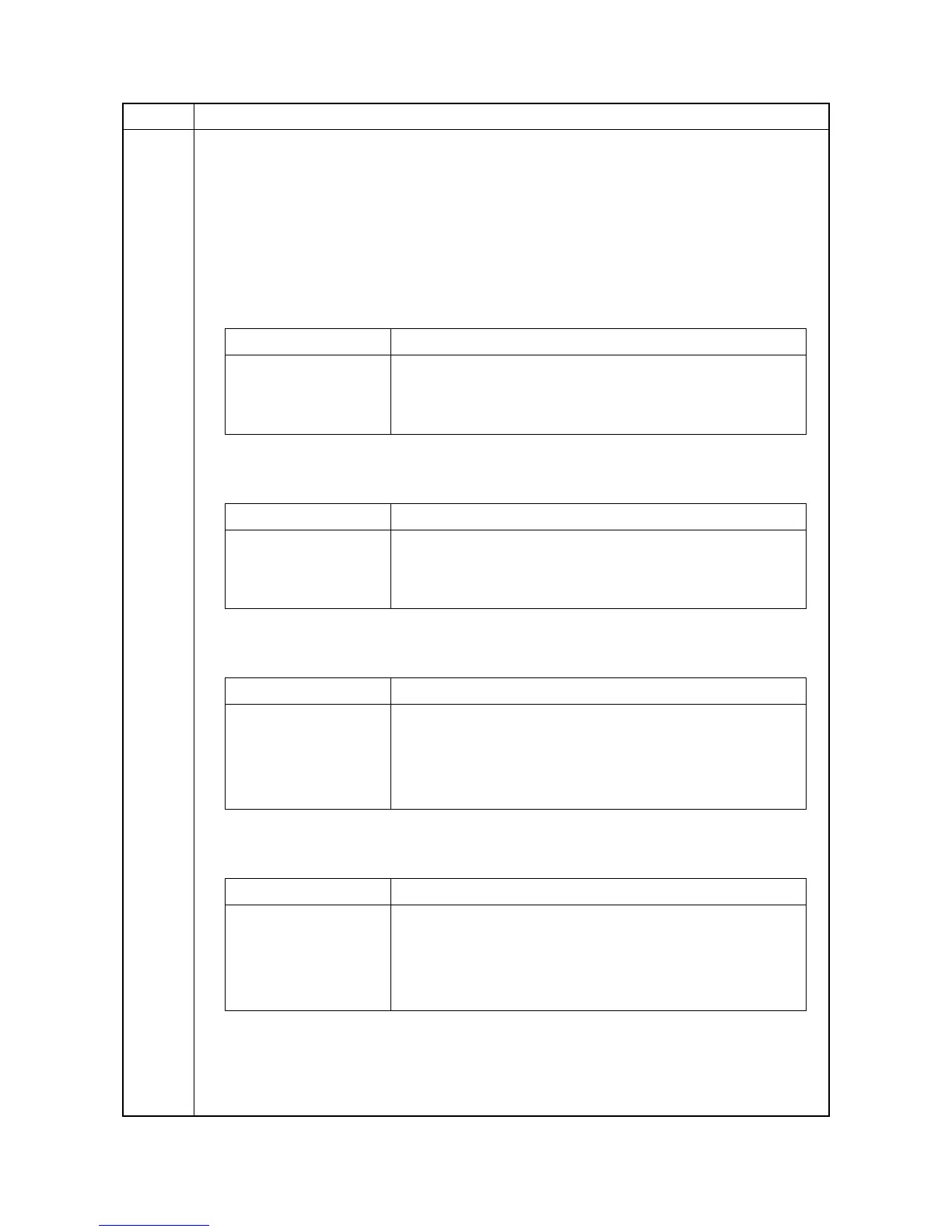2MN/2N1-1
1-3-72
U139 Displaying the temperature and humidity outside the machine
Description
Displays the detected temperature and humidity outside the machine.
Purpose
To check the temperature and humidity outside the machine.
Method
1. Press the OK key.
2. Select the item.
Method: [Ext/Int]
1. The current temperature and humidity are displayed.
Method: [LSU]
1. The current temperature is displayed.
Method: [Developing]
1. The current temperature is displayed.
Completion
Press the Back key. The screen for selecting a maintenance item No. is displayed.
Item No. Description
Display Description
Ext/Int Internal/External temperature (°C), External humidity (%)
LSU Internal temperature around the laser scanner unit (°C)
Developing Internal temperature around the developer section (°C)
Display Description
Ext Temp External temperature (°C)
Ext Humidity External humidity (%)
Int Temp Internal temperature (°C)
Display Description
C Internal temperature around the laser scanner unit C (°C)
M Internal temperature around the laser scanner unit M (°C)
Y Internal temperature around the laser scanner unit Y (°C)
K Internal temperature around the laser scanner unit K (°C)
Display Description
C Internal temperature around the developer unit C (°C)
M Internal temperature around the developer unit M (°C)
Y Internal temperature around the developer unit Y (°C)
K Internal temperature around the developer unit K (°C)
