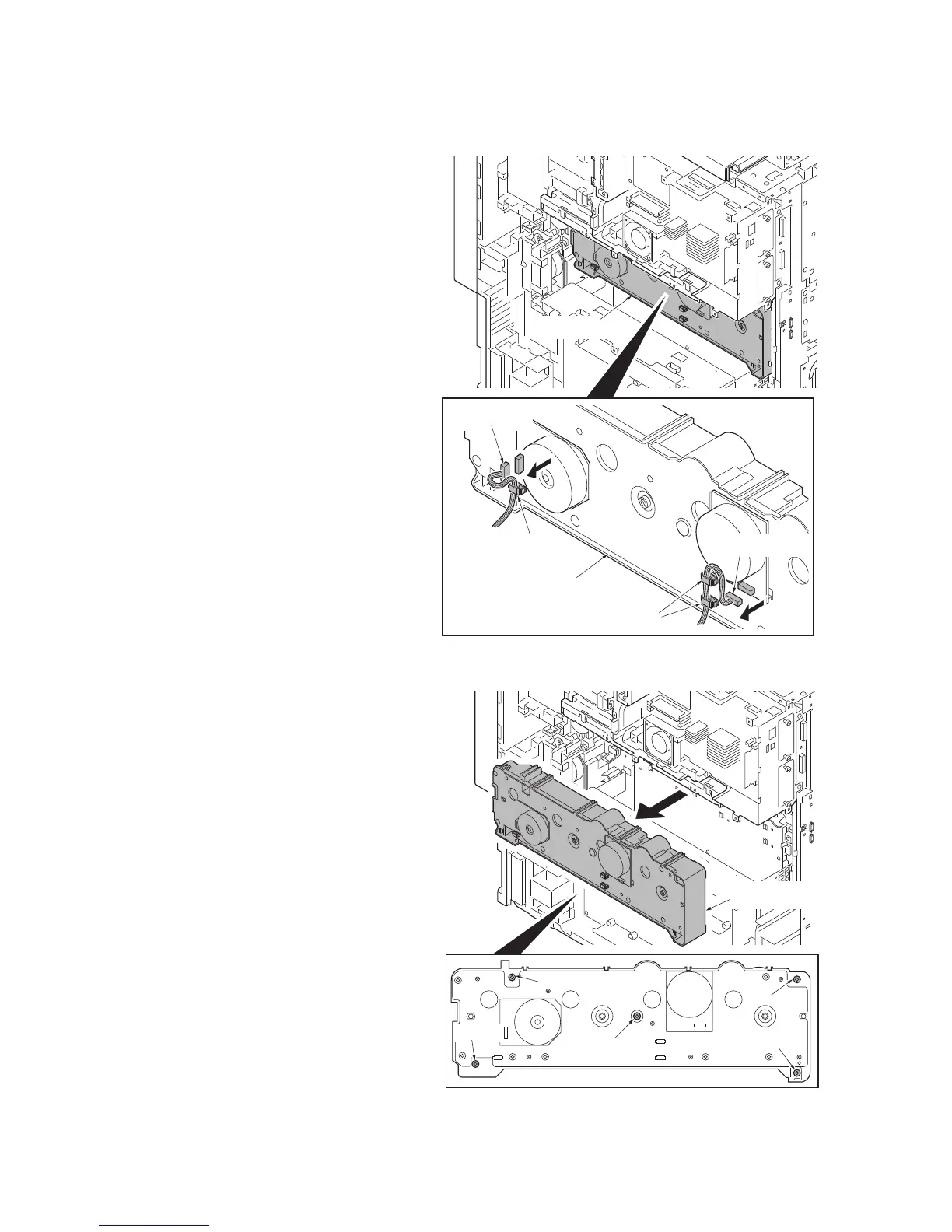2MN/2N1
1-5-64
(2) Detaching and refitting the main drive unit
Procedure
1. Remove the drum drive unit K and the
drum drive unit MCY (see page 1-5-61).
2. Release three wire saddles on the main
drive unit.
3. Remove two connectors.
Figure 1-5-99
4. Remove five screws.
5. Remove the main drive unit.
6. Check or replace the main drive unit
and refit all the removed parts.
Figure 1-5-100
Wire saddle
Wire saddles
Connector
Connector
Main drive unit
Main drive unit
Screw
Screw
Screw
Screw
Screw
Main drive unit
