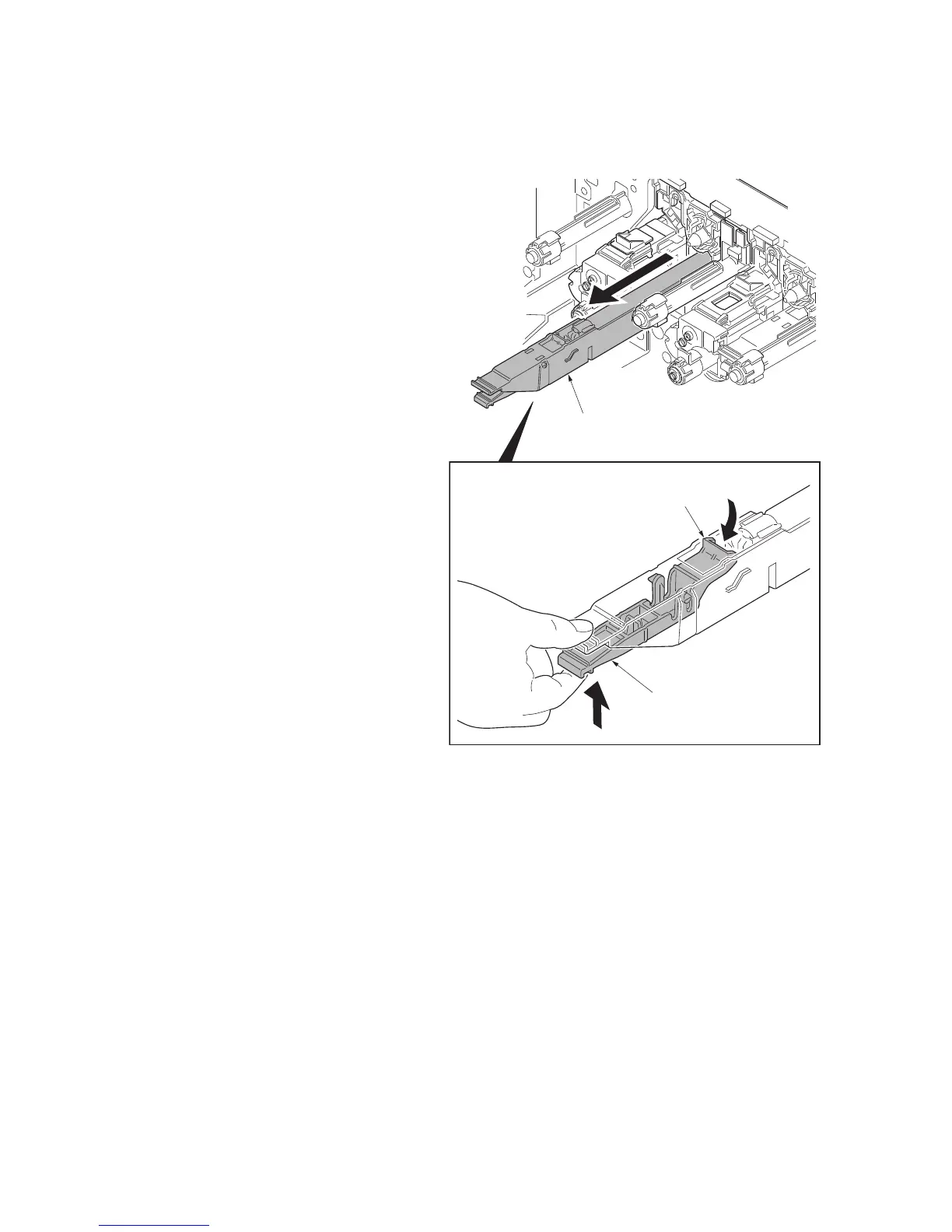2MN/2N1
1-5-31
(3) Detaching and refitting the charger roller unit
Detaching example: Charger roller unit Y
Procedure
1. Remove the inner unit (see page 1-5-
27).
2. Pull out the charger roller unit by pick-
ing and releasing the MC lock lever.
3. Check or replace the charger roller unit
and refit all the removed parts.
*: When refitting the charger roller unit,
that must hook the hook certain by
operating the MC lock lever after insert-
ing the charger roller unit until bumping.
4. When replacing the new charger roller
unit, proceed as follows:
Performs maintenance mode U930
(clearing the charger roller count) (see
page 1-3-145).
Figure 1-5-47
Charger roller unit
Hook
MC lock lever
