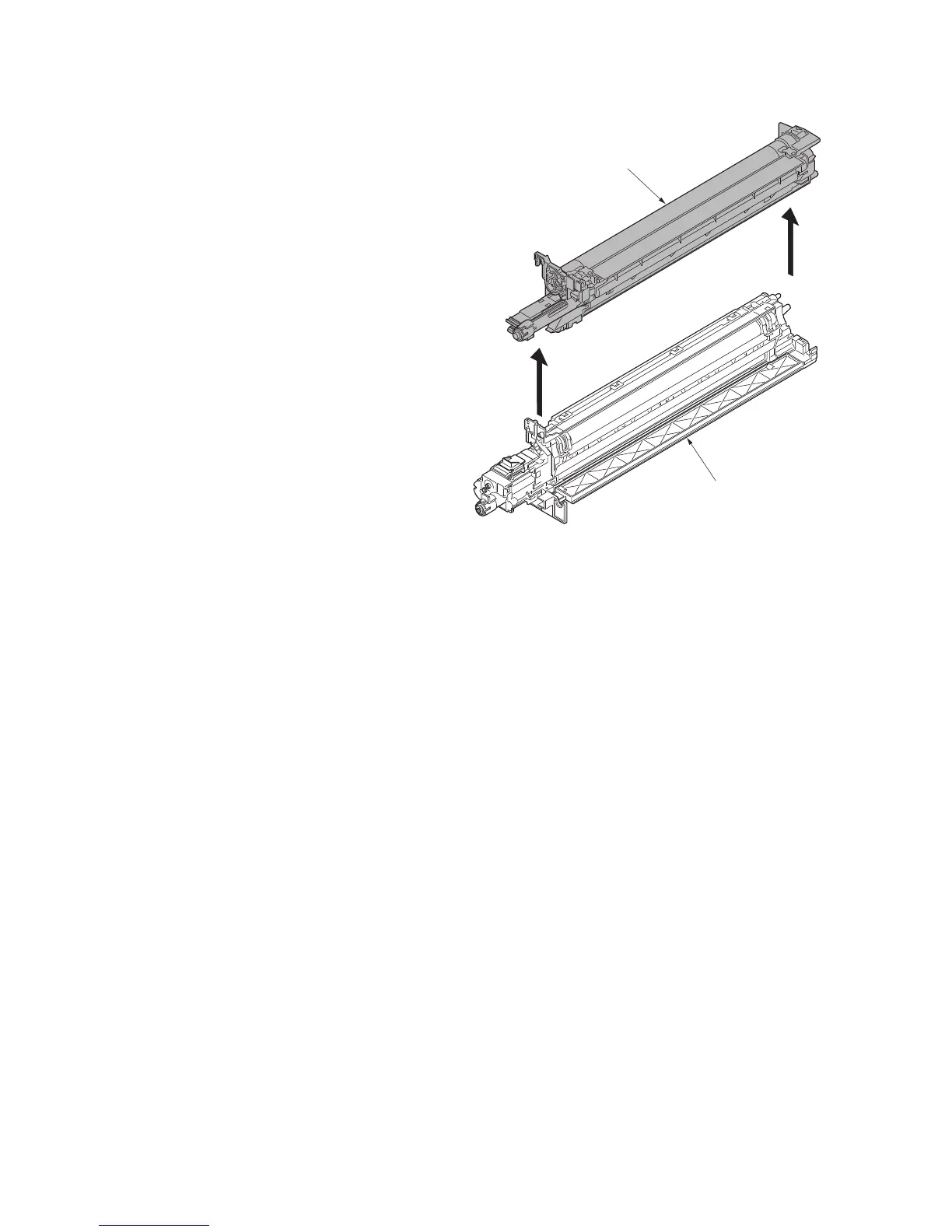2MN/2N1
1-5-30
8. Remove the drum unit from the devel-
oper unit.
9. Check or replace the drum unit and the
developer unit and refit all the removed
parts.
10. When replacing the new developer unit,
proceed as follows:
1) Performs maintenance mode U140
(AC calibration) (see page 1-3-73).
2)Performs maintenance mode U464
(Calibration) (see page 1-3-118).
3)Performs maintenance mode U469
(Auto color registration correction)
(see page 1-3-126).
Figure 1-5-46
11. When replacing the new drum unit, pro-
ceed as follows:
1) Performs maintenance mode U119
(drum setup) (see page 1-3-65).
2) Performs maintenance mode U930
(checking/clearing the charger roller
count) and checking the counter
value (see page 1-3-145).
3) Performs maintenance mode U140
(AC calibration) (see page 1-3-73).
4)Performs maintenance mode U464
(Calibration) (see page 1-3-118).
5)Performs maintenance mode U469
(Auto color registration correction)
(see page 1-3-126).
6)Performs maintenance mode U464
(Calibration) (see page 1-3-118).
Developer unit
Drum unit
