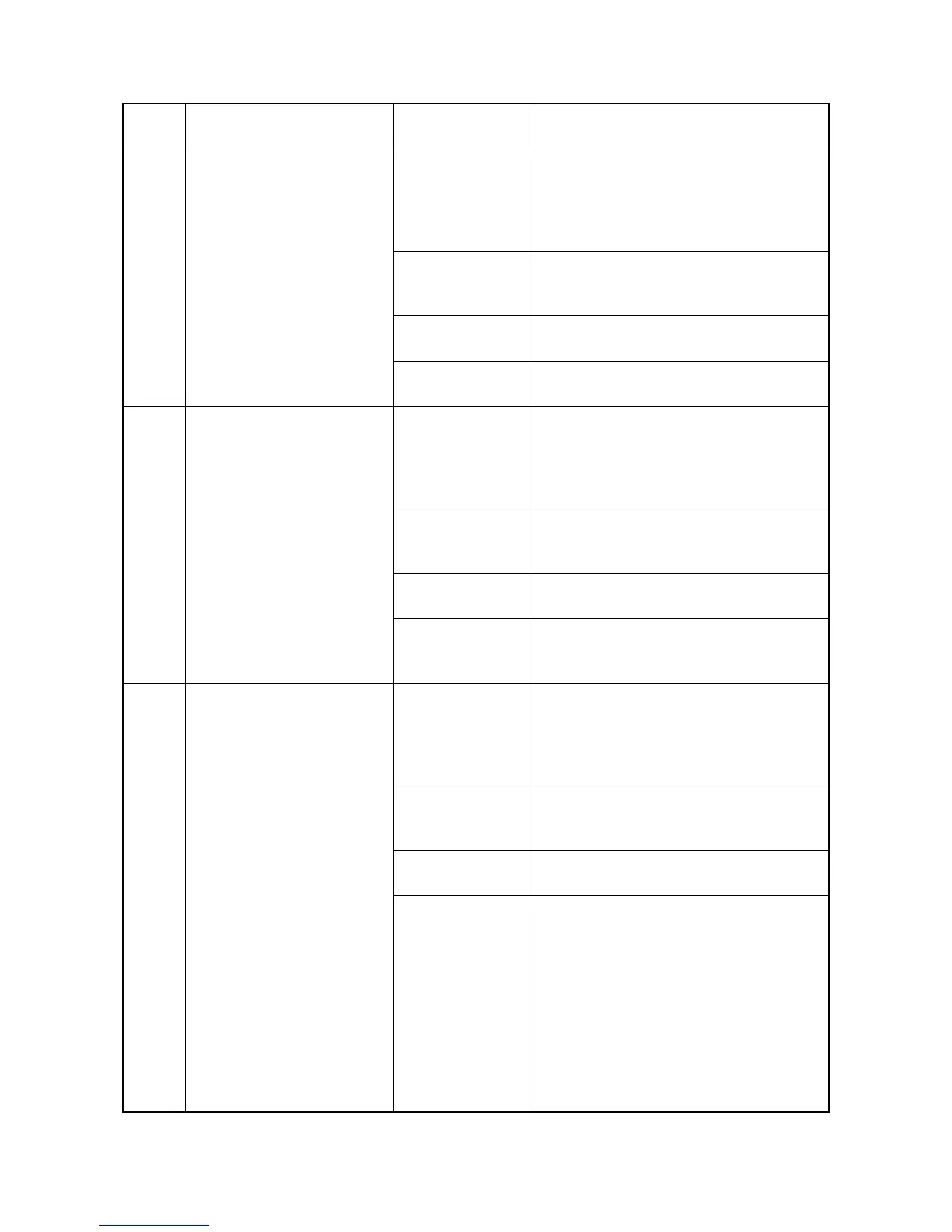2MN/2N1
1-4-44
2810 Waste toner motor error
Initialized when an error is
constantly observed for 2 s
after the waste toner motor is
activated. An error is con-
stantly observed for 2.5 s after
rebooting.
The lock detect signal won’t
be H level three times in a row
within 200 ms at 1.25 ms
cycles after the waste toner
motor has been driven.
Defective connec-
tor cable or poor
contact in the con-
nector.
Reinsert the connector. Also check for conti-
nuity within the connector cable. If none,
replace the cable.
Waste toner motor and front PWB (YC16)
Front PWB (YC3) and engine PWB (YC7)
Defective drive
transmission sys-
tem of motor.
Check if the gears rotate smoothly. If not,
grease the bushes and gears. Check for
broken gears and replace if any.
Defective waste
toner motor.
Replace the waste toner motor.
Defective engine
PWB.
Replace the engine PWB and check for cor-
rect operation (see page 1-5-49).
2820 Transfer motor steady-state
error
After transfer motor is stabi-
lized, the ready signal is at the
H level for 5 s continuously.
The counter value obtained by
timer capture is lower than
2200 for 10 times in a row.
Defective connec-
tor cable or poor
contact in the con-
nector.
Reinsert the connector. Also check for conti-
nuity within the connector cable. If none,
replace the cable.
Transfer motor and feed PWB 1 (YC13)
Feed PWB 1 (YC2) and engine PWB (YC5)
Defective drive
transmission sys-
tem of motor.
Check if the gears rotate smoothly. If not,
grease the bushes and gears. Check for
broken gears and replace if any.
Defective transfer
motor.
Replace the transfer motor.
Defective engine
PWB.
Replace the engine PWB and check for cor-
rect operation (see page 1-5-49).
2840 Transfer cleaning motor
error
After transfer cleaning motor
is driven, the ready signal
does not turn to L within 2 s.
After transfer cleaning motor
is stabilized, the ready signal
is at the H level for 1 s contin-
uously.
Defective connec-
tor cable or poor
contact in the con-
nector.
Reinsert the connector. Also check for conti-
nuity within the connector cable. If none,
replace the cable.
Transfer cleaning motor and engine PWB
(YC3)
Defective drive
transmission sys-
tem of motor.
Check if the gears rotate smoothly. If not,
grease the bushes and gears. Check for
broken gears and replace if any.
Defective transfer
cleaning motor.
Replace the transfer cleaning motor.
Defective engine
PWB.
Replace the engine PWB and check for cor-
rect operation (see page 1-5-49).
Code Contents Causes
Check procedures/
corrective measures
