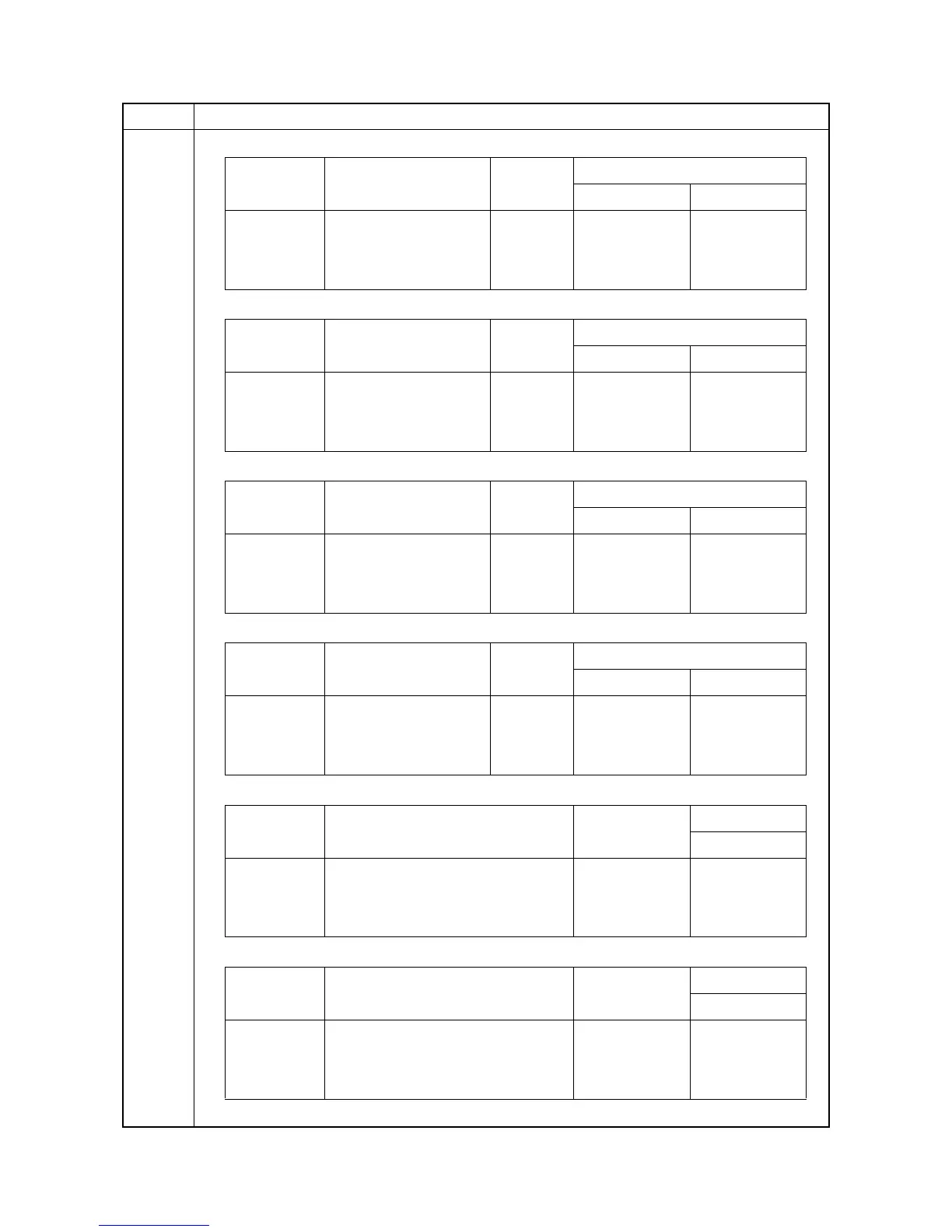2MN/2N1
1-3-55
U106 [1st]
[2nd]
[1st 3/4(Gloss)]
[2nd 3/4(Gloss)]
[1st B/W]
[2nd B/W]
4. Press the OK key. The value is set.
Item No. Description
Display Description
Setting
range
Initial setting
45ppm 55ppm
Width=105 105 mm wide 0 to 255 143 150
Width=210 210 mm wide 0 to 255 134 139
Width=297 297 mm wide 0 to 255 120 128
Display Description
Setting
range
Initial setting
45ppm 55ppm
Width=105 105 mm wide 0 to 255 207 220
Width=210 210 mm wide 0 to 255 155 163
Width=297 297 mm wide 0 to 255 124 128
Display Description
Setting
range
Initial setting
45ppm 55ppm
Width=105 105 mm wide 0 to 255 131 131
Width=210 210 mm wide 0 to 255 123 123
Width=297 297 mm wide 0 to 255 120 120
Display Description
Setting
range
Initial setting
45ppm 55ppm
Width=105 105 mm wide 0 to 255 180 180
Width=210 210 mm wide 0 to 255 140 140
Width=297 297 mm wide 0 to 255 120 120
Display Description
Setting
range
Initial setting
55ppm
Width=105 105 mm wide 0 to 255 150
Width=210 210 mm wide 0 to 255 144
Width=297 297 mm wide 0 to 255 128
Display Description
Setting
range
Initial setting
55ppm
Width=105 105 mm wide 0 to 255 183
Width=210 210 mm wide 0 to 255 171
Width=297 297 mm wide 0 to 255 128