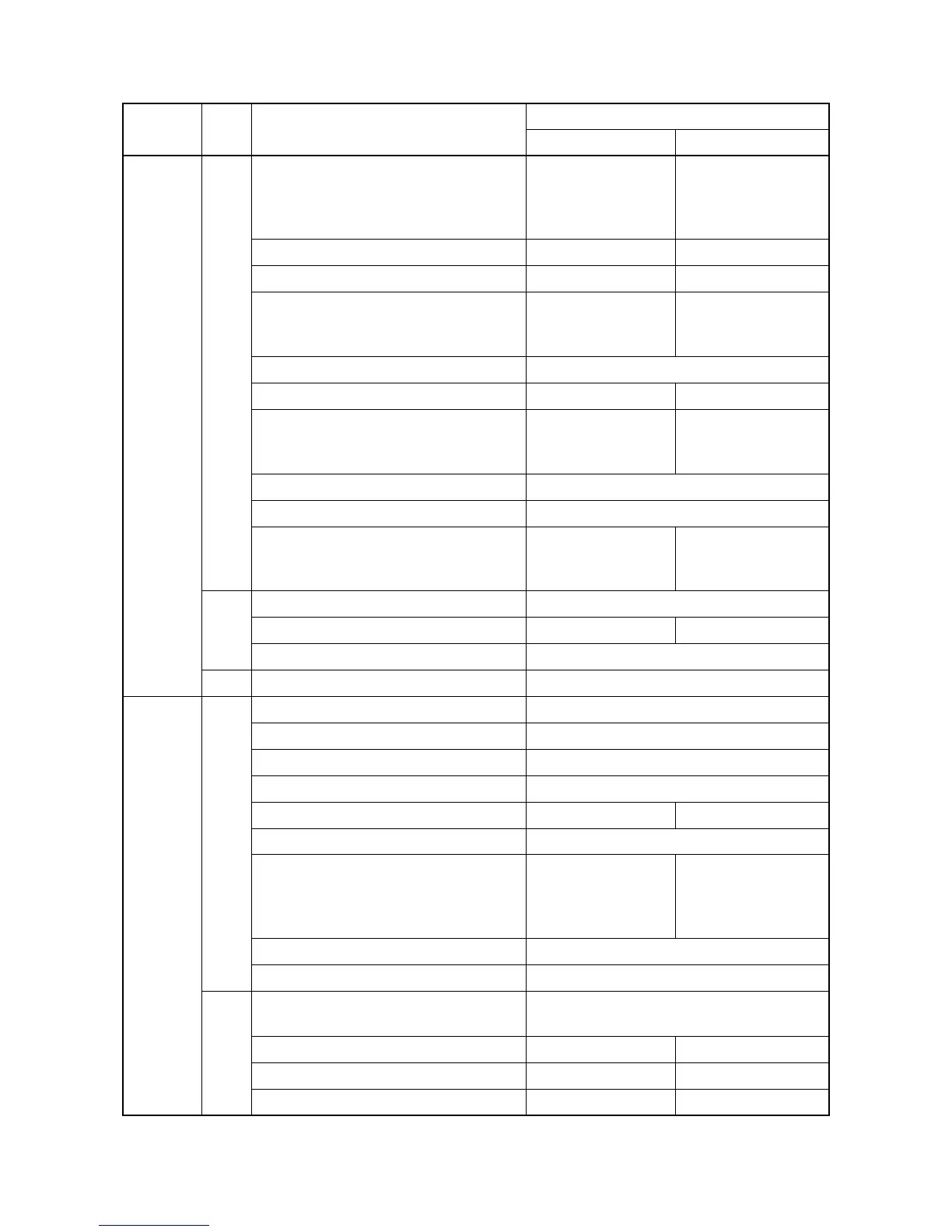2MN/2N1
1-3-3
Drive,
paper
feed and
paper
convey-
ing sys-
tem
U053 Motor3 27/0/-30/
-30/82/0/18/-30/-30/
0/0/0/0
-18/0/-27/
-27/73/0/
16/-27/-27/
0/0/0/0
Motor4 -/28 25/22
Motor5 - 0/0/14/0
Motor6 - -16/0/-25/
-25/66/0/
15/-24/-24
Motor1 Half 0
Motor2 Half 0/0/0/34/0 0/0/0/30/0
Motor3 Half 54/0/-43/
-43/164/0/
36/-60/-60
-36/0/-38/
-38/147/0/
32/-54/-54
Motor1 3/4 0
Motor2 3/4 0/0/0/22/0
Motor3 3/4 35/0/-39/-39/106/0/
23/
-39/-39
-26/0/-39/-39/106/0/
23/
-39/-39
U059 Setting fan mode
Fan Mode Mode1
Cooling Mode 0
U089 Outputting a MIP-PG pattern
High
voltage
U100 Adjusting main high voltage
Adj AC Bias -
Set AC Auto Adj On
Set DC Bias -
Adj DC Bias 0/0/0/0/0/0/0/0 0/0/0/0/0/0/0/0/0
Set Low Temp 1
Set Charger Freq 8807/
-/
10690/
8857
11022/10690/10690
8857
Chk Current -
Set AC Gain Auto
U101 Setting the voltage for the primary trans-
fer
Normal Full 126 131
Normal Half 108 110
Normal 3/4 118 118
Section
Item
No.
Content of maintenance item
Initial setting
45ppm 55ppm
