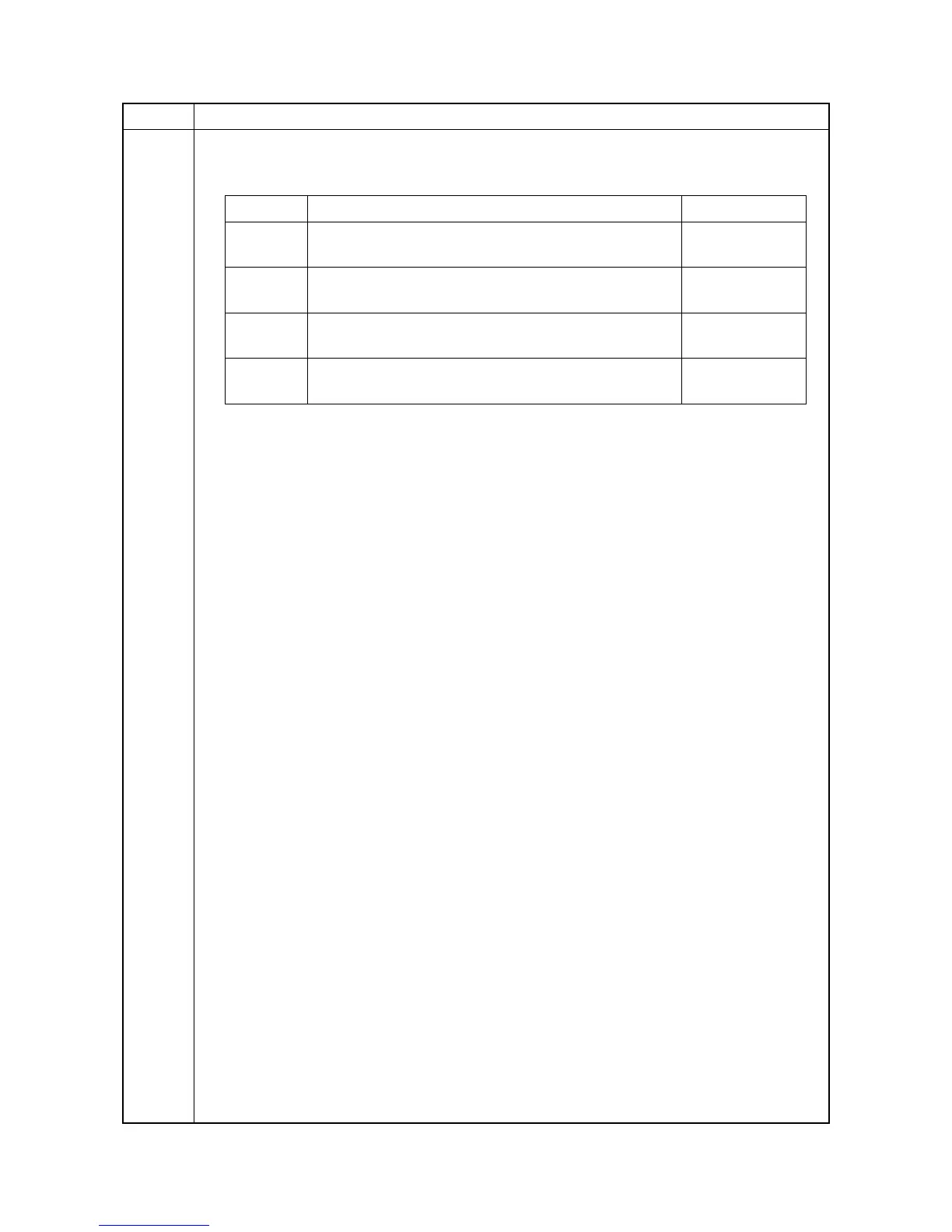2MN/2N1
1-3-40
Setting: [Loop Sensor Control]
1. Select the item.
2. Select On or Off.
3. Press the OK key. The setting is set.
Setting: [Set Loop Sensor Valid]
1. Select On or Off.
Initial setting: On
2. Press the OK key. The setting is set.
Completion
Press the Back key. The indication for selecting a maintenance item No. appears.
Item No. Description
Display Description Initial setting
No.1 Sensor detection On/Off setting at 125 to 250 mm from
the top of paper
On
No.2 Sensor detection On/Off setting at 250 to 290 mm from
the top of paper
On
No.3 Sensor detection On/Off setting at 300 to 330 mm from
the top of paper
On
No.4 Sensor detection On/Off setting at 350 to 370 mm from
the top of paper
On
