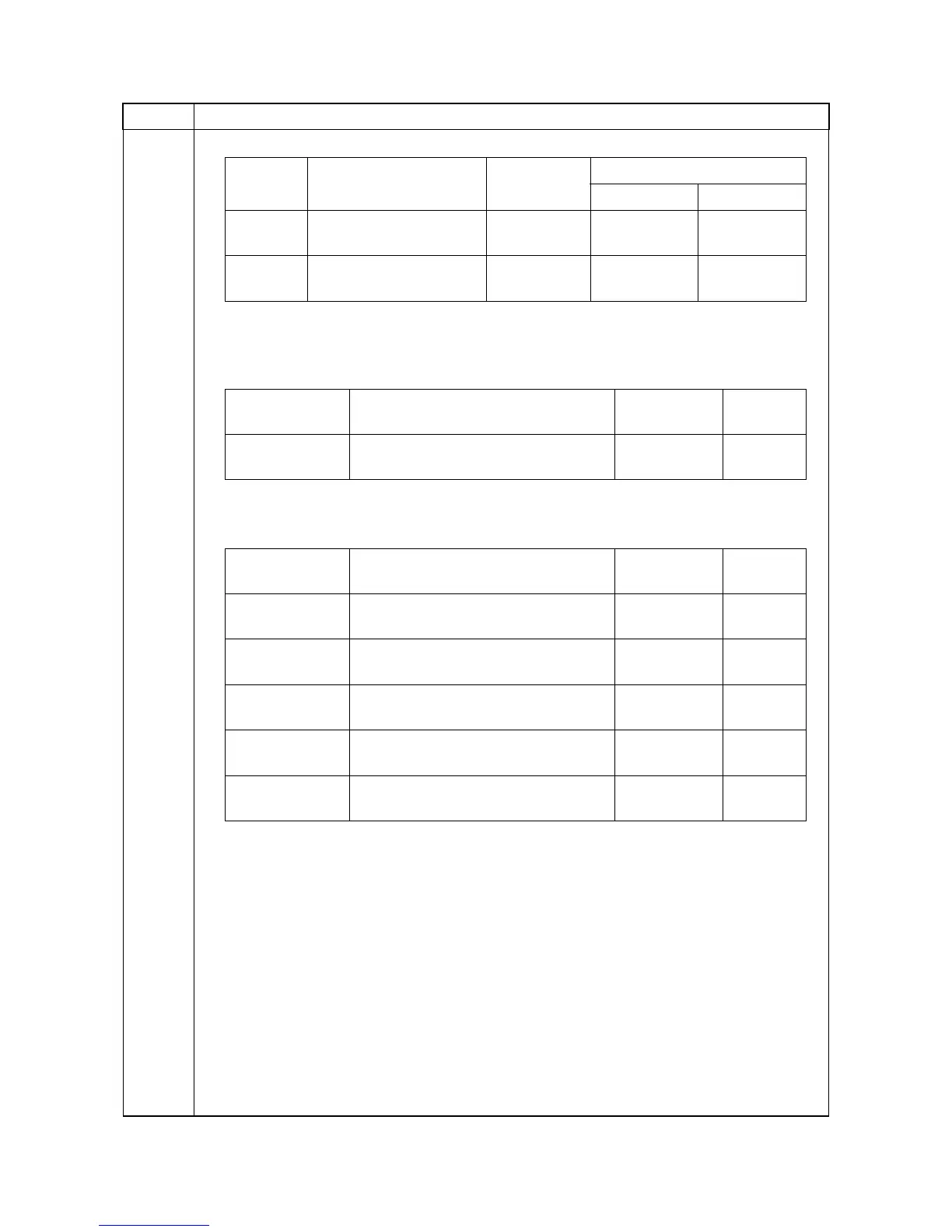2MN/2N1
1-3-45
U053
Setting: [Motor1 3/4]
1. Select the item to be adjusted.
Setting: [Motor2 3/4]
Select the item to be adjusted.
Item No. Description
Display Description
Setting
range
Initial setting
45ppm 55ppm
DU1 Duplex motor 1 (DUM1)
in half speed
-5000 to 5000 -60 -54
DU2 Duplex motor 2 (DUM2)
in half speed
-5000 to 5000 -60 -54
Display Description
Setting
range
Initial
setting
Drum(K) Drum motor K (DRM-K) at 3/4 times of
line speed
-5000 to 5000 0
Display Description
Setting
range
Initial
setting
Dev(K)
Developer motor K (DEVM-K) at 3/4
times of line speed
-5000 to 5000 0
Dev(CMY) Developer motor MCY (DEVM-MCY) at
3/4 times of line speed
-5000 to 5000 0
Trans Transfer motor (TRM) at 3/4 times of
line speed
-5000 to 5000 0
Regist Registration motor (RM) at 3/4 times of
line speed
-5000 to 5000 22
Clean
Transfer cleaning motor (TRCM) at 3/4
times of line speed
-5000 to 5000 0
