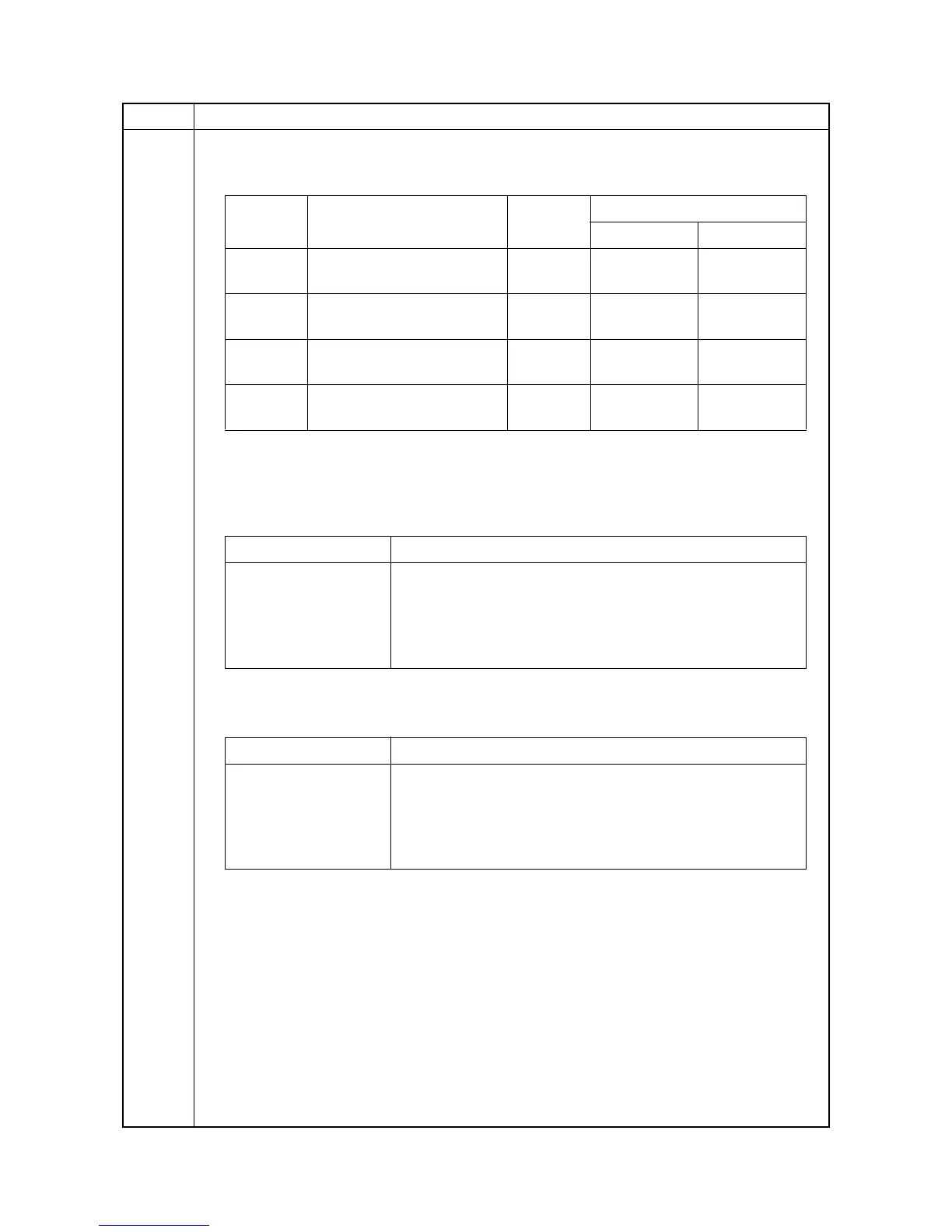2MN/2N1
1-3-51
U100 Setting: [Set Charger Freq]
1. Select the item to be set.
2. Change the value using the numeric keys.ll
*: 55 ppm model only.
3. Press the OK key. The value is set.
Displaying: [Chk Current]
1. The current setting is displayed.
Setting: [Set AC Gain]
1. Select the item to be set.
Initial setting: Auto
2. Press the OK key. The setting is set.
Completion
Press the Back key. The screen for maintenance item No. is displayed.
Item No. Description
Display Description
Setting
range
Initial setting
45ppm 55ppm
Generally Main charger frequency 7500 to
11280
8807 11022
B/W* Main charger frequency in
black/white mode
7500 to
11280
- 10690
Half Main charger frequency in
half speed
7500 to
11280
10690 10690
3/4 Main charger frequency at
3/4 times of line speed
7500 to
11280
8857 8857
Display Description
C Cyan rush current
M Magenta rush current
Y Yellow rush current
K Black rush current
Display Description
Auto Auto control
Mode1 Multiplication value 0.95
Mode2 Multiplication value 1.05
Mode3 Multiplication value 1.00
