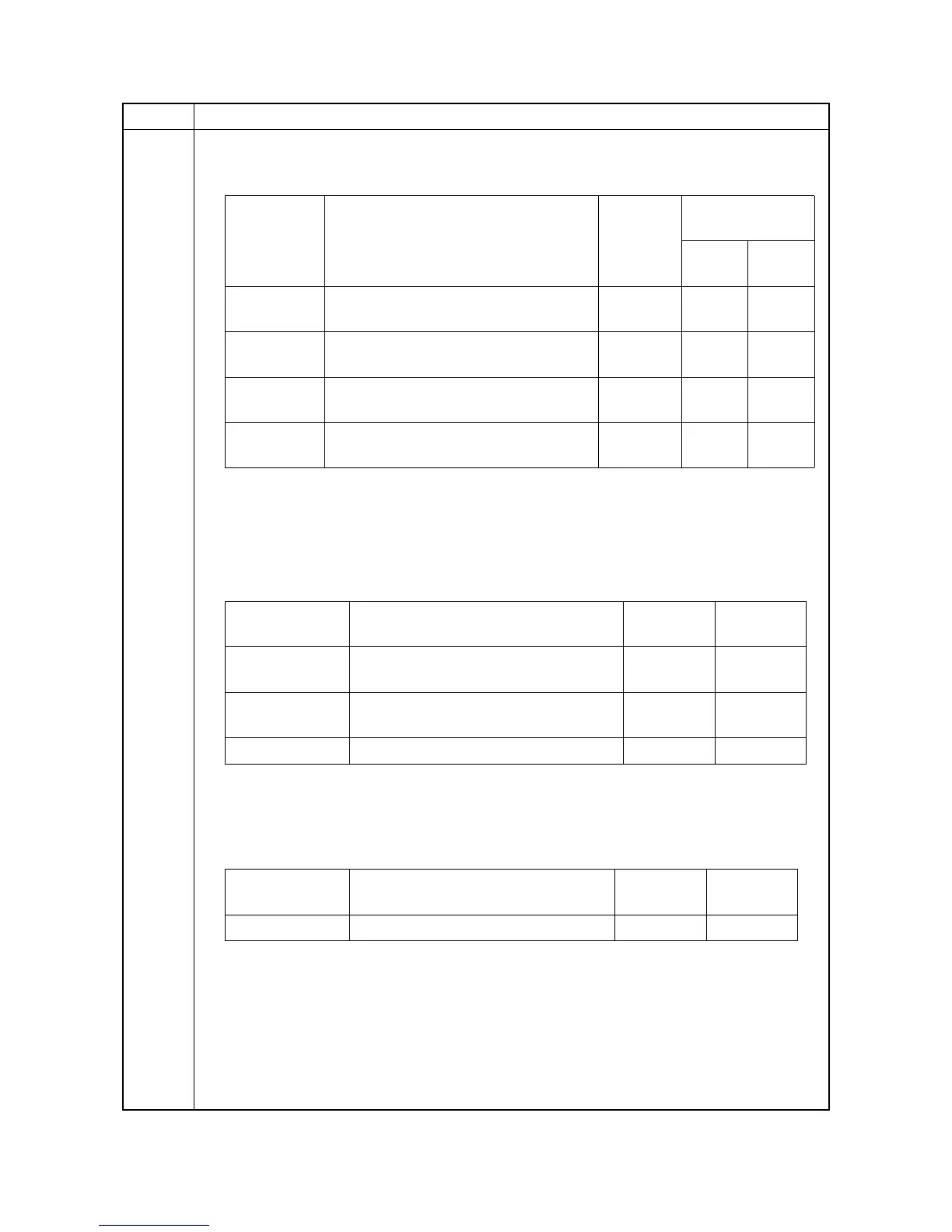2MN/2N1-1
1-3-62
U108 Setting: [Output 3/4 / Output B/W]
1. Select the item to be set.
2. Change the setting value using the numeric keys or numeric key.
* : 55 ppm model only.
3. Press the OK key. The value is set.
Setting: [Timing]
1. Select the item to be set.
2. Change the setting value using the numeric keys or numeric key.
3. Press the OK key. The value is set.
Setting: [Subtraction Value]
1. Change the setting value using the numeric keys or numeric key.
2. Press the OK key. The value is set.
Completion
Press the Back key. The screen for selecting a maintenance item No. is displayed.
Item No. Description
Display Description
Setting
range
Initial
setting
Output
3/4
Output
B/W*
Light 1st Separation shift bias for the first side on
paper with thickness 52 to 64 g/m
2
0 to 255 55 20
Light 2nd Separation shift bias for the second side
on paper with thickness 52 to 64 g/m
2
0 to 255 55 20
Normal 1st Separation shift bias for the first side on
paper with thickness 65 to 75 g/m
2
0 to 255 55 20
Normal 2nd Separation shift bias for the second side
on paper with thickness 65 to 75 g/m
2
0 to 255 55 20
Display Description
Setting
range
Initial
setting
On Lead Separation shift bias ON timing at lead-
ing edge of paper
-200 to 200 0
On Center Separation shift bias ON timing at center
of paper
-200 to 200 0
Off Separation shift bias OFF timing -200 to 200 0
Display Description
Setting
range
Initial
setting
Value -127 to 127 -35
