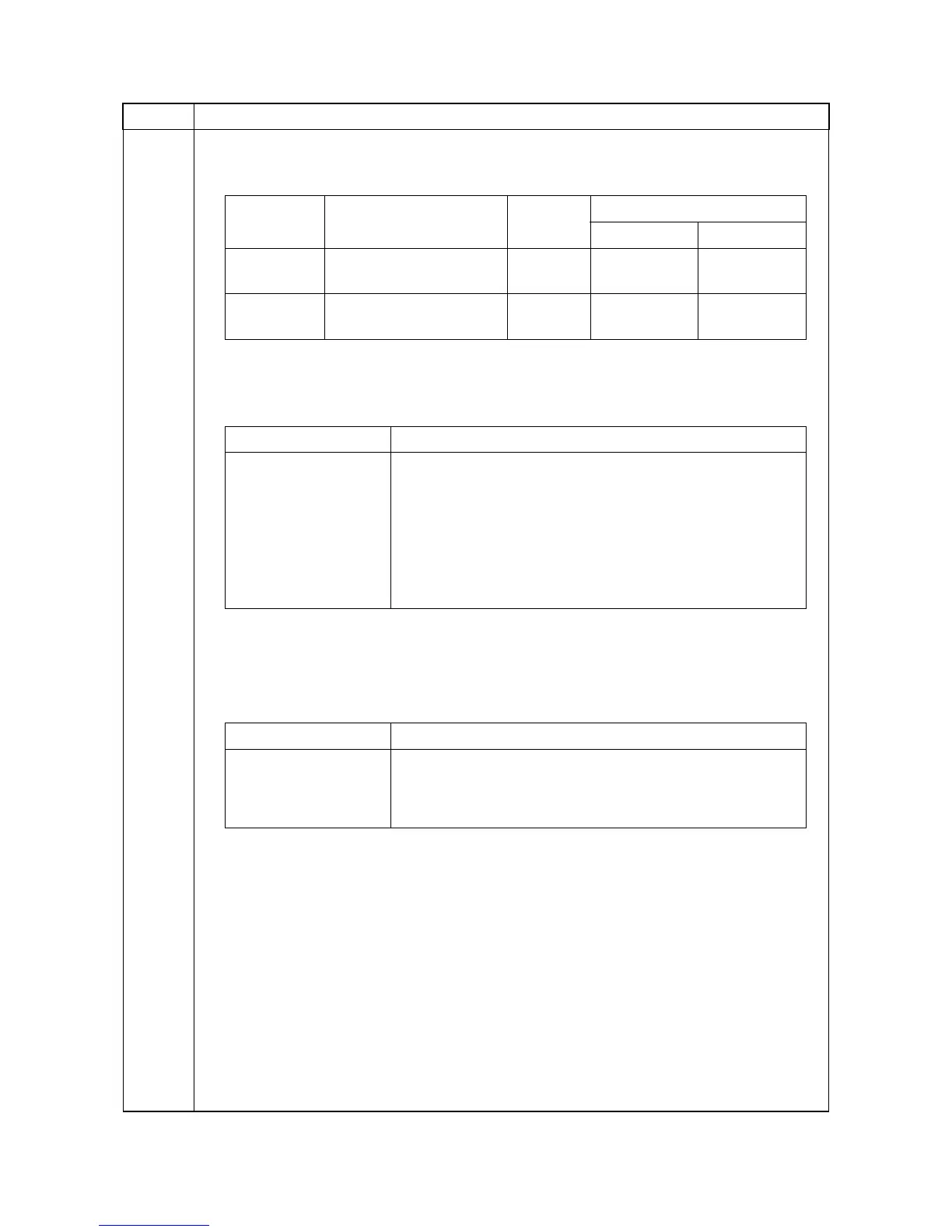2MN/2N1-1
1-3-84
U161 Setting: [Print]
1. Select the item to be set.
2. Change the setting value using the numeric keys.
3. Press the OK key. The value is set.
Setting: [LowPower Mode]
1. Select the item to be set.
Initial setting: Mode1
2. Press the OK key. The setting is set.
Setting: [Grain Mode]
1. Select the item to be set.
Initial setting: Mode0
Press the OK key. The setting is set.
Completion
Press the Back key. The screen for selecting a maintenance item No. is displayed.
Item No. Description
Display Description
Setting
range
Initial setting
45ppm 55ppm
F.S.Print(C) Temperature at maximum
print speed (Center)
130 to 200
(°C)
170 175
Dup Shift(C) Temperature at duplex
printing (Center)
-20 to 20
(°C)
55
Display Description
Mode0 Not used normally (use when a fusing problem has occurred at
continuous printing in mode 1, however, use caution that mode
0, when used continously, can deteriorate the durability of the
fuser rollers).
Mode1 Fuser control temperature reduction mode (For normal users)
Mode2 Large volume output mode (For users who repeatedly print
approximately 1500 sheets at a time)
Display Description
Mode0
Existing level (No special treatment)
Mode1
Setting the grain mode
Mode2
More improvements
