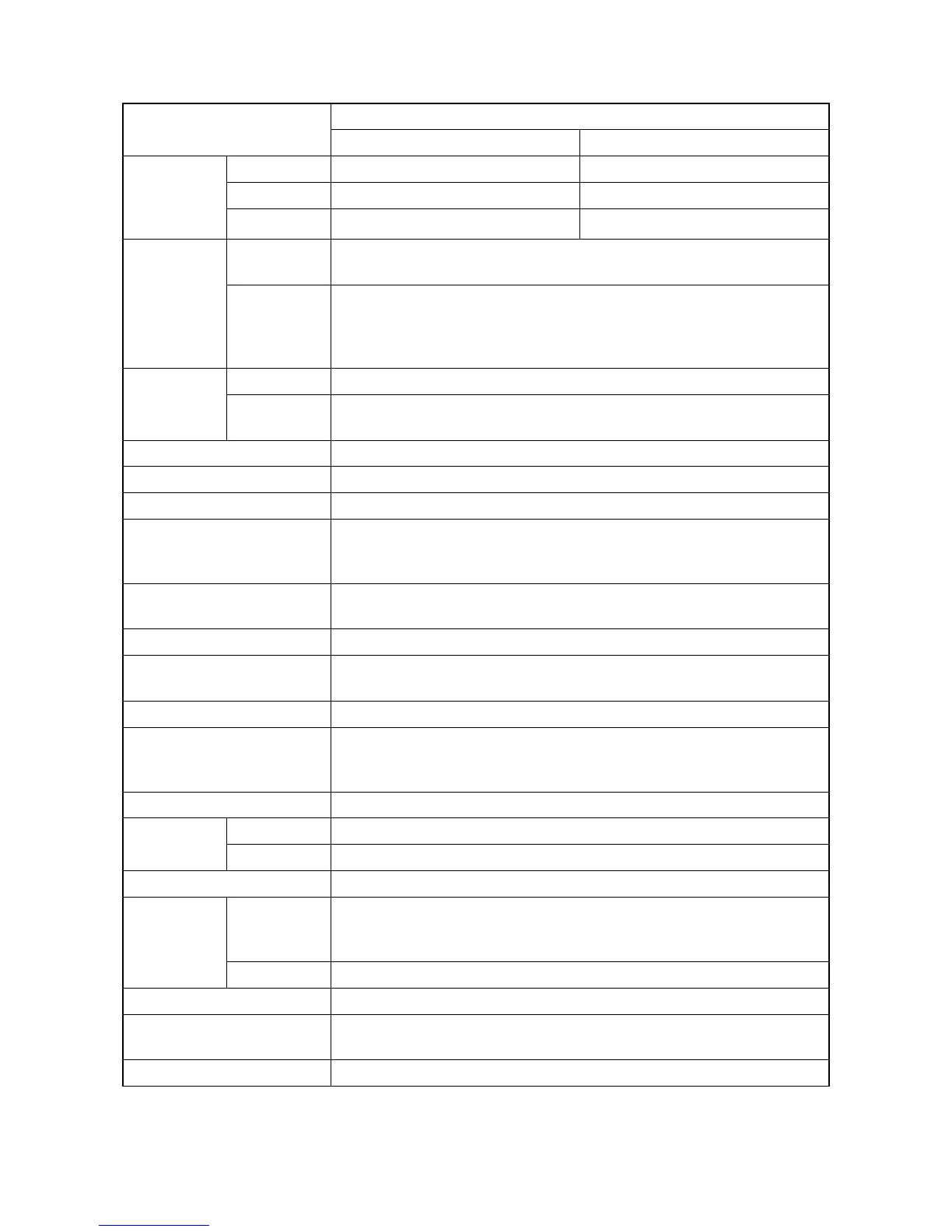2MN/2N1-1
1-1-2
Warm-up
time
(22 °C/71.6
°F, 60% RH)
Power on 41 s or less
45 s or less
Low Power 25 s or less
25 s or less
Sleep
41 s or less
45 s or less
Paper
capacity
Cassette
550 sheets (64 g/m
2
)
500 sheets (80 g/m
2
)
MP tray
A4/Letter or less
165 sheets (64 g/m
2
) 150 sheets (80 g/m
2
)
More than A4/Letter
55 sheets (64 g/m
2
) 50 sheets (80 g/m
2
)
Output tray
capacity
Main tray 500 sheets (80 g/m
2
)
Job separa-
tor tray
250 sheets (80 g/m
2
)
(When the Documents Finisher is installed, 100 sheets.)
Photoconductor a-Si (drum diameter 30 mm)
Image write system Semiconductor laser
Charging system Charger roller
Developing system
Touch down developing system
Developer: 2-component
Toner replenishing: Automatic from the toner container
Transfer system
Primary: Roller transfer system (Intermediate transfer belt)
Secondary:Roller transfer system
Separation system Small diameter separation, Separation electrode
Cleaning system
Drum: Counter blade, Cleaning roller
Transfer belt: Fur brush
Charge erasing system Exposure by cleaning lamp (LED)
Fusing system
Belt fusing
Heat source: IH
Abnormally high temperature protection devices: thermostat
CPU PowerPC 750GL/750 MHz
Main
memory
Standard 1024 MB (1024 MB DIMMx 1)
Maximum 2048 MB(1024 MB DIMMx 2)
Hard Disk 160 GB (160 GB x 1) (standard)
Interface
Standard
USB Interface Connector: 1 (Hi-Speed USB)
USB Port: 2 (Hi-Speed USB)
Network interface: 1 (10 BASE-T/100 BASE-TX/1000 BASE-T)
Option
Network interface: 1 (10 BASE-T/100 BASE-TX/1000 BASE-T)
Resolution 600 × 600 dpi
Operating system
Windows XP, Windows Server 2003, Windows Vista, Windows 7, Windows
Server 2008, Apple Macintosh OS 10.x
Page description language PRESCRIBE
Item
Specifications
45 ppm 55 ppm
