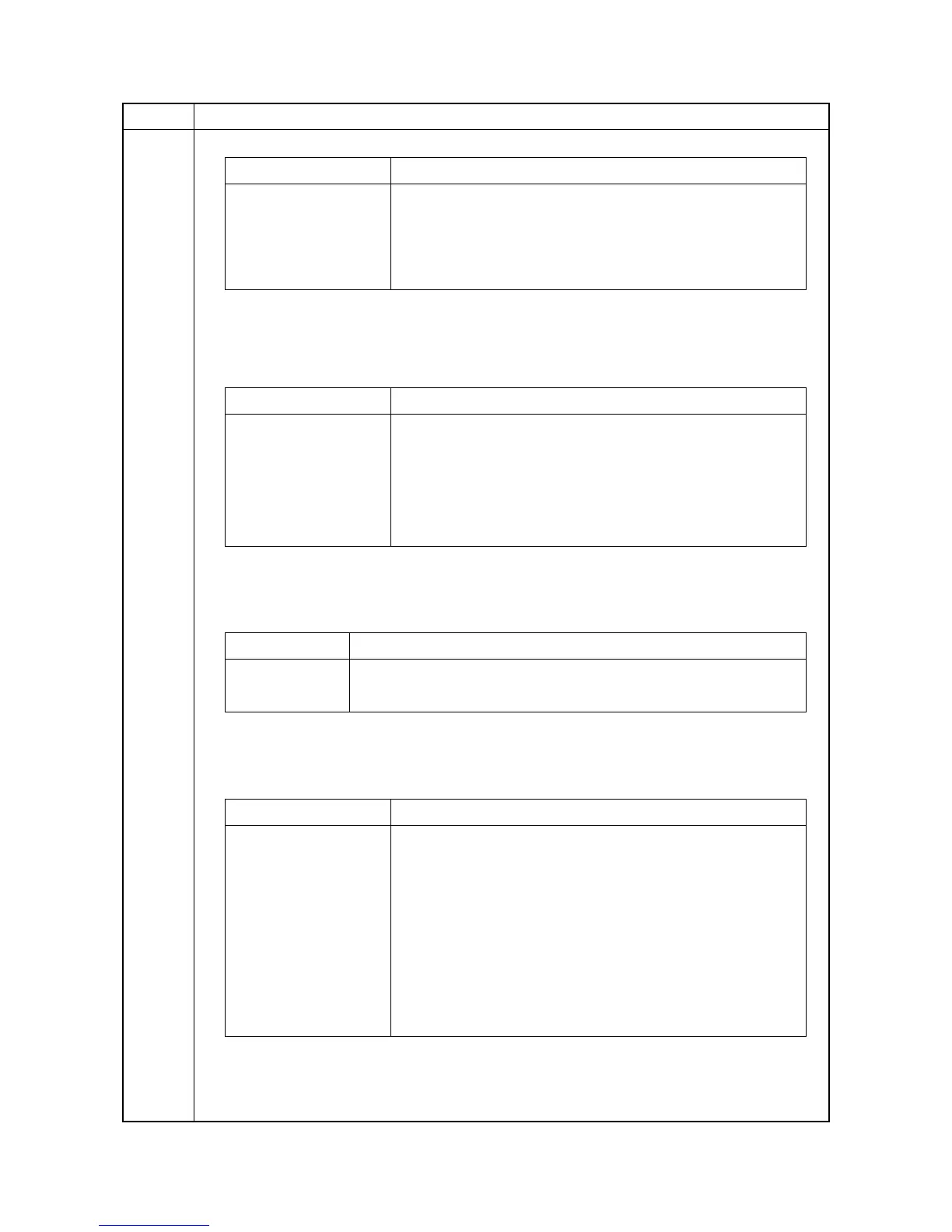2MN/2N1
1-3-92
U240
Method: [Solenoid]
1. Select the item to be operated.
2. Press the OK key. The operation starts.
Method: [Mail Box/Top Mail Box]
1. Select the item to be operated.
2. Press the OK key. The operation starts.
Method: [Booklet]
1. Select the item to be operated.
2. Press the OK key. The operation starts.
Completion
Press the Back key. The screen for selecting a maintenance item No. is displayed.
Item No. Description
Display Description
EjectUnlock(Fix) DF eject release motor (DFERM) fixed drive position
EjectUnlock(Full) DF eject release motor (DFERM) full-open drive position
Punch Punch motor (PUM) is turned on
Punch Move Punch slide motor (PUSLM) is turned on
Display Description
Sub Tray DF feedshift solenoid (DFFSSOL) is turned on
Save Drum DF drum solenoid (DFDRSOL) is turned on
Booklet DF center fold solenoid (DFCFSOL) is turned on
Punch Punch solenoid (PUSOL) is turned on
Three Fold CF feedshift solenoid (CFFSSOL) is turned on
Display Description
Conv MB drive motor (MBDM) is turned on at paper conveying
Branch MB drive motor (MBDM) is turned on at feedshift operation
Display Description
Folding CF main motor (CFMM) is turned on
Blade CF blade motor (CFBM) is turned on
Bundle Up CF adjustment motor 2 (CFADM2) is turned on
Bundle Down CF adjustment motor 1 (CFADM1) is turned on
Staple CF staple motor (CFSTM) is turned on
Width Test(A3) CF side registration motor 1, 2 (CFSRM1, 2) is turned on
Width Test(LD) CF side registration motor 1, 2 (CFSRM1, 2) is turned on
Feed In CF paper entry motor (CFPEM) is turned on
