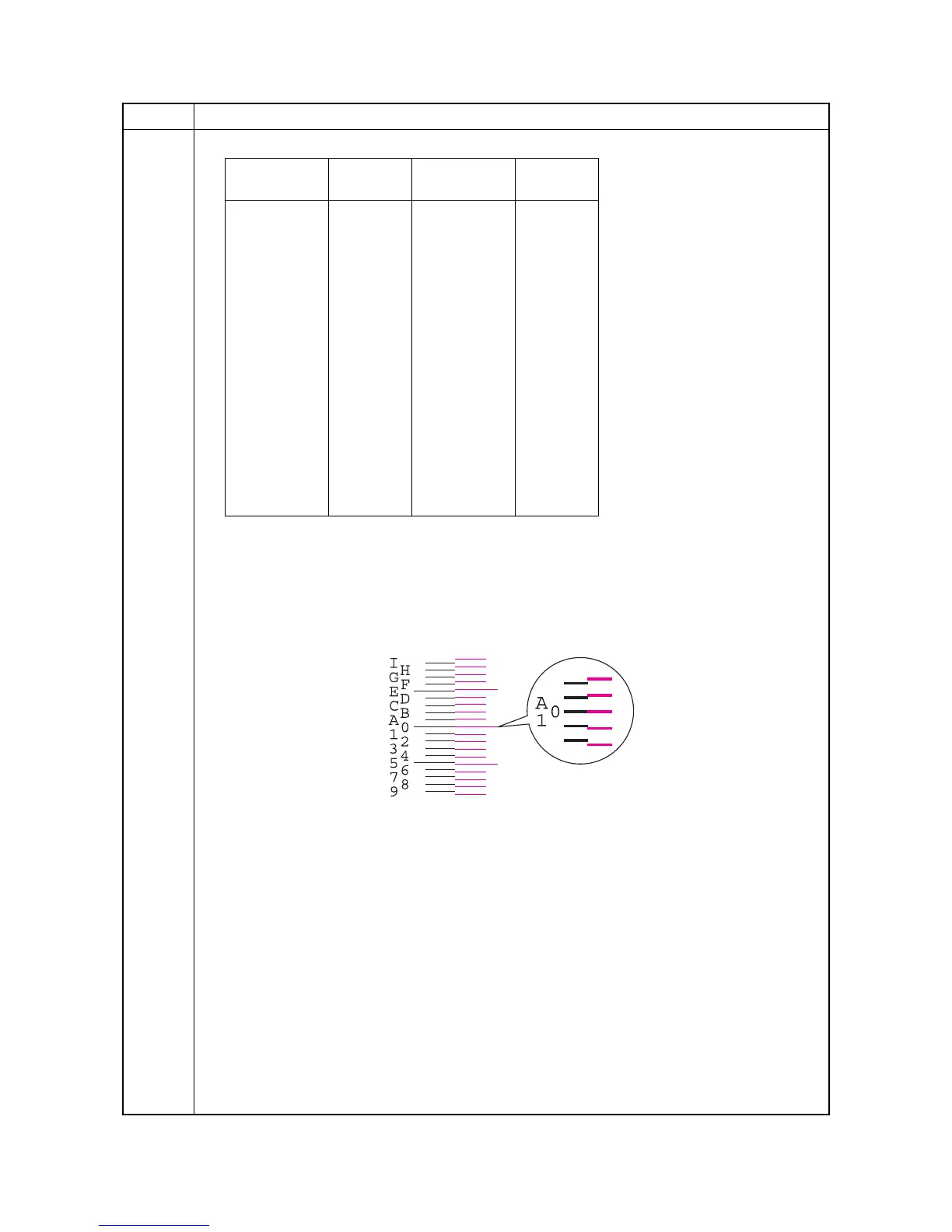2MN/2N1
1-3-127
U469
5. Press the OK key to finalize the value.
6. Press the OK key after all values have been entered. Color registration correction starts.
7. Print a chart for adjustment.
8. Verify that each scale is within the range of 1to A.
Figure 1-3-15
Item No. Description
Codes Descrip-
tion
Codes Descrip-
tion
CH-1 0 MH-5 0
CH-2 0 MH-6 0
CH-3 0 MH-7 0
CH-4 0 MV-3 0
CH-5 0 YH-1 0
CH-6 0 YH-2 0
CH-7 0 YH-3 0
CV-3 0 YH-4 0
MH-1 0 YH-5 0
MH-2 0 YH-6 0
MH-3 0 YH-7 0
MH-4 0 YV-3 0
The scale must be corresponding
within the range of "A" from "1".
