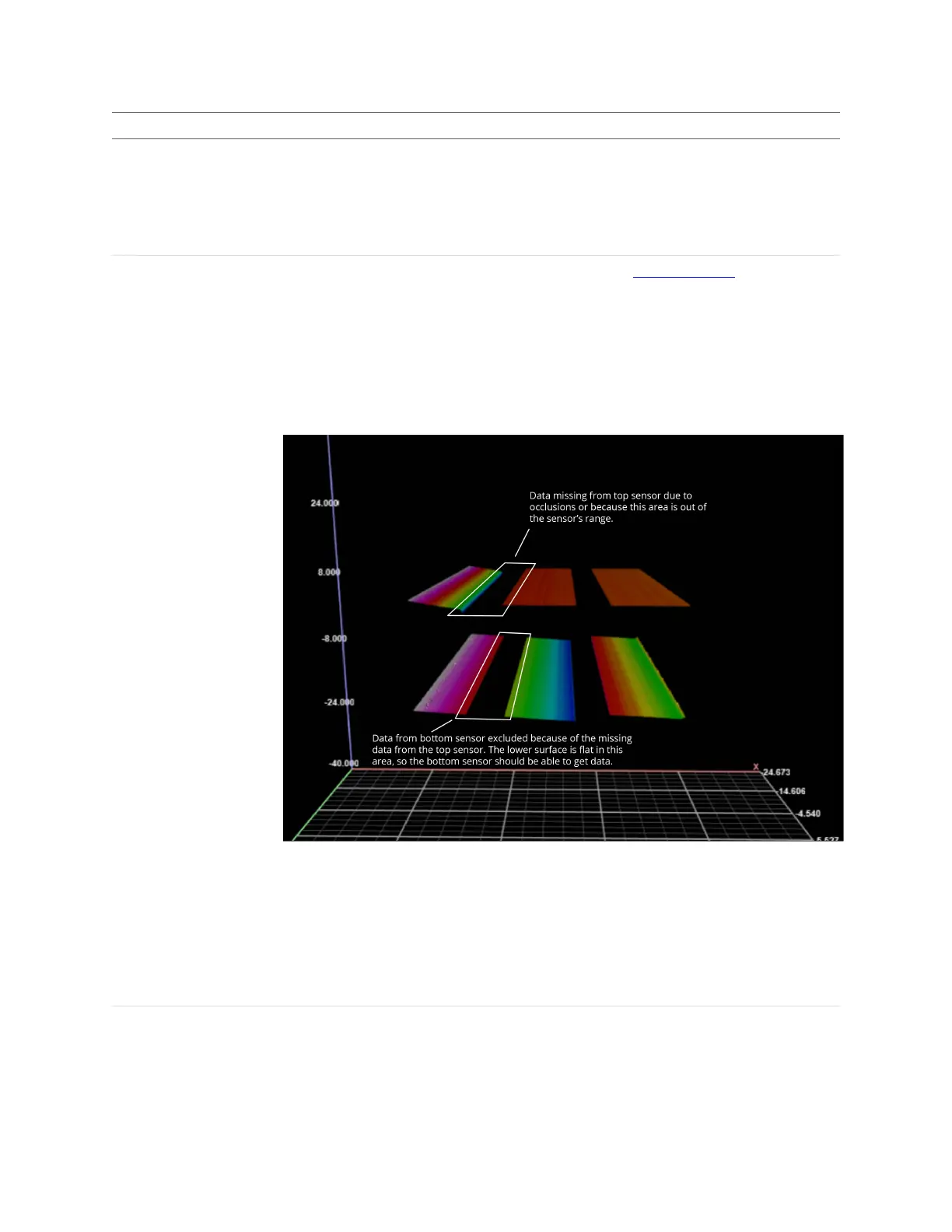Gocator Line Profile Sensors: User Manual
Gocator Web Interface • 139
Setting Description
where only one of either top or bottom is detected.
To separate parts by gated external input, set the Height Threshold to the active area Z
offset (i.e., minimum Z position of the current active area), set Source to Time or
Encoder and check the Gate Using External Input checkbox in the Trigger panel
(page 105).
Include one-sided data
The option is only displayed with dual-sensor systems in Opposite layout. or multi-
sensor systems in Grid layout with at least one sensor in the Bottom row. When the
option is disabled, data points from a sensor are excluded if the points directly opposite
from the other sensor are missing (due to occlusions, drop-outs, and so on). When the
option is enabled, data points are included even if data points from the other sensor are
missing.
The following image shows surface data from a dual-sensor system in which the sensors
are mounted facing each other. In this case, Include one-sided data is disabled.
The data on the upper left is missing, due to the shape of the target: getting data from this
area is difficult or impossible, due to occlusions or simply because this part of the upper
surface is beyond the top sensor's measurement range. Data is missing on the left of the
lower surface, even though the target is flat in this area.
In the following image, Include one-sided data is enabled. The result is that data from
the lower left is included in the scan data, better representing the actual target. (The same
situation is occurring on the right side of the surfaces.)