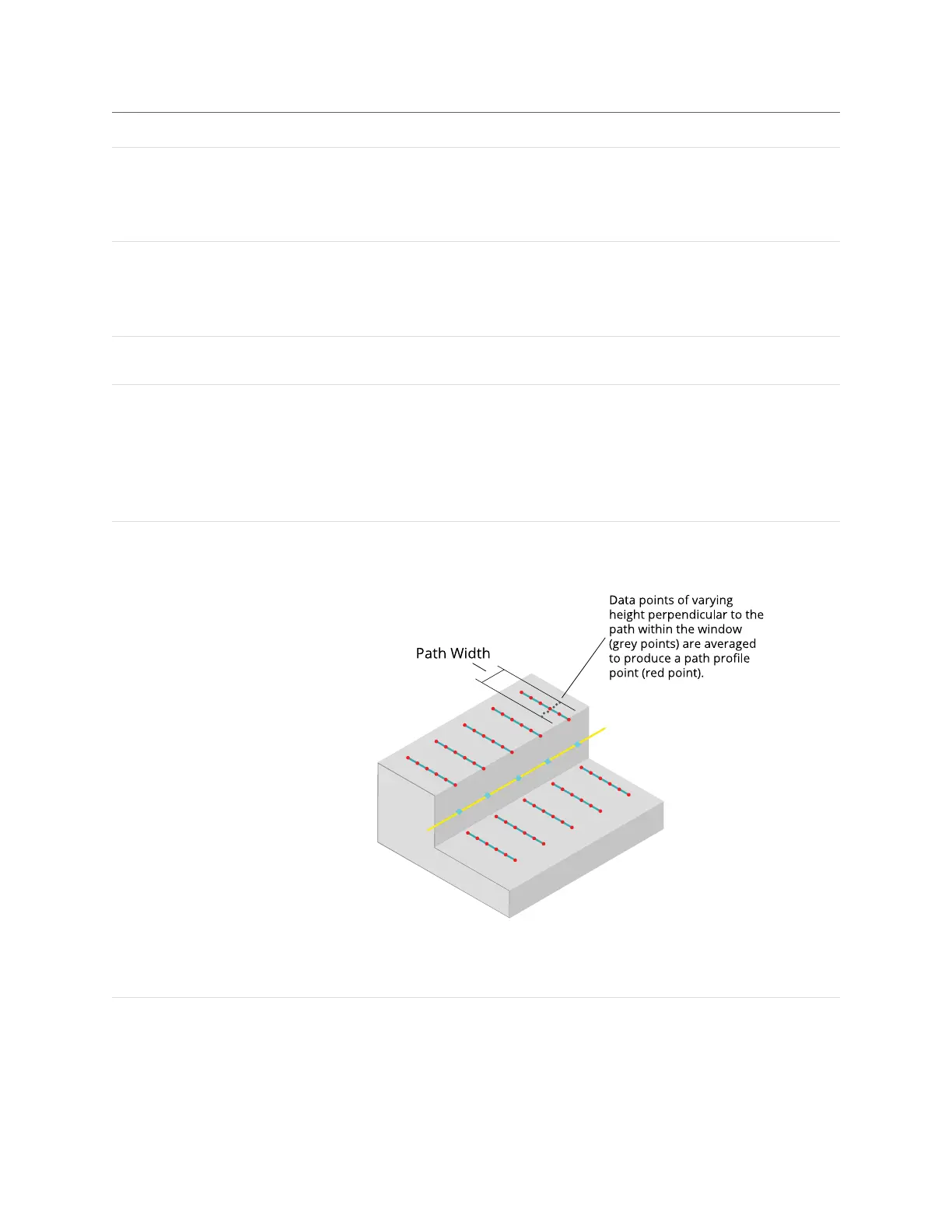Gocator Line Profile Sensors: User Manual
Gocator Web Interface • 269
Parameter Description
Search Direction The search direction for steps, specified as an orientation around the Zaxis, relative to
the Xaxis. Can be 0, 90, 180, or 270 degrees. Choose a value that is roughly
perpendicular to the edge on the target.
The direction is indicated by a light blue arrow in the data viewer.
Fixed Angle When this option is enabled, the value in FixedAngle Value replaces the value the
ZAngle measurement returns.
Useful when the angle of the feature is known and noise in the scan data could
otherwise cause the measurement to return an incorrect angle.
Fixed Angle Value The value the tool uses to locate the edge and returns for the ZAngle measurement. You
must enable Fixed Angle to set this value.
Path Spacing Sets the spacing between paths in the measurement region used to extract the profiles
that determine the edge. A higher number of paths results in a higher number of edge
points, which makes the fitting of the edge line more accurate. However, a higher
number of edge points results in a greater tool execution time.
When Path Spacing is set to 0, the resolution of the scan data is used as the basis for
spacing. No paths are displayed in the data viewer in this case.
Path Width The size of the windows perpendicular to the path used to calculate an average for each
data point on a path profile. Useful to average out noise along the path caused by
reflections, and so on.
If Path Width is set to 0, no averaging is performed (only the data point under the path
is used).
For averaging along the path, use Step Smoothing (see below).