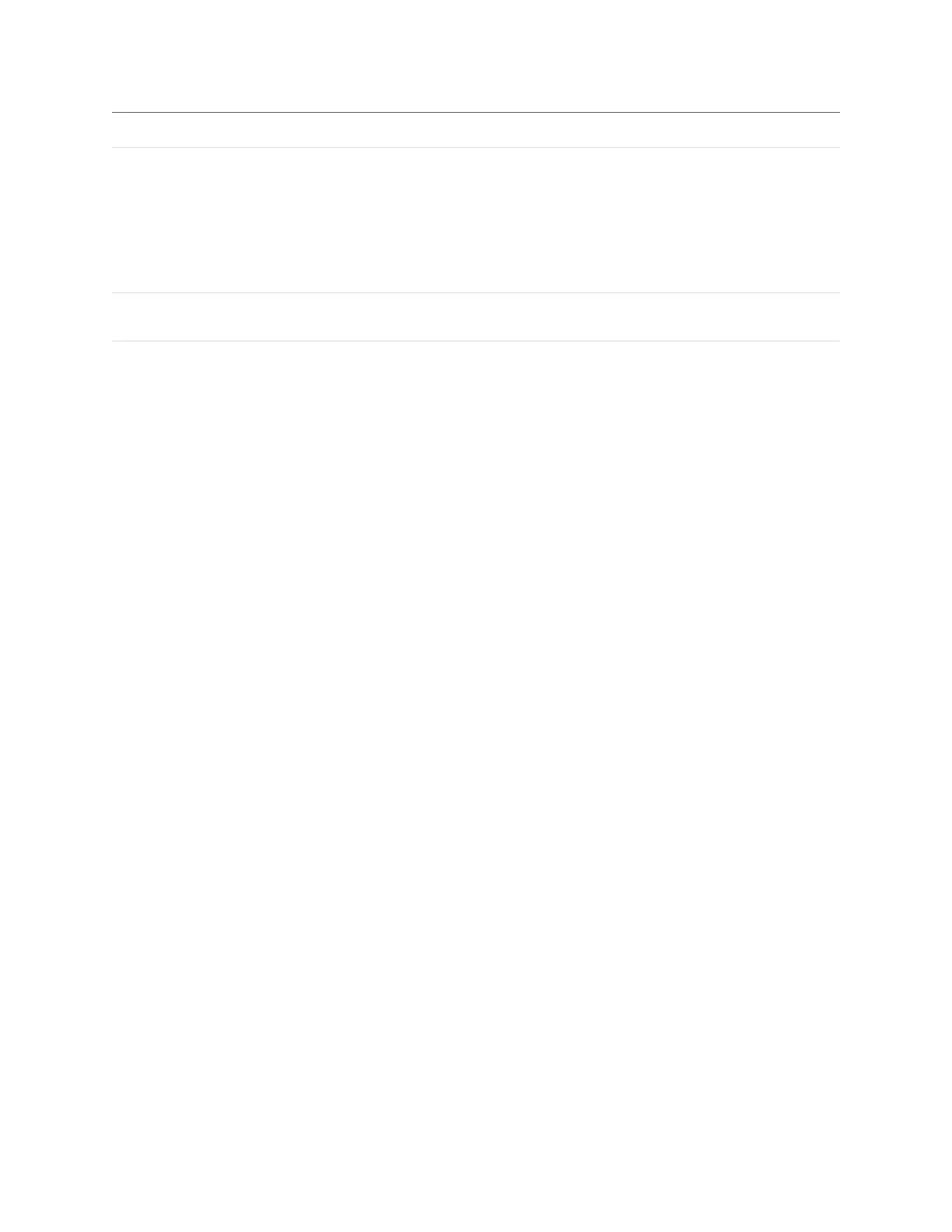Gocator Line Profile Sensors: User Manual
Gocator Web Interface • 270
Parameter Description
Selection Type Determines which step the tool uses on each path profile when there are multiple steps
in the profile. An edge point is placed on each chosen step. Steps must pass the criteria
of the tool's Step Threshold and Step Direction settings.
Best: Selects the greatest step on each path profile.
First: Selects the first step on each path profile.
Last: Selects the last step on each path profile.
Step Direction Determines whether the expected step rises or falls along the path. Either Rising,
Falling, or Rising or Falling.