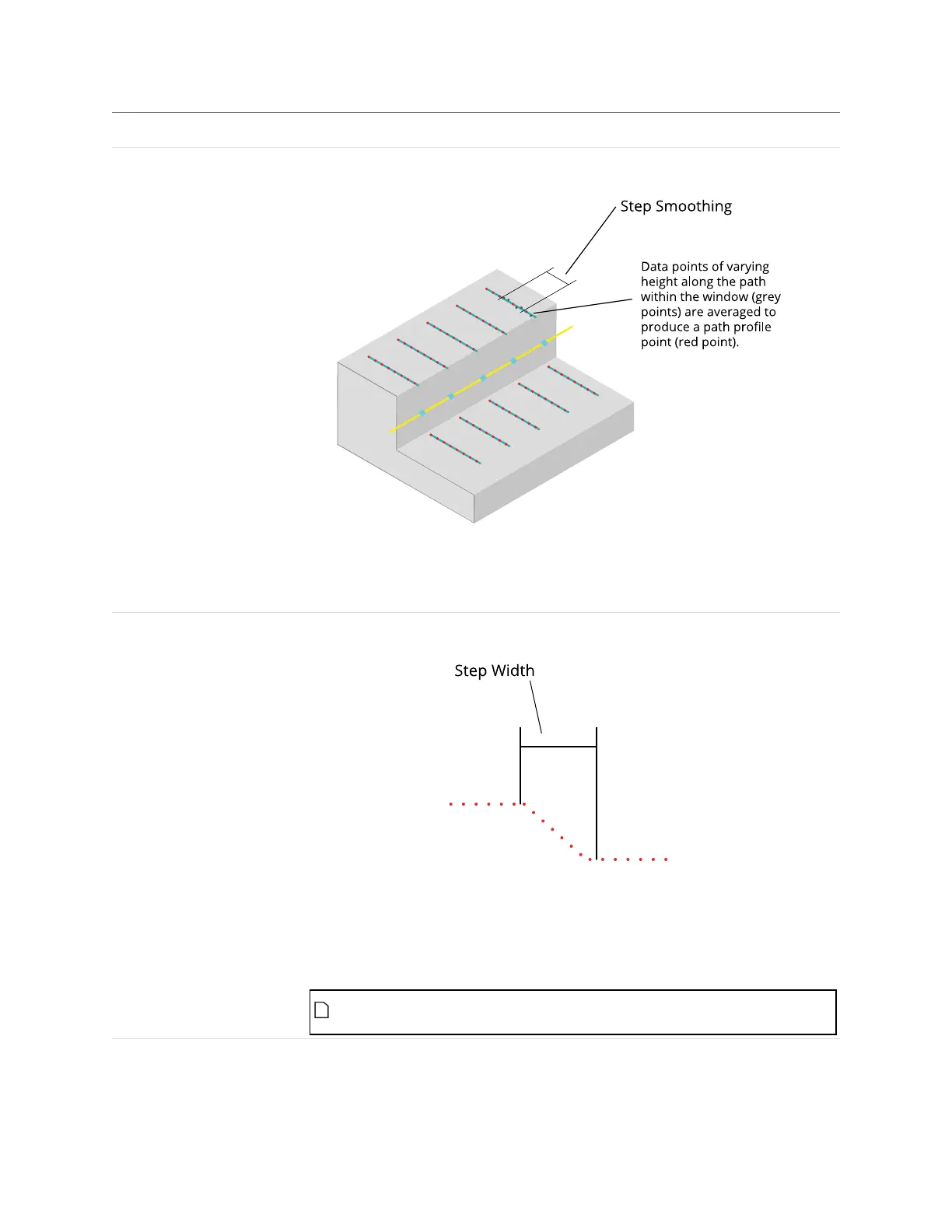Gocator Line Profile Sensors: User Manual
Gocator Web Interface • 273
Parameter Description
Step Smoothing The size of the windows along the path used to calculate an average for each data point
on a path profile. The setting is useful for averaging out noise.
If Step Smoothing is set to 0, no averaging is performed (only the data point under the
path is used).
For averaging perpendicular to the path, use Path Width (see above).
Step Width The distance, along a path profile, separating the points used to find steps on a path
profile.
The setting is useful when you must detect a slope as an edge, rather than a sharply
defined edge: setting Step Width to a value greater than the width of the edge ensures
that the tool measures the height difference between the flat regions on either side of
the edge. As a result, the height of the step is accurately measured, and the edge is
correctly located.
Setting Step Width wider than necessary can reduce the precision of
edge location.