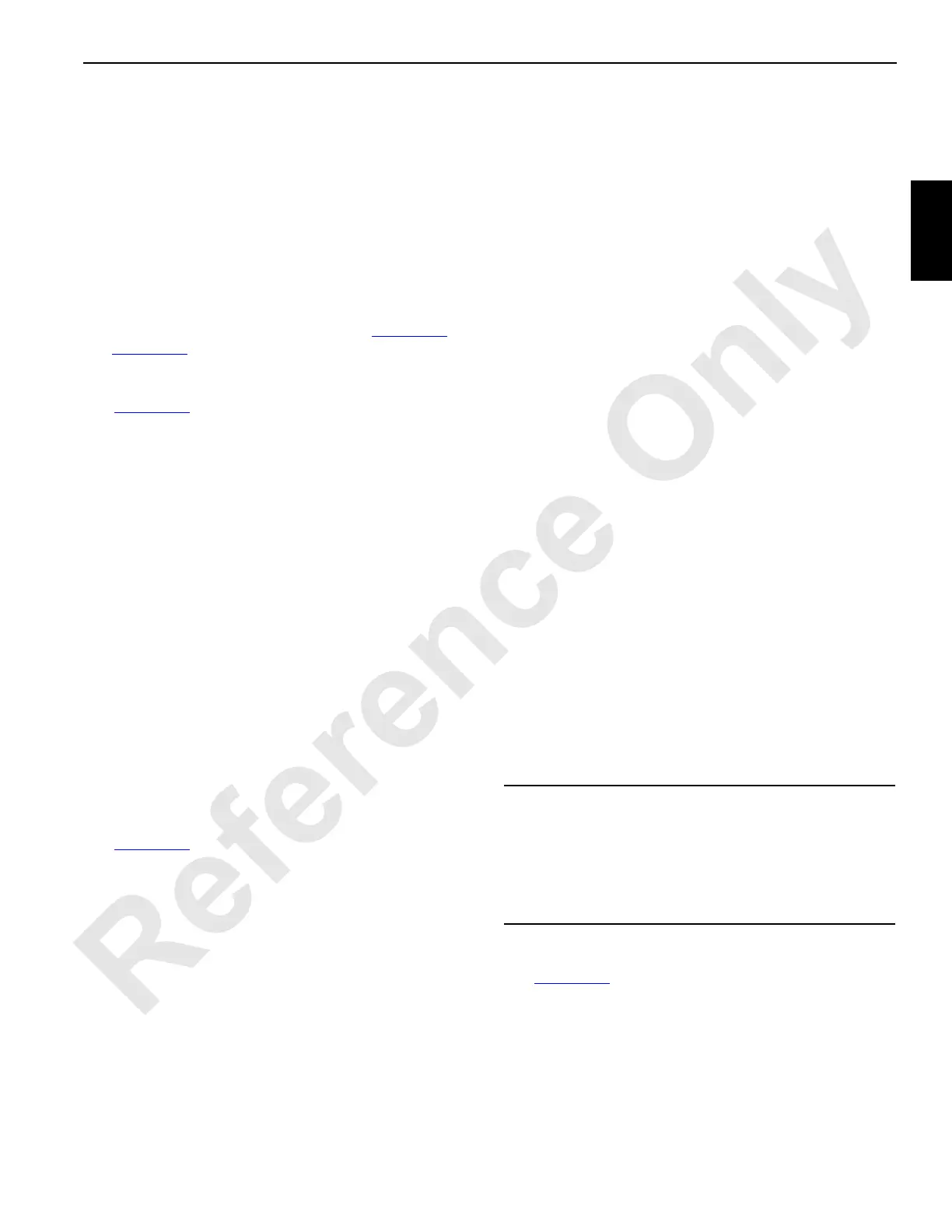Manitowoc Published 07-19-16, Control # 249-01 2-21
2250 SERVICE/MAINTENANCE MANUAL HYDRAULIC AND AIR SYSTEMS
4. Scroll to the Drum 4 (boom hoist) Diagnostic screen.
Monitor the pump pressure and pump command while
moving the control handle.
5. Slowly pull the boom hoist control handle back. The
diagnostic screen should indicate 379 to 448 bar (5,500
to 6,500 psi) of system pressure before 50% pump
command is reached, and the boom hoist brake (luffing
hoist, also, if equipped) must not slip.
6. If the specified pressure is not indicated or either of the
brakes slips, determine the cause and correct.
7. Connect the electric plug to the boom hoist (and luffing
hoist if equipped) brake solenoid valve (Figure 2-24
and
Figure 2-25
).
Swing
See Figure 2-25 for the following procedure.
1. Stop the engine.
2. Disconnect the electric plug from the swing brake
solenoid valve. This will stall the swing pump.
3. Start and run the engine at 1,500 rpm.
4. Scroll to the Swing Diagnostic screen. Monitor PUMP
PRESSURE and COMMAND while moving the control
handle.
5. Slowly move the swing control handle in both directions,
one at a time, to check swing pressure.
6. The swing pressure in both directions should be 379 to
448 bar (5,500 to 6,500 psi) before 50% pump
command is reached, and the brake must not slip.
7. If the specified pressure is not indicated in either
direction or the if brake slips, determine the cause and
correct it.
8. Connect the electric plug to the swing brake solenoid
valve.
Travel
See Figure 2-25 for the following procedure.
1. Stop the engine.
2. Disconnect the electric plug from the travel brake
solenoid valve. This will stall the travel pumps.
3. Start and run the engine at 1,500 rpm.
4. Scroll to the Track Diagnostic screen. Monitor PUMP
PRESSURE and COMMAND while moving the control
handles.
5. Slowly move both travel control handles in both
directions, one handle at a time.
6. The travel pressure for each crawler in both directions
should be 379 to 448 bar (5,500 to 6,500 psi) before
50% pump command is reached, and the brake must not
slip.
7. If the specified pressure is not indicated in either
direction or if the brake slips, determine the cause and
correct it.
8. Connect the electric plug to the travel brake solenoid
valve.
Load Drums
The following procedure must be performed after the crane
is fully assembled and rigged with the boom.
1. Select FULL POWER mode at any load drum.
2. Scroll to the corresponding drum (1, 2, or 3) diagnostic
screen. Monitor PUMP PRESSURE and COMMAND
while moving the appropriate control handle.
3. Working with a single-part line from the first layer of the
selected drum, hook onto an 18 144 kg (40,000 lb) load.
4. Run the engine at 1,500 rpm.
5. Hoist the load just clear of the ground and fully apply the
corresponding drum working brake.
6. Slowly pull the corresponding drum control handle back.
The drum pressure should be 379 to 448 bar (5,500 to
6,500 psi) before 50% pump command is reached, and
the brake must not slip.
7. If the specified pressure is not indicated or if the brake
slips, determine the cause and correct it.
Checking the Auxiliary System Pressure
The setup and jacking remote controls must be operated for
the following procedures. See Section 3 of the Operator
Manual for operating instructions.
Auxiliary System Relief Valve
See Figure 2-26 for the following procedure.
1. Stop the engine.
2. Connect an accurate 0 to 413 bar (0 to 6,000 psi)
hydraulic pressure gauge to the gauge coupler (7) at the
auxiliary system relief valve (8).
CAUTION
Overheating Damage!
Avoid equipment damage due to overheating system
components.
Do not hold any function on stall longer than necessary to
read the pressures and make adjustments.
