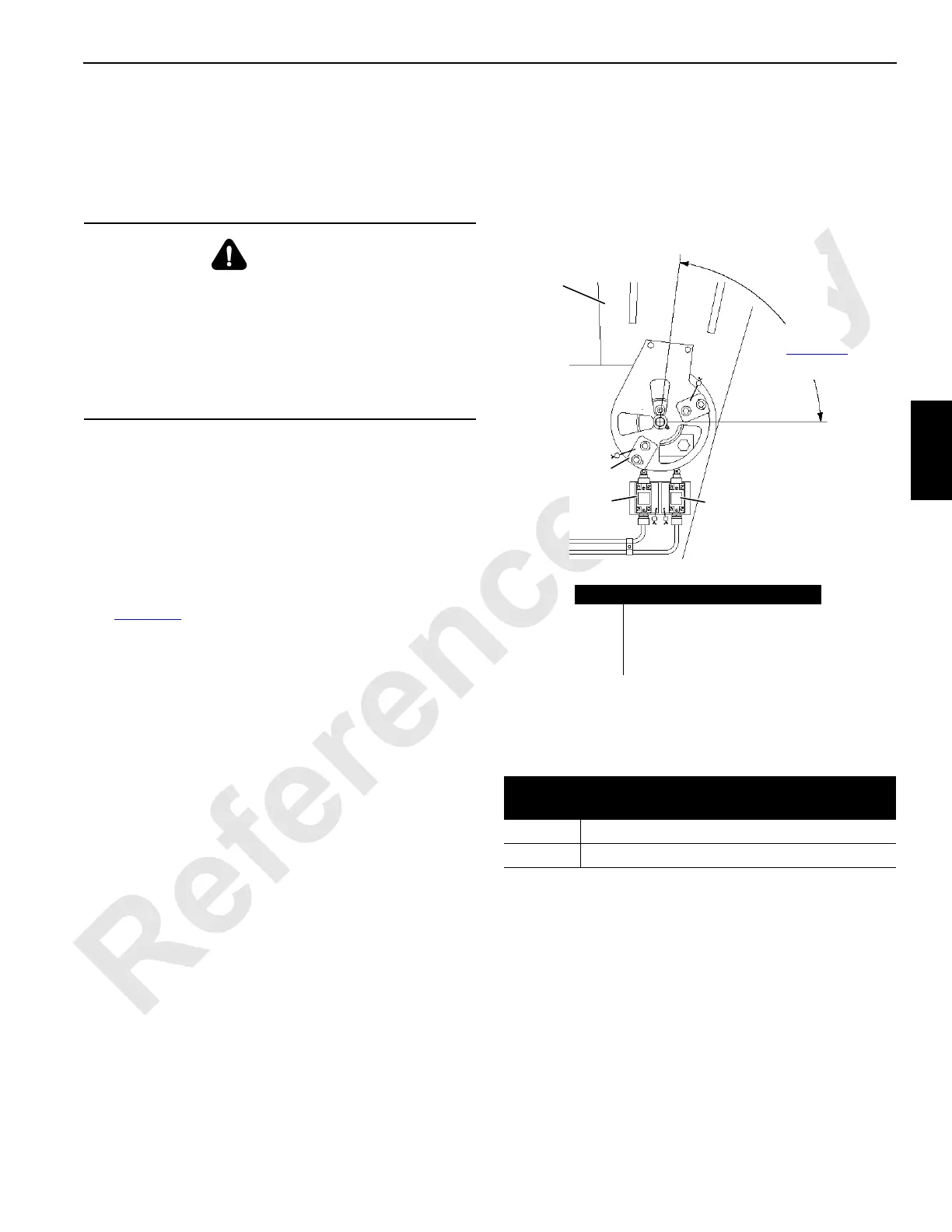Manitowoc Published 07-19-16, Control # 249-01 4-1
2250 SERVICE/MAINTENANCE MANUAL BOOM
SECTION 4
BOOM
AUTOMATIC BOOM STOP
General
This crane has limit switches which automatically stop the
boom hoist and apply its brake when the boom is raised or
lowered to a preset angle.
The limit switches are set at the following angles depending
on boom use.
Operating Angle
See Figure 4-1 for the following:
• 83
° maximum (MAX) without the layout luffing jib
• 89
° maximum (MAX) with the layout luffing jib
• 0
° minimum (MIN)—The minimum boom stop is optional
and can be adjusted to any angle between 4° above and
4° below horizontal.
NOTE: For the MAX-ER 2000 boom angles, refer to the
Operator Manual supplied with the MAX-ER.
Setup Angle
• 89° with the boom butt in Crane Setup mode
NOTE: The operating angle is bypassed when the crane is
in Crane Setup mode. The setup angle is bypassed
when the setup selector is switched off.
Table 4-1. Automatic Boom Stop Maximum Angles
WARNING
Falling Attachment Hazard!
Death or serious injury may occur if attachments fall from
the crane.
If the boom fails to stop for any reason, stop the engine
immediately. Troubleshoot the system to determine the
problem. Do not resume operation until the problem has
been corrected.
Maximum
Angle A
Attachment
83° #44 HL Boom and #44 LR Boom
89° #44 HL Boom with #133 or #133A Luffing Jib
Horizontal
2a
3
1
Centerline
of Boom
2b
A
See Table 4-1
Item Description
1 Boom Butt
2a Limit Switch (maximum angle)
2b Limit Switch (minimum angle)
3 Actuator
FIGURE 4-1
