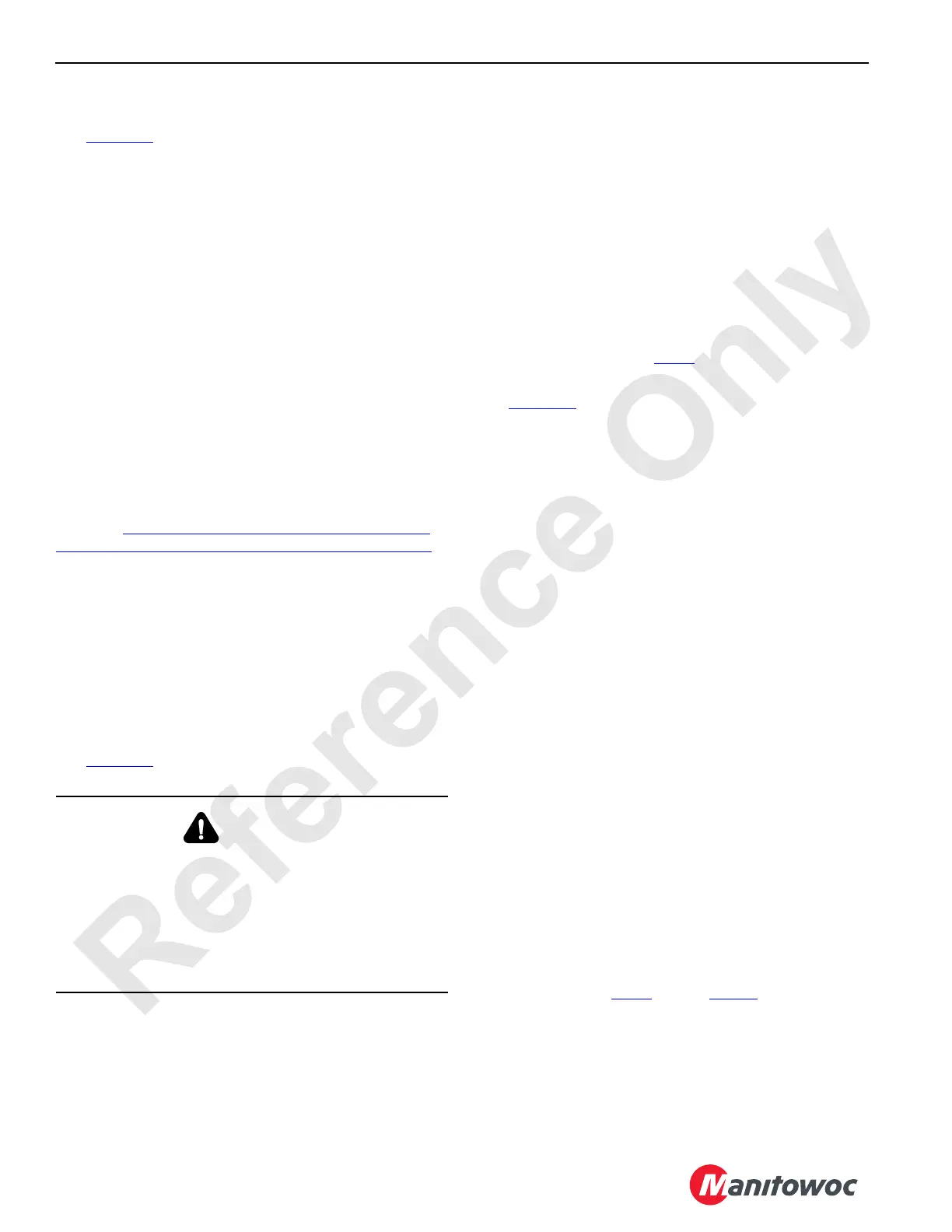BOOM 2250 SERVICE/MAINTENANCE MANUAL
4-2
Published 07-19-16, Control # 249-01
Operation
See Figure 4-2 for the following.
When the boom is below the maximum angle, the limit
switch (2a) is closed. The boom hoist can now be operated.
When the boom is raised to the maximum angle, the
actuator (3a) opens the limit switch. Boom hoist operation
stops automatically because the open limit switch turns off
power to the electrical circuit. The boom hoist pump shifts to
neutral, and the boom hoist brake applies to stop boom
movement.
NOTE: An optional minimum boom stop is available. It
operates the same as the maximum boom stop but
in the Down direction.
Maintenance
Weekly—Verifying the Automatic Boom Stop
Adjustment
Verify that the automatic boom stop actually stops the boom
at the specified maximum angle. If it does not, replace any
worn or damaged parts and/or adjust the automatic boom
stop (see Adjusting the Maximum Automatic Boom Stop
or
Adjusting the Minimum Automatic Boom Stop on page 4-4
).
Once the automatic boom stop is properly adjusted, it should
not require periodic adjustment. However, adjustment is
required when any of the following conditions exist:
• The luffing jib is installed or removed.
• Any automatic boom stop parts are replaced.
Adjustments
Adjusting the Maximum Automatic Boom Stop
See Figure 4-2 for the following procedure.
1. Travel the crane onto a firm level surface or level the
crane by blocking under the crawlers.
2. If necessary, adjust the position of the limit switch (2a)
with relation to the actuator bracket (4) as instructed in
View B. Make sure the mounting hardware is tight after
making the adjustment.
3. Loosen the capscrews (5, View D) retaining the actuator
(3a) to the actuator bracket (4).
4. Cut and remove the lead and wire seal from the dowel
pin (6). The dowel pin prevents the actuator from moving
after the actuator position is set. Remove the dowel pin.
5. Rotate the actuator clockwise so it does not contact the
limit switch roller when step 6
is performed.
6. Raise the boom to the specified maximum angle A
(Figure 4-1
) while monitoring the angle on the
mechanical indicator or on the operating conditions
screen of the front console display.
7. Verify that the boom is at the proper maximum angle as
follows:
a. Place an accurate digital level (7) on the centerline
of the boom butt (1). The maximum angle should
appear on the digital level.
b. Raise or lower the boom as necessary to achieve
the maximum angle.
8. Rotate the actuator against the limit switch roller until the
limit switch clicks open. Hold the actuator in this position.
9. Check the position of the actuator with relation to the
actuator bracket (4) as instructed in View C.
10. Securely tighten the capscrews to secure the actuator to
the actuator bracket.
11. Verify the adjustment as follows:
a. Lower the boom several degrees below the
specified maximum angle.
b. Slowly raise the boom.
c. The boom must stop at the specified maximum
angle. If the boom does not stop at the specified
angle, perform the following:
- Stop raising the boom (move the control handle
to the OFF position).
- Lower the boom several degrees below the
specified maximum angle.
- Repeat step 5
through step 11.
12. Use a new dowel pin, wire, and lead seal. Drill a new
hole to seal the adjustment as instructed in View D.
WARNING
Falling Attachment Hazard!
The boom can be pulled over backwards or collapse,
causing death or serious injury if the automatic boom stop
does not function properly.
Do not operate the crane unless the automatic boom stop
is properly adjusted and operational. Do not adjust the
maximum operating angle higher than specified.
