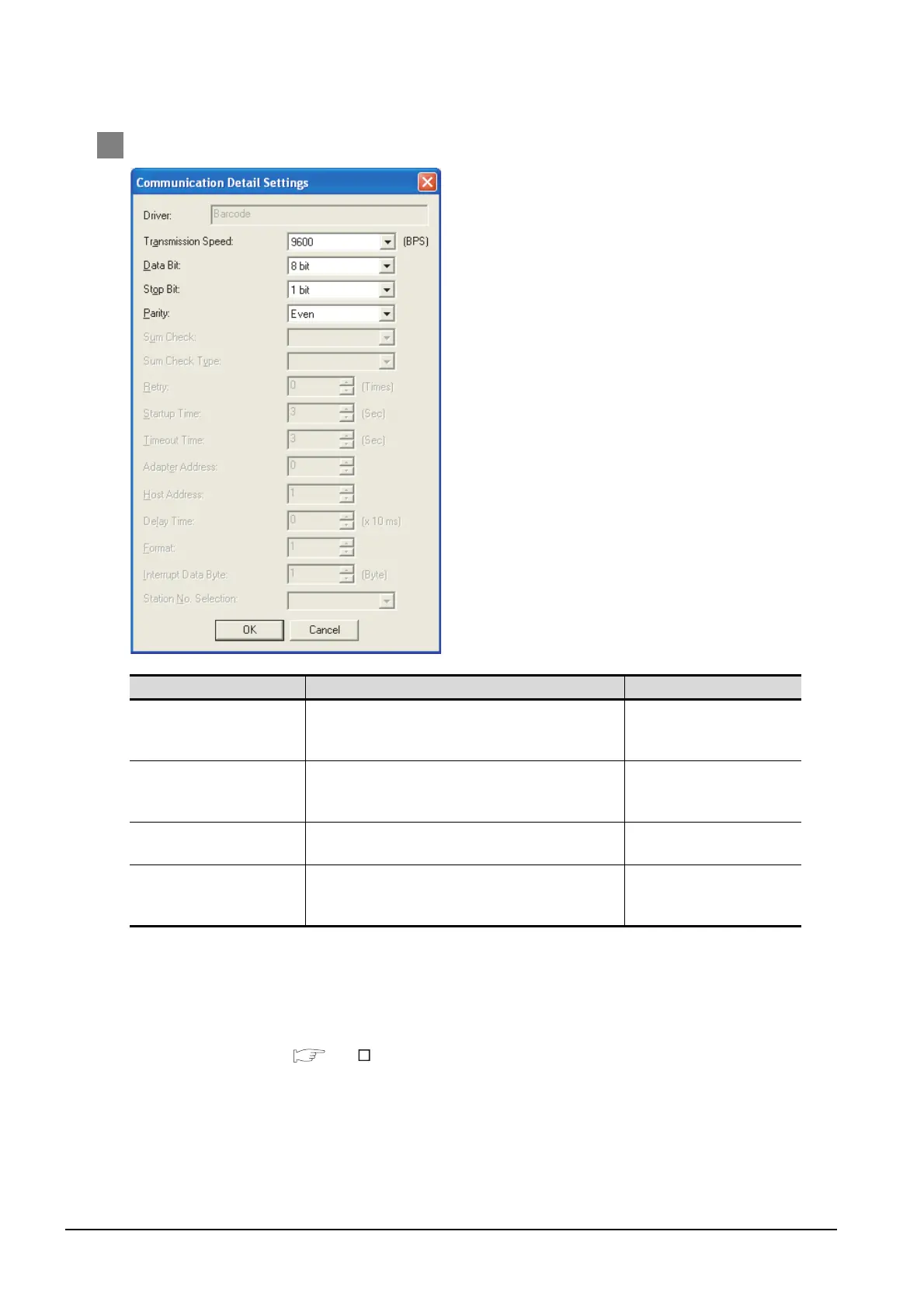25 - 8
25.2 Preparatory Procedures for Monitoring
25.2.3 Setting communication interface (Communication settings)
2 Communication detail settings
(1) Communication interface setting by Utility
The communication interface setting can be changed on the Utility's
"Communication setting" after downloading "Communication setting" of project
data.
For details on the Utility, refer to the following manual.
GT User's Manual
(2) Precedence in communication settings
When settings are made by GT Designer or the Utility, the latest setting is
effective.
Item Description Range
Transmission Speed
Set this item when change the transmission speed used for
communication with the connected equipment.
<Default: 9600bps>
4800bps, 9600bps,
19200bps, 38400bps,
57600bps, 115200bps
Data Bit
Set this item when change the data length used for
communication with the connected equipment.
<Default: 8bit>
7bit/8bit
Stop Bit
Specify the stop bit length for communications.
<Default: 1bit>
1bit/2bit
Parity
Specify whether or not to perform a parity check, and how it
is performed during communication.
<Default: Even>
None
Even
Odd