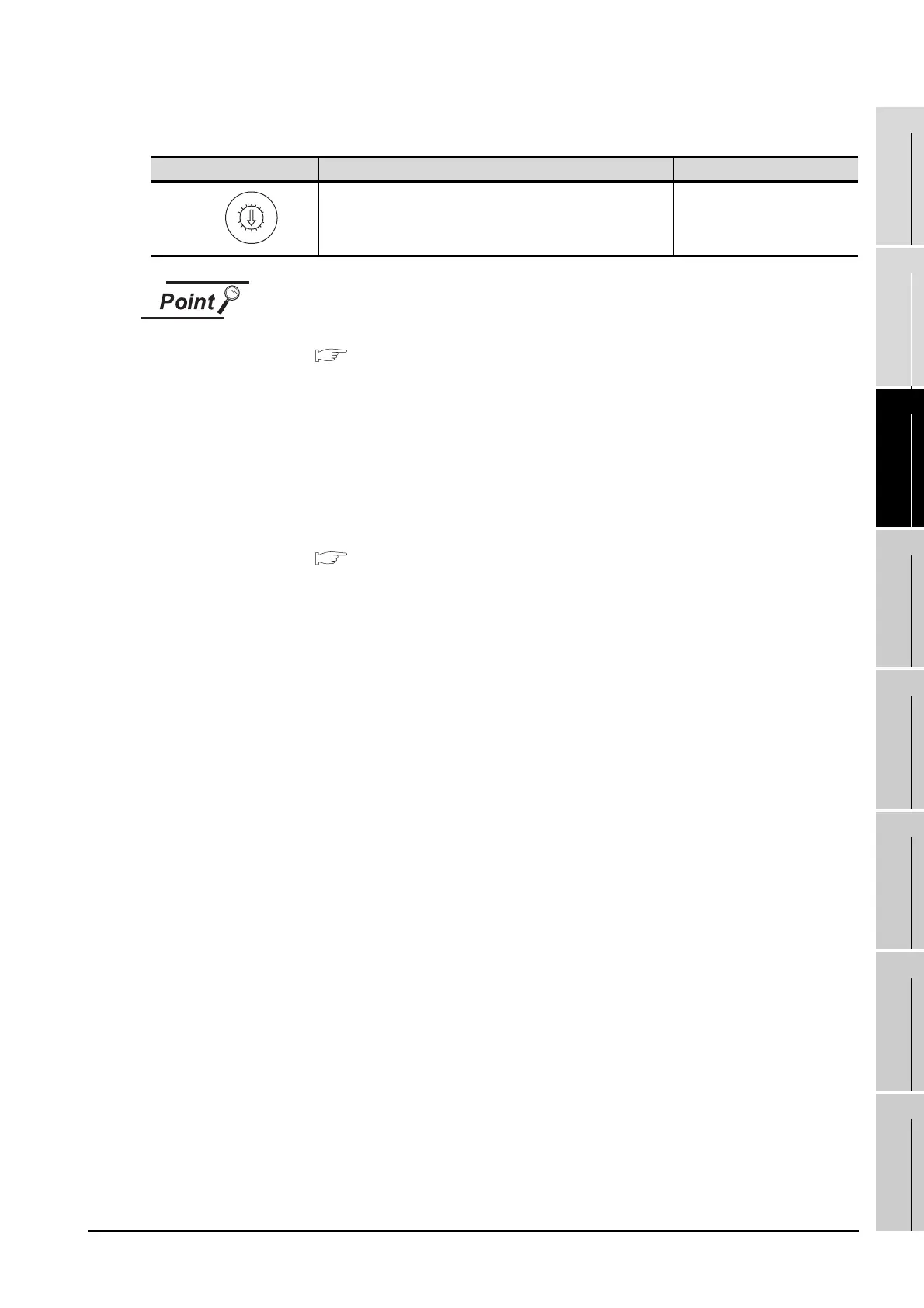27.2 MELSECNET/10 Connection (PLC To PLC Network)
27.2.5 Setting communication interface (Communication settings)
27 - 29
25
BAR CODE READER
CONNECTION
26
PRINTER CONNECTION
27
CNC CONNECTION
28
MULTI-CHANNEL
FUNCTION
29
FA TRANSPARENT
FUNCTION
30
MULTIPLE-GT11
CONNECTION FUNCTION
31
GATEWAY FUNCTION INDEX
(4) Mode setting switch
(1) Switch setting example
For the switch setting example, refer to the following.
Section 5.3 PLC Side Setting
(2) When the switch setting is changed
When changing the switch setting after mounting the MELSECNET/10
communication unit to the GOT, reset the GOT.
(3) Self check test
Select "3" to "9" as the mode setting switch to provide a self check test of the
MELSECNET/10 communication unit.
For details, refer to the following manual.
GT15 MELSECNET/10 communication unit User's Manual
Mode setting switch Description Setting
On-line
<Default: 0>
0
8
0
7
F
6
E
5
D
4
C
3
B
2
A
1
9
MODE