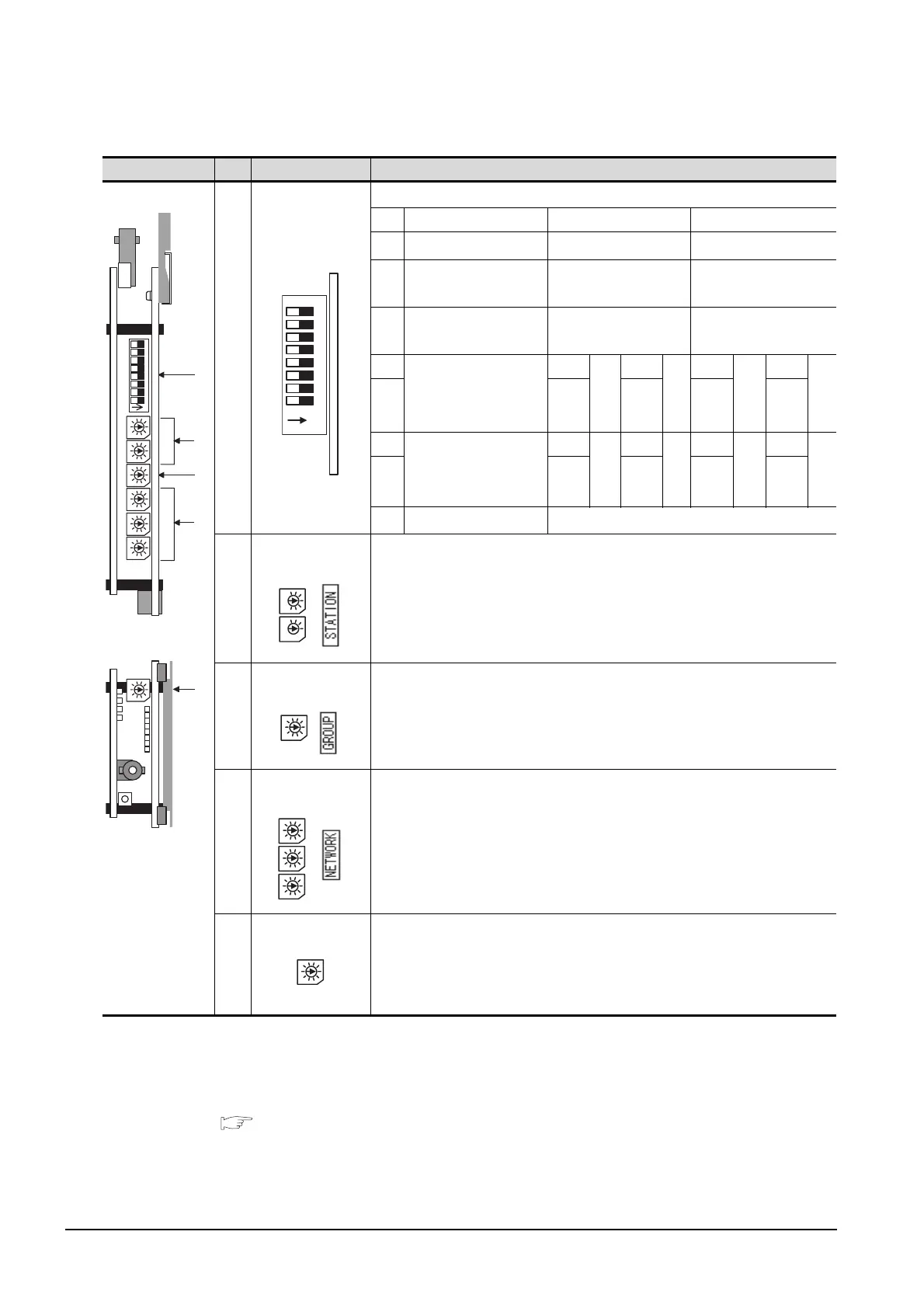27 - 40
27.2 MELSECNET/10 Connection (PLC To PLC Network)
27.2.10 CNC Side Settings
(2) FCU6-EX878 (Coaxial cable)
*1 Set the network type to the PLC to PLC network.
*2 Set as necessary.
*3 Set the station No. not to overlap with that of other units.
*4 Set the station type to the control station.
*1 For details of the parameter setting, refer to the following.
MELDAS C6/C64 NETWORK MANUAL BNP-B2373
Switch layout No. Switch name Settings
1)
Condition setting
switch
Set the operation condition.
SW Description OFF ON
1
Network type
*1
Inter-PC net (PC) Remote I/O net
2
Station type
*4
Normal station
(N.ST)
Control station
(MNG)
3
Used parameter
*2
Common parameters
(PRM)
Default parameter
(D.PRM)
4
Number of stations
*2
(Valid when SW3 is
ON)
OFF
8
sta-
tion
s
ON
16
sta-
tion
s
OFF
32
sta-
tions
ON 64
sta-
tion
s
5OFFOFFONON
6
B/W total points
*2
(Valid when SW3 is
ON)
OFF
2K
poi-
nts
ON
4K
poi-
nts
OFF
6K
poi-
nts
ON
8K
poi-
nts
7OFFOFFONON
8
Not used Always OFF
2)
Station number
switch
Station number setting
*2*3
<Setting range>
01 to 64: Station number
Other than 01 to 64: Setting error
3)
Setting switch of
group number
Group number setting
Not used, fixed to 0
4)
Setting switch of
network number
Network number setting
*2
<Setting range>
001 to 255: Network number
Other than 001 to 255: Setting error
5)
Mode setting switch
Mode setting
*2
0: Online
1: Cannot be used
2: Offline
3 to F: Test mode
1)
3)
5)
2)
4)
1
8
7
6
5
4
3
2
ON
