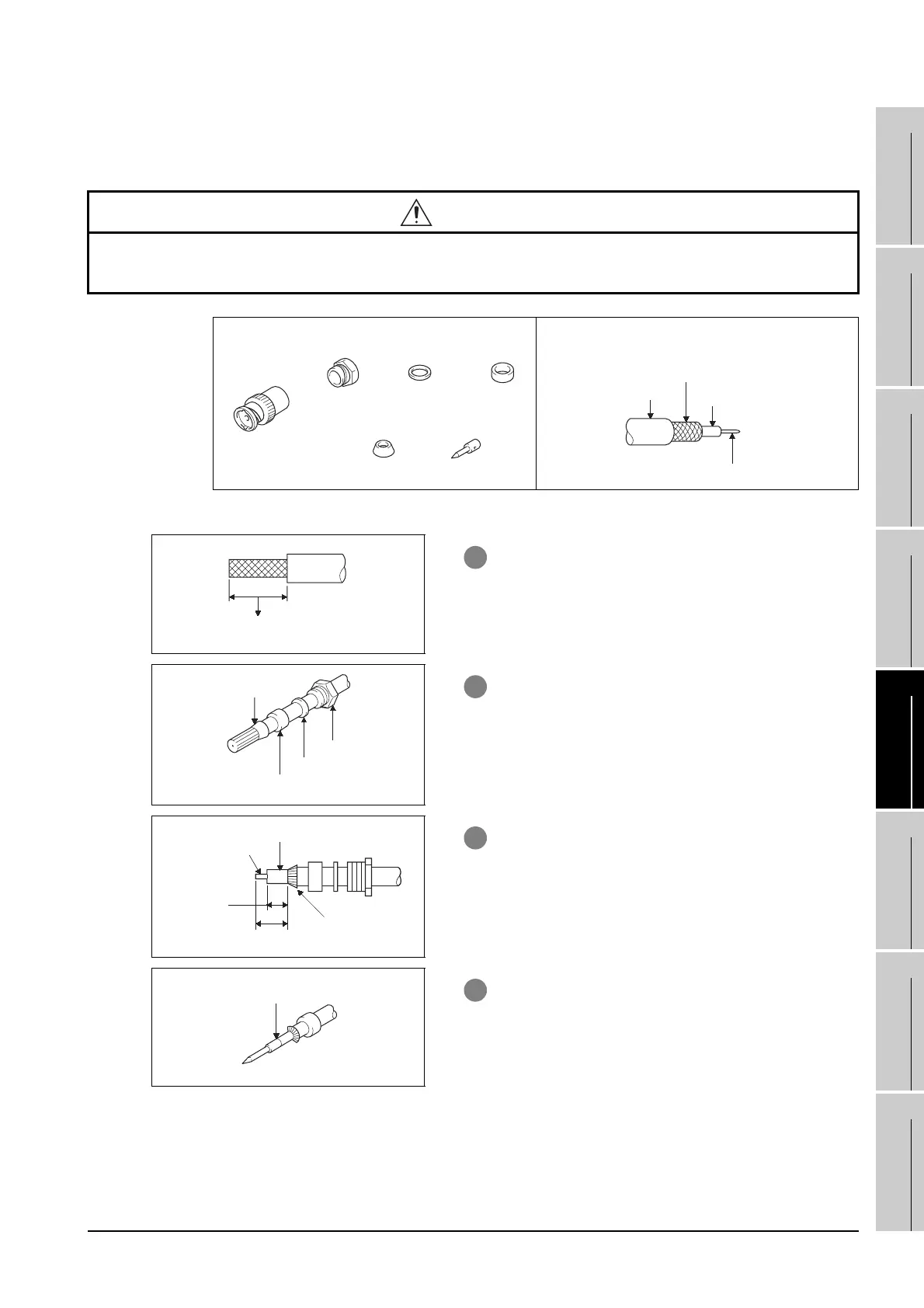5.2 Preparatory Procedures for Monitoring
5.2.5 Attaching communication unit and connecting cable
5 - 17
1
OVERVIEW
2
BUS CONNECTION
3
DIRECT CONNECTION
TO CPU
4
COMPUTER LINK
CONNECTION
5
MELSECNET/10
CONNECTION (PLC TO
PLC NETWORK)
6
CC-Link CONNECTION
(INTELLIGENT DEVICE
STATION)
7
CC-Link CONNECTION
(Via G4)
8
ETHERNET
CONNECTION
(b) Coaxial cable connector connection method
The following describes the method for connecting the BCN connector (connector plug for
coaxial cable) and the cable.
4
CAUTION
• Solder the coaxial cable connectors properly.
Insufficient soldering may result in malfunctions.
1 Remove the external sheath of the coaxial cable
with dimensions as shown on the left.
2 Pass the nut, washer, gasket, and clamp through the
coaxial cable as shown on the left and loosen the
external conductor.
3 Cut the external conductor, insulting material, and
internal conductor with the dimensions as shown on
the left.
Note that the external conductor should be cut to the
same dimension as the tapered section of the clamp
and smoothed down to the clamp.
4 Solder the contact to the internal conductor.
Nut Washer Gasket
Clamp Contact
Components of the BNC connector
Plug shell
Outer sheath
External conductor
Insulating material
Internal conductor
Structure of the coaxial cable
15mm
Cut this portion of the outer sheath
Clamp
Gasket
Washer
Nut
Internal conductor
Insulating material
3mm
6mm
Clamp and external
conductor
Solder here
