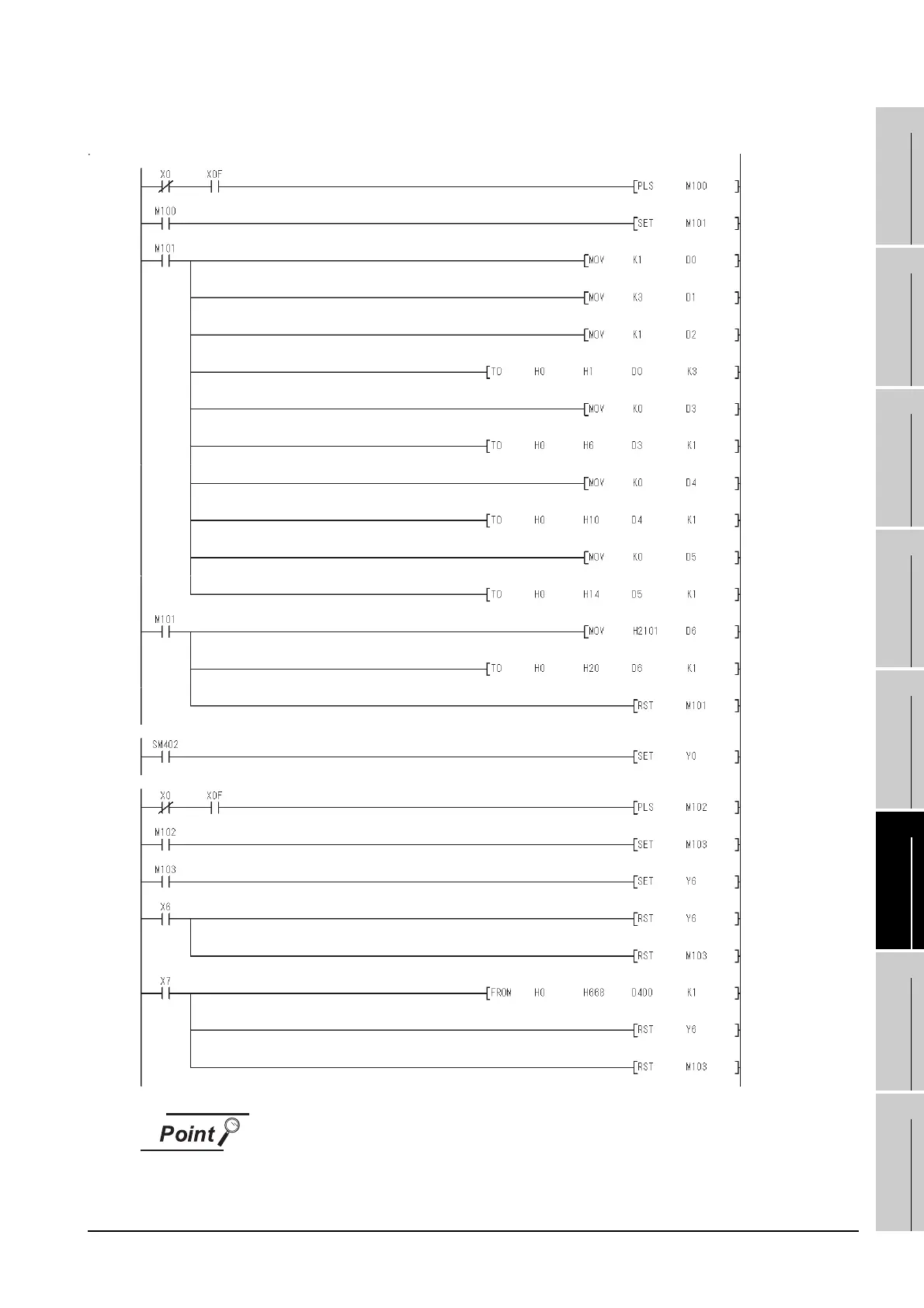6.3 PLC Side Setting
6.3.2 Connecting to CC-Link module (QnA Series)
6 - 31
1
OVERVIEW
2
BUS CONNECTION
3
DIRECT CONNECTION
TO CPU
4
COMPUTER LINK
CONNECTION
5
MELSECNET/10
CONNECTION (PLC TO
PLC NETWORK)
6
CC-Link CONNECTION
(INTELLIGENT DEVICE
STATION)
7
CC-Link CONNECTION
(Via G4)
8
ETHERNET
CONNECTION
(d) Example of sequence program
When changing the sequence program
After writing the sequence program to the PLC CPU, operate the PLC CPU ether
turning OFF and then ON or resetting.
Data link
startup
normal
completion
(buffer memory)
Data link
startup
abnormal
completion
(buffer
memory)
Turn on only during 1 scan after RUN
Module
ready
Module error
Module
ready
Module error
Number of connected
modules (1 module)
Number of retry
(3 times)
Number of
automatic return
stations (1 station)
Reserved station
specification (No
specification)
Refresh insruction
Data link start up
request (buffer memory
address)
Error code reading
(SW0068)
Error invalid station
specification (No
specification)
Station data (Intelligent
device station, exclusive
station 1, station No.1)
Operation specification
in the case of CPU
failure (Stop)
Refresh insruction
Parameter setting
Data link with buffer memory parameter
