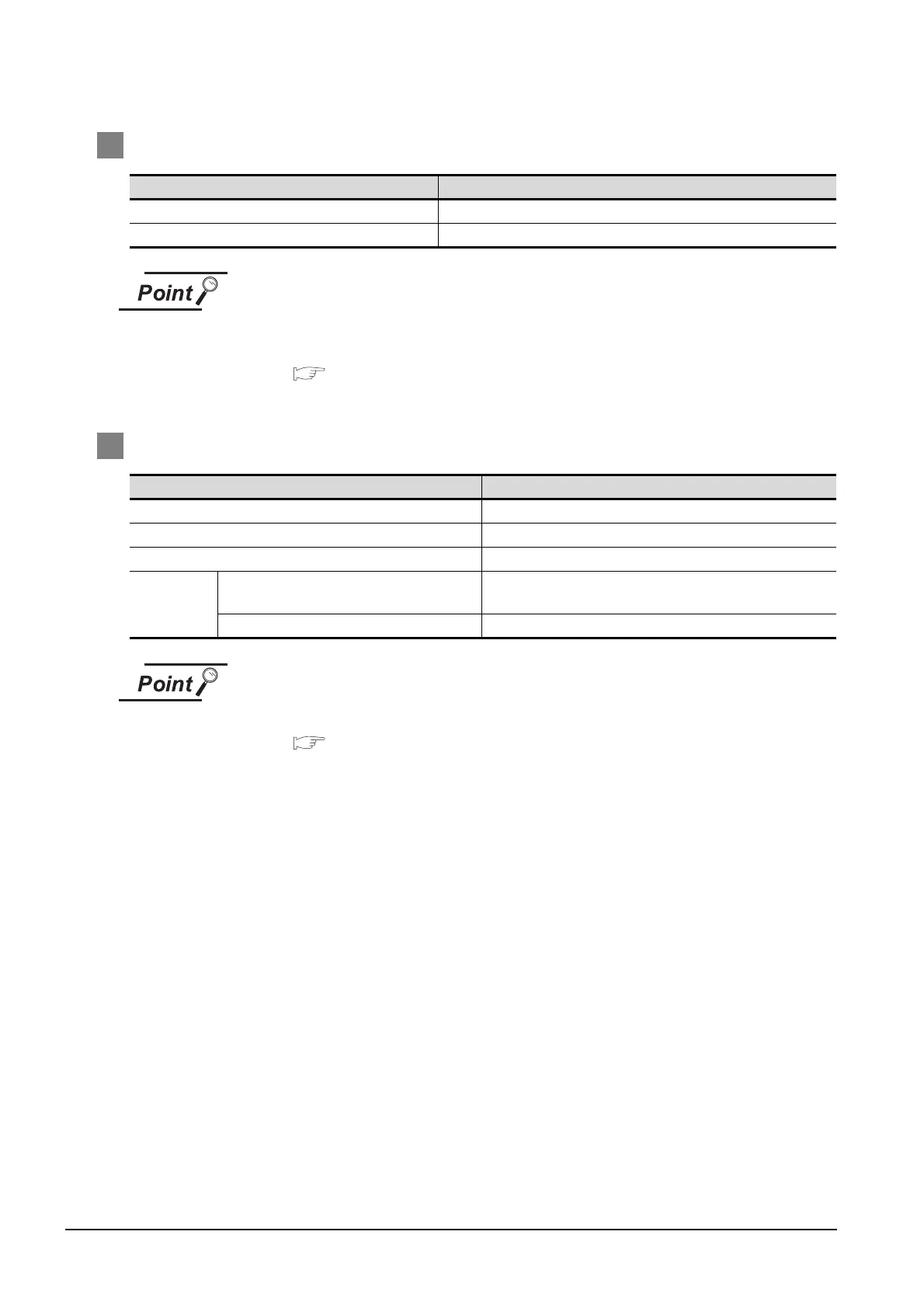6 - 32
6.3 PLC Side Setting
6.3.2 Connecting to CC-Link module (QnA Series)
4 [Communication Settings] of GT Designer2
[Communication Settings] of GT Designer2
For the setting method of [Communication Settings] of GT Designer2, refer to the
following.
Section 6.2.3 Setting communication interface (Communication settings)
5 Setting of the CC-Link communication unit
Setting of the CC-Link communication unit
For the setting method of the CC-Link communication unit, refer to the following.
Section 6.2.3 Setting communication interface (Communication settings)
Item Setting (Use default value.)
Retry 3 Times
Timeout Time 3 Sec
Item Setting
Mode setting switch 0: Online (fixed)
Station number setting switch 1: Station No.1
Transmission baudrate setting switch 0: 156kbps
Condition
setting
switches
SW1 (Input data status of the data link error
station)
OFF: Cleared
SW2 (Number of occupied stations) OFF: 1 station
