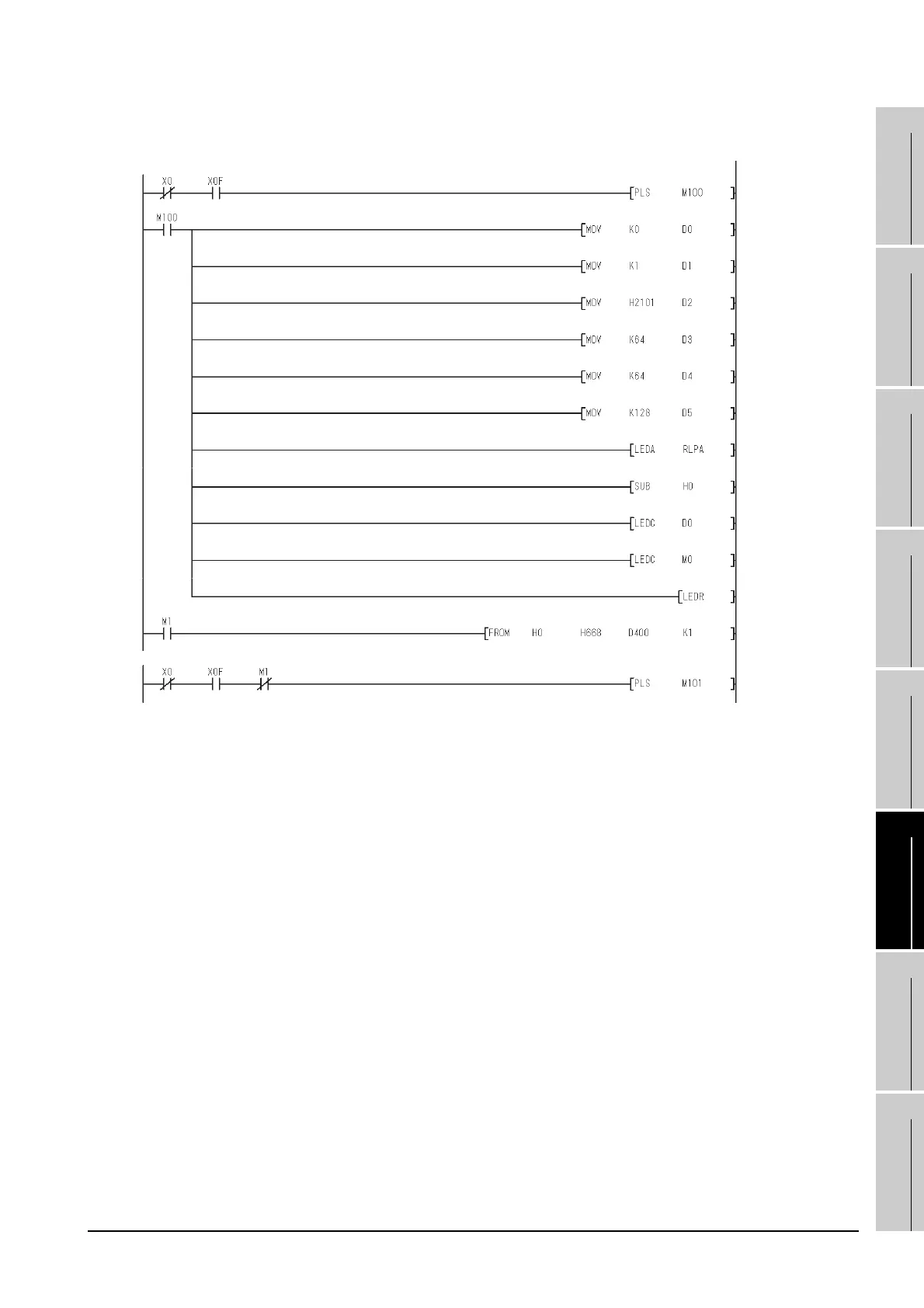6.3 PLC Side Setting
6.3.3 Connecting to CC-Link module (A Series)
6 - 37
1
OVERVIEW
2
BUS CONNECTION
3
DIRECT CONNECTION
TO CPU
4
COMPUTER LINK
CONNECTION
5
MELSECNET/10
CONNECTION (PLC TO
PLC NETWORK)
6
CC-Link CONNECTION
(INTELLIGENT DEVICE
STATION)
7
CC-Link CONNECTION
(Via G4)
8
ETHERNET
CONNECTION
(c) Example of sequence program (CC-Link dedicated instruction)
(Continued to next page)
* Setting of network parameter with dedicated RLPA instruction
* Setting of automatic refresh parameter with dedicated RRPA instruction
Module
ready
Module error
Module
ready
RLPA error
completion
Module
error
RLPA error completion
Synchronous mode
(Invalid)
Number of connected
modules (1 module)
Send buffer size
(64 words)
Receive buffer size
(64 words)
Automatic update buffer
size (128 words)
CC-Link module head
I/O No. (0000
H)
Parameter storage
head device (D0)
Turning on during 1 scan
in the case of instruction
completion ON (M0)
Error code reading
(SW0068)
Dedicated
instruction (RLPA)
Station data (intelligent
device station, exclusive
station 1, station No.1)
