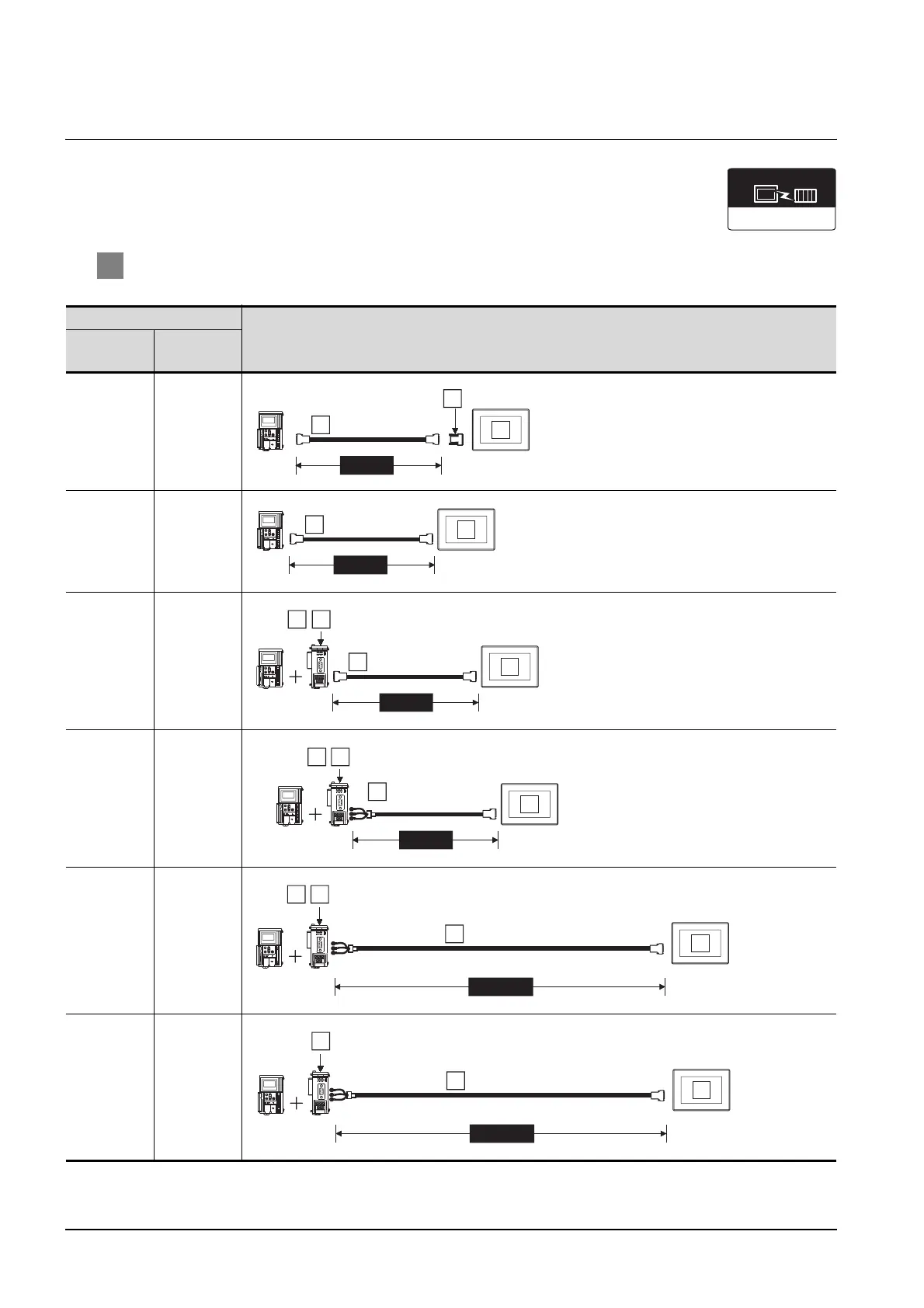10 - 6
10.1 System configuration
10.1.2 Connecting to KV-700
10.1.2 Connecting to KV-700
1 System configuration and connection conditions
Connection conditions
System configuration
Number of
GOTs
Distance
1 15m or less
1 15m or less
1 15m or less
1 15m or less
1500m or less
1500m or less
KEYENCE KV-700/1000
Communication driver
MAX15m
RS-232 cable 1)
7
1
SERIAL
CARD SD RD USB
RUN
PROG
HYPER ACCESS WINDOW
KEYENCE
ABKV-700
0
1
2
3
4
5
6
7
8
9
10
11
12
13
14
15
0
1
2
3
4
5
6
7
8
9
10
11
12
13
14
15
4
Conversion connecto
MAX15m
RS-232 cable 2)
8
1
SERIAL
CARD SD RD USB
RUN
PROG
HYPER ACCESS WINDOW
KEYENCE
ABKV-700
0
1
2
3
4
5
6
7
8
9
10
11
12
13
14
15
0
1
2
3
4
5
6
7
8
9
10
11
12
13
14
15
65
MAX15m
RS-232 cable 3)
9
1
SERIAL
CARD SD RD USB
RUN
PROG
HYPER ACCESS WINDOW
KEYENCE
ABKV-700
0
1
2
3
4
5
6
7
8
9
10
11
12
13
14
15
0
1
2
3
4
5
6
7
8
9
10
11
12
13
14
15
Multi-communication unit, port 1
65
MAX15m
RS-232 cable 4)
10
1
SERIAL
CARD SD RD USB
RUN
PROG
HYPER ACCESS WINDOW
KEYENCE
ABKV-700
0
1
2
3
4
5
6
7
8
9
10
11
12
13
14
15
0
1
2
3
4
5
6
7
8
9
10
11
12
13
14
15
Multi-communication unit, port2
MAX500m
RS-422 cable 1)
11
65
2
SERIAL
CARD SD RD USB
RUN
PROG
HYPER ACCESS WINDOW
KEYENCE
ABKV-700
0
1
2
3
4
5
6
7
8
9
10
11
12
13
14
15
0
1
2
3
4
5
6
7
8
9
10
11
12
13
14
15
Multi-communication unit, port2
MAX500m
RS-485 cable 1)
12
5
3
SERIAL
CARD SD RD USB
RUN
PROG
HYPER ACCESS WINDOW
KEYENCE
ABKV-700
0
1
2
3
4
5
6
7
8
9
10
11
12
13
14
15
0
1
2
3
4
5
6
7
8
9
10
11
12
13
14
15
Multi-communication unit, port2