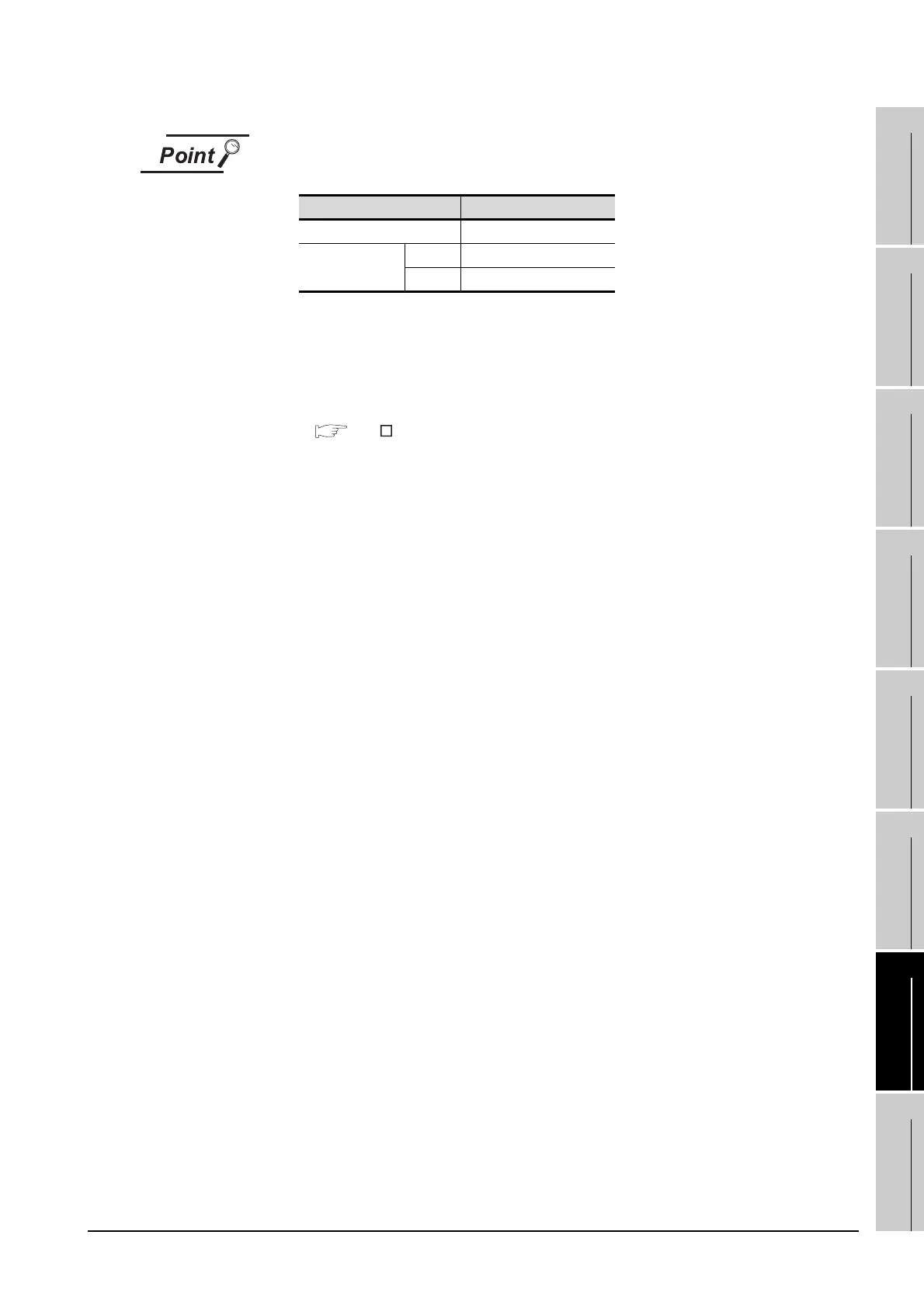15.3 Preparatory Procedure for Monitoring
15.3.3 Setting communication interface (Communication settings)
15 - 23
9
CONNECTION TO
OMRON PLC
10
CONNECTION TO
KEYENCE PLC
11
CONNECTION TO
SHARP PLC
12
CONNECTION TO
TOSHIBA PLC
13
CONNECTION TO
HITACHI PLC
14
CONNECTION TO
MATSUHSHITA PLC
15
CONNECTION TO
YASKAWAI PLC
16
CONNECTION TO
YOKOGAWA PLC
(1) Delay time
When connecting to PLC CP-9200(H) and CP-9300MS, set the following.
(2) Communication interface setting by Utility
The communication interface setting can be changed on the Utility's
"Communication setting" after downloading "Communication setting" of project
data.
For details on the Utility, refer to the following manual.
GT User's Manual
(3) Precedence in communication settings
When settings are made by GT Designer or the Utility, the latest setting is
effective.
Model name Delay time
CP-9200(H) 30ms or more
CP-9300MS
port:0 10ms or more
port:1 30ms or more
