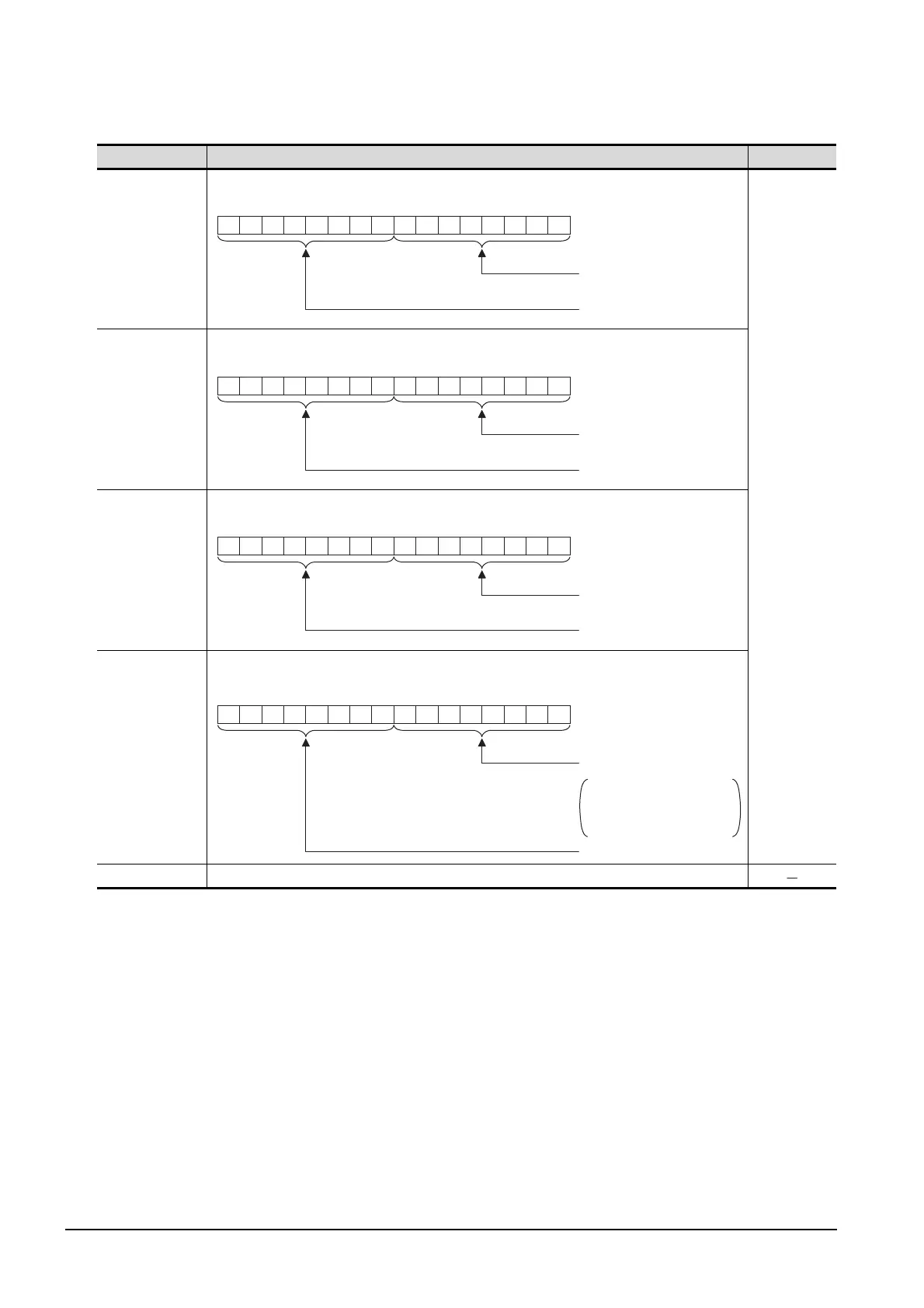19 - 12
19.4 Device Data Area
19.4.1 D devices
(from previous page)
(Continued to next page)
*1 If a wrong day of the week is set by the clock data setting command, the clock data will differ from the time
displayed on the utility.
Example: When June 1, 2004 (Thursday) is set by the clock data setting command (the actual day of the week is
Tuesday),
"04" is stored to D10 although Tuesday (TUE) will be displayed on the utility time display.
Address Description Set side
D7
Clock data (hour)
System
D8
Clock data (minute)
D9
Clock data (second)
D10
Clock data (day of week)
*1
D11, D12 Unused
b15 b0–
Data of hours 00 to
23 stored as 2-digit BCD
–
b7
Unused
b8
b15 b0–
Data of minutes 00 to
59 stored as 2-digit BCD
–
b7
Unused
b8
b15 b0–
Data of seconds 00 to
59 stored as 2-digit BCD
–
b7
Unused
b8
b15 b0–
Day-of-week data stored as
2-digit BCD
–
b7
Unused
b8
00: Sunday 01: Monday
02: Tuesday 03: Wednesday
04: Thursday 05: Friday
06: Saturday